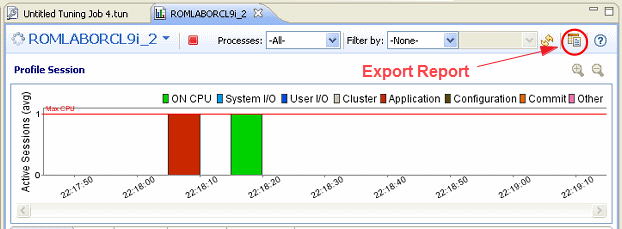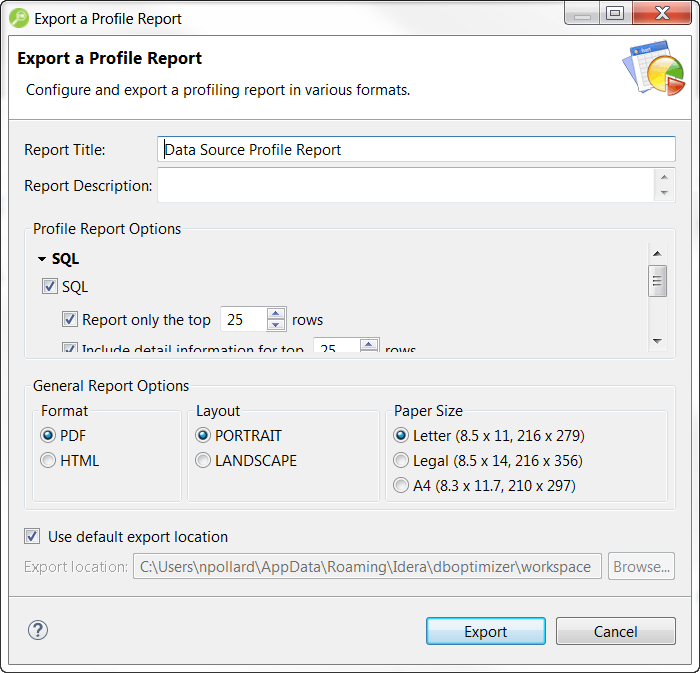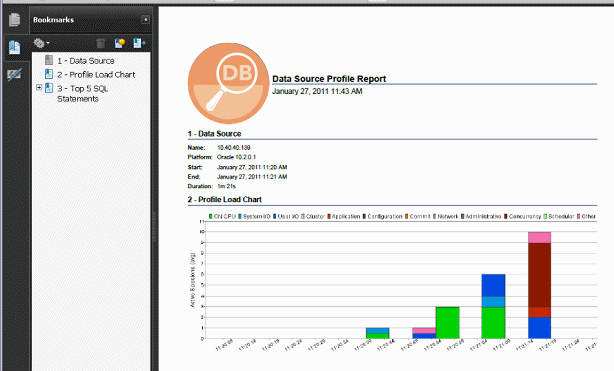Page History
After profiling a data source, you can create an HTML or PDF Report of the profiling session. You can choose the details to include in the report.
- At the top right corner of the Profiling tab, click the Export Report button.
The Export a Profile Report dialog appears. - Enter a Report Title and Description.
- In the Profile Report Options area, click the triangles to expand the options.
- Select your options, enter the location for the report, and then click Export.
A report in PDF format will resemble the following: