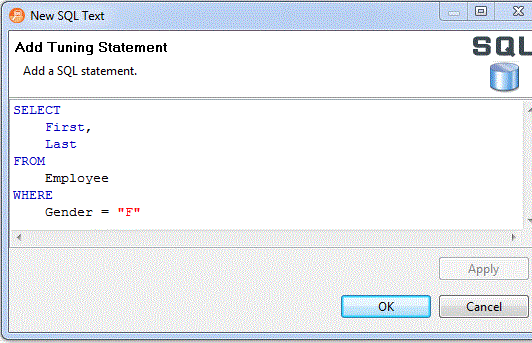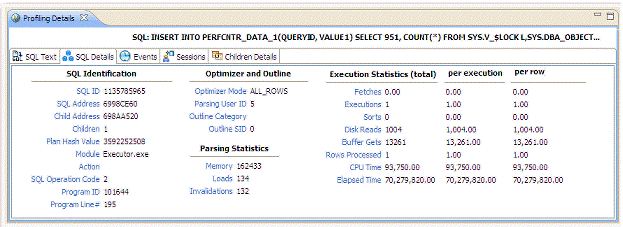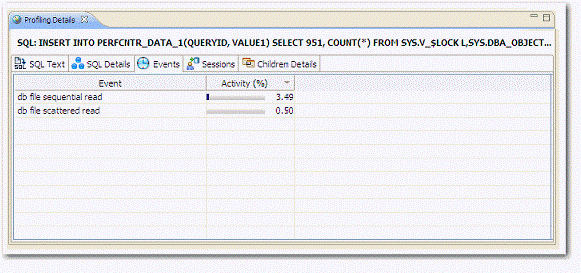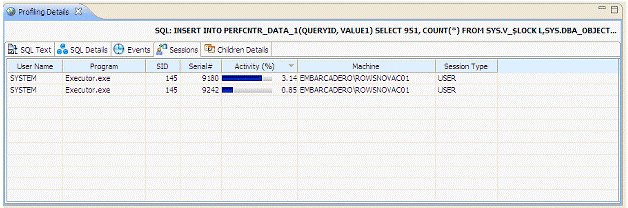Page History
...
| Tab Name | Description | Supported Platforms | |||
|---|---|---|---|---|---|
| Oracle | Sybase | DB2 | SQL Server | ||
| Sessions | Provides parameters regarding the session. For example, database server connection information, and data regarding the client tool and application. | Yes | Yes | No | Yes |
| Blockers | Shows which sessions held blocking locks while this session was active. Double-clicking an entry on this tab opens that session in the Top Blockers tab, letting you find more information on the blocking session. For more details, see see Top Blockers Tab (Oracle Specific). | Yes | No | No | No |
| SQL | Shows which SQL statements this session ran. | Yes | Yes | Yes | Yes |
| Events | Shows which events this session waited on. | Yes | Yes | Yes | Yes |
| Procedures | Shows which procedures ran the selected session. | No | Yes | No | Yes |
...
When a Blocking Session is selected, the following Profiling Detail tabs are available.
| Tab Name | Description | Supported Platform | |||
|---|---|---|---|---|---|
| Oracle | Sybase | DB2 | SQL Server | ||
| Blocked Sessions | Provides identifier and V$SESSION session information on the sessions being locked by the blocking session. | Yes | No | No | No |
| Session Details | Provides parameters regarding the session. For example, database server connection information, and data regarding the client tool and application. | Yes | No | No | No |
| SQL | Shows the SQL statements associated with the lock. | Yes | No | No | No |
| Events | Shows which events the blocking session waited on. | Yes | No | No | No |
Procedure Selected
When a Procedure is selected, the following Profile Detail tabs are available.
| Tab |
|---|
...
| Name | Description | Supported Platform | |||
|---|---|---|---|---|---|
| Oracle | |||||
...
| Sybase | DB2 | SQL Server | |
|---|---|---|---|
| SQL |
...
| Text | Shows the SQL text of the selected procedure. |
...
| No | Yes | No | Yes | |
| SQL | Shows which SQL statements this procedure ran. |
...
| No | Yes | No | Yes | |
| Events | Shows which events the selected procedure waited on. |
...
| No | Yes | No | Yes | |
| Sessions | Provides parameters regarding the session. For example, database server connection information, and data regarding the client tool and application. |
...
| No | Yes | No | Yes |
...
This section also addresses the following topics: •
...
...
...
| Anchor | ||||
|---|---|---|---|---|
|
...
Viewing Details on the SQL Tab
In the Top Top Activity Session, selecting a statement entry on the SQL tab displays information in the Profiling Details view. The graph portion and details on the event category tabs on the new editor pertain only to the selected statement. Additionally, new tabs become available: •
- SQL Text tab: Shows the full code of the SQL statement. For more information, see SQL Text.
...
- SQL Details tab: Displays execution details. This tab is only displayed for Oracle data sources. For more information, see SQL Details.
...
- Events tab: Displays information about the events the selected statement is associated with.
For more information, see Events. • Sessions
- Sessions tab: Displays information about the sessions that the selected statement is associated with. This tab is displayed only for Oracle data sources. For more information, see Sessions.
...
- Procedures tab: Displays information about the procedures that contain the selected statement. This tab is displayed only for SQL Server and Sybase data sources. For more information, see Procedures.
To select To select a SQL tab statement entry: •
- On the SQL tab, click on a statement with no child nodes or on a leaf node in the statement structure.
The new profiling editor page opens, as reflected by the bread crumb trail at the top left of the editor. You can continue to drill down into the statement, as needed.
Anchor sqltext sqltext
SQL Text
| sqltext | |
| sqltext |
The SQL Text tab displays the full code of the SQL statement.
...
| Anchor | ||||
|---|---|---|---|---|
|
The SQL Details tab provides information and the execution of the statement and other information related to how it is running. It is only applicable to Oracle data sources:
SQL Details include:
| Parameters |
|---|
...
| Description |
|---|
| SQL Identification |
...
| Values | The SQL ID value of the statement. |
| Optimizer and Outline |
...
| Values | Optimizer-specific values pertaining to the parsing user ID value and outline SID. |
| Parsing |
...
| Statistics | Information regarding memory, loads, and invalidation values. |
| Execution |
...
| Statistics | The execution statistics of the statement. This category includes disk reads, buffer gets, rows, and values that represent CPU and elapsed time. |
| Anchor | ||||
|---|---|---|---|---|
|
The Events tab provides details about the events that the statement is associated with.
| Anchor | ||||
|---|---|---|---|---|
|
The Sessions tab provides information about any sessions the statement is associated with:
Session details include information on different parameters, depending on the platform. For example, on Oracle platforms, the following parameters are displayed: User Name, Program, SID, Serial #, Activity (%), Network Machine Name, and Session Type.
| Anchor | ||||
|---|---|---|---|---|
|
The Procedures tab provides information about any procedures containing the selected statement.
The following parameters are displayed on the Procedures tab:
| Value | Description |
|---|---|
| Procedure |
...
| Name | The name of the procedure that contains the selected statement. |
| Database |
...
| Name | The name of the database where the procedure resides. |
| Procedure |
...
| ID | The unique ID value of the file where the specified procedure resides. |
...
| Executions | The number of times the procedure was executed. |
| DB Activity (%) | Use the color chart on the right-hand side of the Procedures tab to view the procedures load on the data source during the profiling session. |
| Anchor | ||||
|---|---|---|---|---|
|
...
Viewing Details on the Sessions Tab
In the Top Activities Section, selecting a statement entry on the Sessions tab displays information in the Profiling Details view. The graph portion and details on the event category tabs on the new editor pertain only to the selected statement. Additionally, new tabs become available.
Selecting an event type entry on an event category tab opens a new profiling editor page. The graph portion and details on the Sessions tab and event category tabs on the new editor page pertain only to the selected wait event and to SQL statements that waited in that event. •
- Session Details tab: Shows system details about the selected session. For more information, see Session Details.
...
- SQL tab: Displays information about the SQL files that the selected session is associated with. This tab only appears on Oracle platforms. For more information, see SQL.
...
- Events tab: Displays the time and parameter information about the selected session. For more information, see Events.
...
- Procedures tab: Displays the details of any procedures run in the selected session. For SQL Server and Sybase data sources only. For more information, see Procedures.
| Anchor | ||||
|---|---|---|---|---|
|
...
Session Details
The Session tab provides further information about the selected session. The following are examples of the session details provided for different platforms.
| Info |
|---|
...
The fields that display vary depending on the database platform. |
...
Oracle Profiling Details
...
MicrosoftSQLServer
| Anchor | ||||
|---|---|---|---|---|
|
The SQL tab displays information about the statements associated with the session.
SQL statements are listed by the following parameters:
Value Notes
StatementThe name of the statement.
ExecutionsThe number of times the statement was executed during the session. Activity (%)A graphical representation of the distribution of execution and wait time
for the statement or statement component. SQL IDThe SQL ID value of the statement.
Child NumberThe child number in the database.
Parsing User IDThe ID of the user who parsed the statement. Plan Hash ValueThe execution value of the statement.
| Anchor | ||||
|---|---|---|---|---|
|
The Events tab provides details about the events that the session is associated with.
Events are listed by the following values:
Value Notes
Event NameThe name of the event.
Activity (%)A graphical representation of the distribution of execution and wait time for the statement or statement component.
| Anchor | ||||
|---|---|---|---|---|
|
For SQL Server and Sybase data sources only, the Procedures tab provides details about the procedures that the session is associated with
The following parameters are displayed on the Procedures tab:
Value Description
Procedure NameThe name of the procedure that ran during the selected session. Database NameThe name of the database where the procedure resides.
Procedure IDThe unique ID value of the file where the specified procedure resides. ExecutionsThe number of times the procedure was executed during the session.
DB Activity (%)Use the color chart on the right-hand side of the Procedures tab to view the procedures load on the data source during the profiling session.
BindVariableDetails
For Oracle data sources, profiling captures the bind variables and their attributes. Select an SQL statement in the Profiling Session and the details of the captured bind variables for that statement are displayed here.
The following parameters are displayed on the Bind Variable Details tab:
Value Description
SQL IDSQL identifier used by the data source.
Child Number A new child number is generated for the SQL ID of the query whenever the plan changes, for example the value of a bind variable is changed, and the query is executed again.
PositionThe position of the variable within the SQL text. For example, given the query, select * from T1 where C1 = :a and C2 = :b and C3 = :c and C4 = :d, the position of a is 1, b is 2, c is 3 and d is 4.
Variable NameThe name of the variable. Variable TypeThe data type of the variable. Variable ValueThe value of the variable.
...