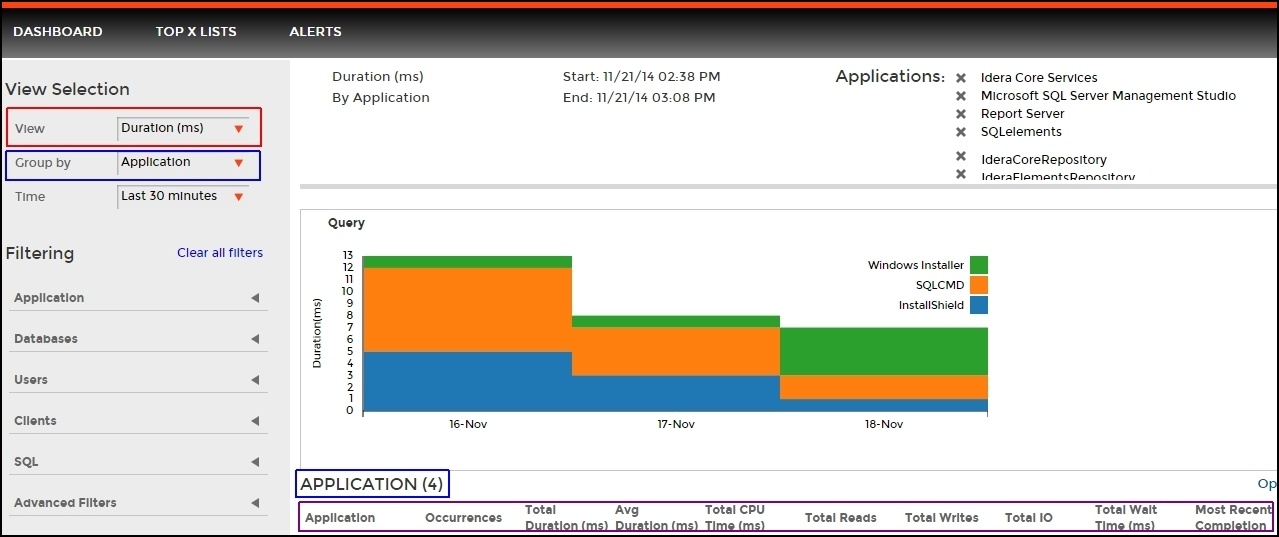Page History
...
| Panel | ||||||||||
|---|---|---|---|---|---|---|---|---|---|---|
| ||||||||||
| Info |
|---|
Application Name is the default grouping in the Main Query view. |
...
Filter options in the Main Query view allow you to focus on only the information that you want displayed. You can include or exclude specific applications, databases, users, SQL text and more from the Query Monitor results through filters. The following filter options are available:
- Application
- Databases
- Users
- Clients
- SQL text
- Advanced Filters
Anchor timeframe timeframe
Select a time period to display query data
| timeframe | |
| timeframe |
...
| Info |
|---|
By default only queries that start within the time period are shown. If you want to modify this behavior, the Advanced Filters option lets you include incomplete queries or overlapping queries. For more information, see Advanced filters of the main query view. |
| Tip |
|---|
To switch to a shorter time frame, click the larger time bucket. For example, clicking a month in a monthly graph modifies the time period to the selected month and grouping to days. |
...
Displays data selected for the view in list form. There are several list options according to your Group By selection in the Main Query view.
The table below shows what options you have to drill down from the graph or list and get more specific information:
Click the... | Access the… |
|---|---|
Application Name | Query Signature view |
Database Name | Query Signature view |
User | Query Signature view |
Client | Query Signature view |
Query Signature | Query Statement view |
| Query Statement | No drill down option |
You can return to the higher level view by clicking by the list name or by using the list context menu's Back option.
...
SQLdm provides two paths to access the Queries tab. The first access path is by selecting the Queries tab of the single instance dashboard. You can also click on the query category icon of a specific instance in the thumbnail and heatmap views.
...