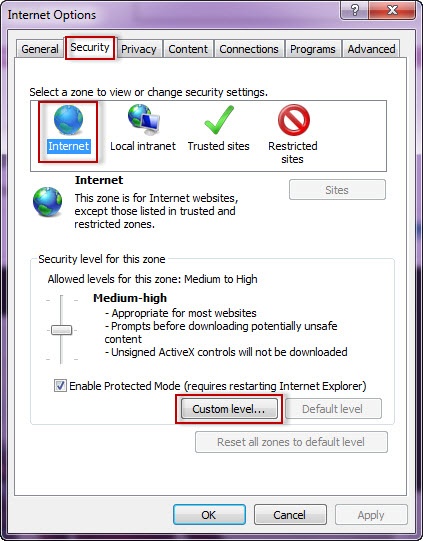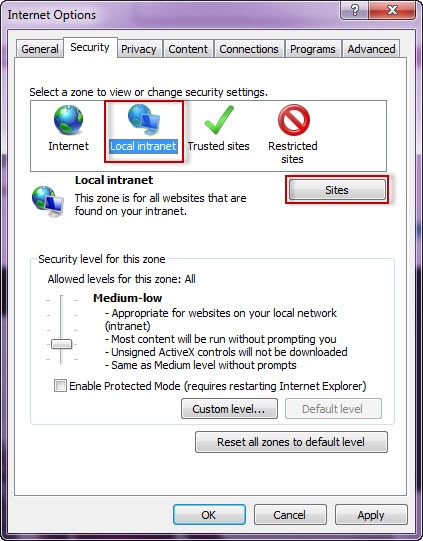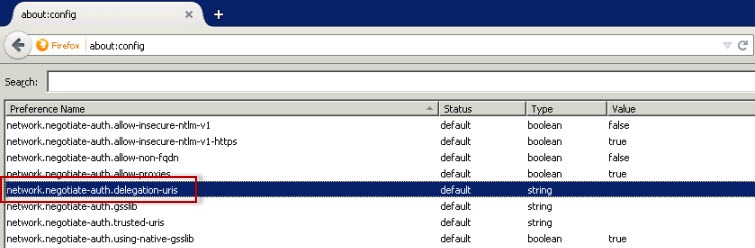Page History
...
To configure these versions of Internet Explorer , follow these steps:
1. Go to Internet Options.
2. Click Security.
3. Click Internet and and then Custom Level.
4. Go to Scripting/Active scripting and make sure Enable is selected.
...
7. Click Local intranet and then Sites.
8. Type the following site http://sqlj01 and click Add.
...
3. Search and double click network.negotiate-auth.delegation-uris.
4. Type https://localhost:9291. Click Click OK.
5. Search network.automatic-ntlm-auth.trusted-uris uris, double-click it and it and type the same value as before: https://localhost:9291. Click Click OK .
6. Close all instances of the Firefox browser to make the changes effective. Launch the browser again and access the application.
...