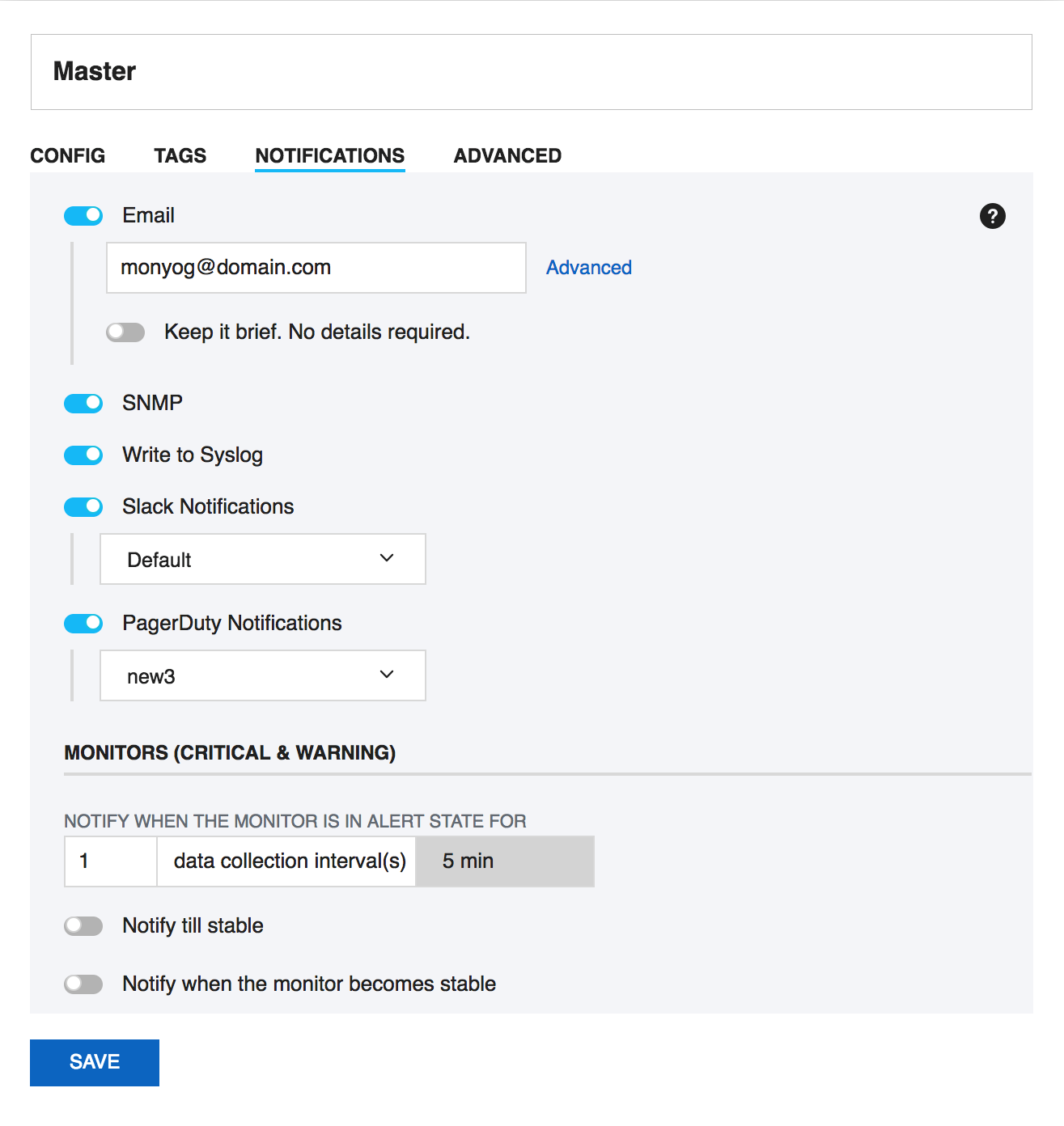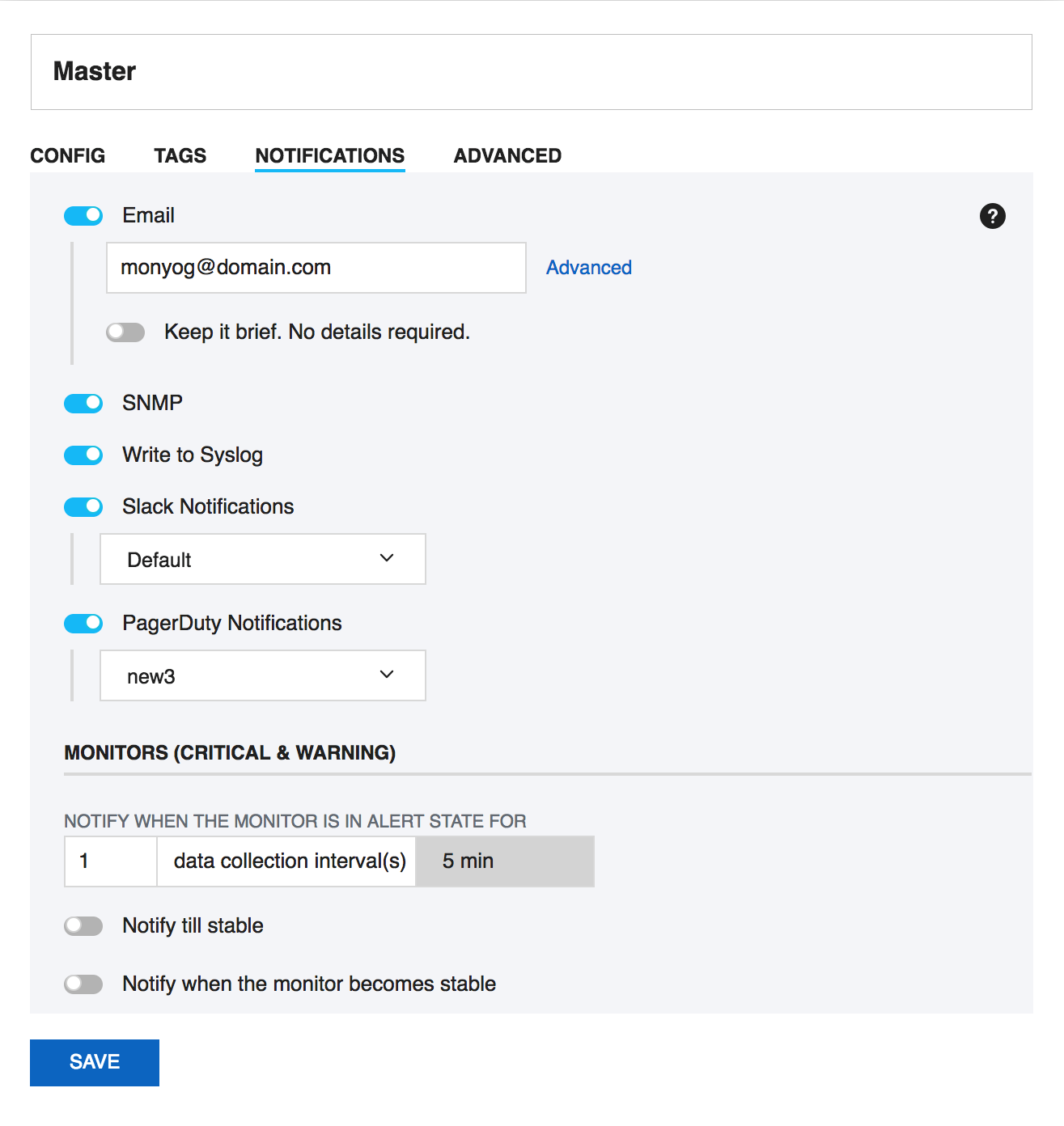To use the SQL DM for MySQL Notification alert functionality to send you alerts about a MySQL server you need to configure the different Notification channels from “Settings -> Notification & Maintenance”. Once you configure the notification channels from the Settings page, those channels are now be available for sending alerts for each of the servers. If you have enabled all the channels, then you get the following alert options: Email, SNMP, Slack, Pagerduty, and Syslog.
Different Notification Channels
...
Notify when changes to MySQL configuration is detected: If you enable this option, SQL DM for MySQL sends an alert whenever there is a change in MySQL configuration. These alerts are sent whenever SQL DM for MySQL detects a change in server variables using SET GLOBAL statements or in the MySQL configuration file.