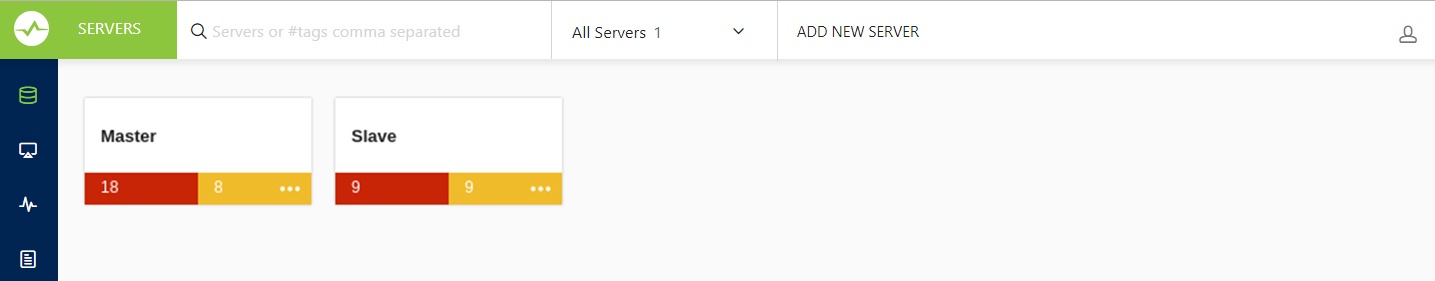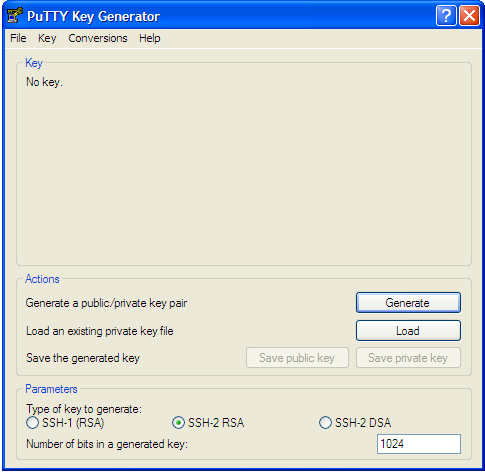Page History
...
- License: SQL DM for MySQL ships with 1 year of free upgrades. After that you will be offered an upgrade with discount. Our website always tells the terms and conditions. Also our website has a Portal for registered users from where you can download free upgrades and purchase upgrades after the expiry of the free upgrade period.
- Technical: The automatic installers (the Windows version and the RPM build for Redhat type Linux) handles everything automatically. The gz-compressed build for other Linux's requires that you run execute a few installation scripts from a command shell. We constantly improve and simplify this. After extracting the tar.gz package, you get a file called README. Please refer to that file for details.
- Need to monitor more servers: You can upgrade anytime your SQL DM for MySQL installation from monitoring a certain number of servers to higher numbers by opening the License Manager and enter a new license key. If you need this please first contact us through our ticket system. We will consider the value of your existing license and compensate you (details depend on what license you have and what you need and how old your existing license is).
| Note | ||
|---|---|---|
| ||
Do not forget to backup whatever JavaScript you have edited, as they get overwritten when you upgrade. You can take a back-up of Counters.def and Udo.def located inside SQL DM for MySQL folder: MONyog for this. Alternatively, you can directly upgrade. After upgrade you get your JS changes as a conflict in SQL DM for MySQL UI, you can resolve those and keep your changes. |
...
- Please check whether you have libxml2 installed in your system.
- Download mod_proxy_html.c from from
Newtab2 alias http://apache.webthing.com/ url http://apache.webthing.com/ - Now build mod_proxy_html with apxs, apxs -c -I/usr/include/libxml2 -i mod_proxy_html.c
You need to load the following modules, so add the following entries in [/etc/httpd/conf/httpd.conf].
Code Block theme Confluence LoadModule proxy_module modules/mod_proxy.so LoadModule proxy_http_module modules/mod_proxy_http.so LoadModule headers_module modules/mod_headers.so LoadModule deflate_module modules/mod_deflate.so LoadFile /usr/lib/libxml2.so LoadModule proxy_html_module modules/mod_proxy_html.so
- Add the following configuration in your Apache configuration file [/etc/httpd/conf/httpd.conf]
...
Create a directory
Code Block theme Confluence mkdir sslcert
Now protect the directory,
Code Block theme Confluence chmod 0700 sslcert
Create two sub-directories
Code Block theme Confluence mkdir certs private
Create a database to keep track of each certificate
Code Block theme Confluence echo '100001' >serial touch certindex.txt
Create a custom config file for OpenSSL to use similar to openssl.cnf in your /etc/pki/tls folder.
Code Block theme Confluence dir = . [ ca ] default_ca = CA_default [ CA_default ] serial = $dir/serial database = $dir/certindex.txt new_certs_dir = $dir/certs certificate = $dir/cacert.pem private_key = $dir/private/cakey.pem default_days = 365 default_md = md5 preserve = no email_in_dn = no nameopt = default_ca certopt = default_ca policy = policy_match [ policy_match ] countryName = match stateOrProvinceName = match organizationName = match organizationalUnitName = optional commonName = supplied emailAddress = optional [ req ] default_bits = 1024 # Size of keys default_keyfile = key.pem # name of generated keys default_md = md5 # message digest algorithm string_mask = nombstr # permitted characters distinguished_name = req_distinguished_name req_extensions = v3_req [ req_distinguished_name ] 0.organizationName = Organization Name (company) organizationalUnitName = Organizational Unit Name (department, division) emailAddress = Email Address emailAddress_max = 40 localityName = Locality Name (city, district) stateOrProvinceName = State or Province Name (full name) countryName = Country Name (2 letter code) countryName_min = 2 countryName_max = 2 commonName = Common Name (hostname, IP, or your name) commonName_max = 64 0.organizationName_default = My Company localityName_default = My Town stateOrProvinceName_default = State or Providence countryName_default = US [ v3_ca ] basicConstraints = CA:TRUE subjectKeyIdentifier = hash authorityKeyIdentifier = keyid:always,issuer:always [ v3_req ] basicConstraints = CA:FALSE subjectKeyIdentifier = hashCreate a root certificate. All other certificates you create will be based of this. Since this is not a commercial certificate software may complain when they use your certificates. You may give people the "public" certificate and your certificate works like the commercial ones when they import it. To create, while in the 'sslcert' directory type:
Code Block theme Confluence openssl req -new -x509 -extensions v3_ca -keyout private/cakey.pem -out cacert.pem -days 365 -config ./openssl.cnf
You will be prompted for information and a password. Do not lose this password, make sure it is a secure one and back-up the two files that are created.
The two files that are created are cacert.pem, which is the one you can give to others for import in their browsers, and cakey.pem, which will be in the private directory.Create a key and signing request
Code Block theme Confluence openssl req -new -nodes -out name-req.pem -keyout private/name-key.pem -config ./openssl.cnf
You will be prompted for information. The critical part is the "Common Name". This must be the server's hostname, such as mail.your.domain or the IP address. If you want to cover all subdomains you can enter *.your.domain. Use the "Organizational Unit" to remind you what the certificate is for, such as "Web Server". This generates two files:
name-req.pem - the request
name-key.pem - the private key in the private directory
Sign the request. This generates the certificate:
Code Block theme Confluence openssl ca -out name-cert.pem -config ./openssl.cnf -infiles name-req.pem
You will be prompted for the password used when creating the root certificate. Two files are created:
- <number.pem> - a copy of it in the certs directory
- name-cert.pem - which is the certificate
Copy to the correct location For Apache 2.x on Red Hat using the default location, the directory is:
For the name-key.pem:
Code Block theme Confluence cp name-key.pem /etc/httpd/conf/ssl.key/
For the certificate:
Code Block theme Confluence cp name-cert.pem /etc/httpd/conf/ssl.crt/
Create a Virtual Host
Code Block theme Confluence <VirtualHost ip-system-A>:443> DocumentRoot /var/www/html ServerName myserver ErrorLog /etc/httpd/logs/ssl_error_log TransferLog /etc/httpd/logs/ssl_access_log SSLEngine On SSLCertificateFile /etc/httpd/conf/ssl.crt/name-cert.pem SSLCertificateKeyFile /etc/httpd/conf/ssl.key/name-key.pem </VirtualHost>Configure proxy in Apache described in FAQ 13 and restart Apache.
Edit the Hosts file [/etc/hosts]Code Block theme Confluence <ip-system-A> myserver
...
They have similarities (in which they both differ from server-side scripts used for monitoring): they both make use of a HTTP service, a database and both use a web-browser for reporting. However, important differences are:
- SQL DM for MySQL is distributed with a perpetual license and is not bundled with anything else. But other MySQL Monitoring Tools are available only as part of a larger support package with periodical license terms.SQL DM for MySQL needs no installation (of 'agents') on the server where the MySQL servers are running. Other does.
- SQL DM for MySQL 'has everything in itself' - the webserver, the database, the MySQL client. It does not depend on the existence of other webservers, runtimes/Virtual Machines (like JAVA) and needs no separate database install. Other monitoring tools requires a full JDK (java), a TOMCAT server and a MySQL server instance for itself. Due to this simplified architecture install, configuration and first of all maintenance and upgrade is much simpler with SQL DM for MySQL. Download packages and disk storage required are much smaller with SQL DM for MySQL.
...
20. SQL DM for MySQL throws an error when trying to connect to MySQL.
Please go through through
| Newtab2 | ||||
|---|---|---|---|---|
|
...
You may have noticed that, while using the PROCESSLIST-based sniffer, SQL DM for MySQL increases the load on the CPU as well as the I/O subsystem of the system on which it is installed - even when the MySQL server is idle. Do not panic: it is normal. When using the PROCESSLIST-based sniffer, SQL DM for MySQL continually queries the MySQL server at the end of each time interval, which you can specify. It then retrieves the results and stores them in an internal sniffer database before displaying the results back to you. Now, if you set a short time interval, one that almost approaches 0, then SQL DM for MySQL can get stuck in an infinite loop! Consequently, the load on the CPU and I/O subsystem increases exponentially. We generally recommend an interval of not more than 0.1 seconds times the number of servers for which Processlist-based sniffers are enabled. However, if you are worried that you may miss out on some important queries running on the MySQL server, use the Performance Schem or MySQL Proxy mode. The LUA script supplied with SQL DM for MySQL should handle the task for MySQL proxy. For more information on using MySQL Proxy with SQL DM for MySQL, click herereview
| Newtab2 | ||||
|---|---|---|---|---|
|
| Anchor | ||||
|---|---|---|---|---|
|
23. Why is display of queries truncated in Query Analyzer?
...
Check if the server is filtered based on a particular state, change your server filter to All Servers and now you can see your server between the servers if you had successfully registered it. You can also use the search bar next to the server filter to search for your server name or tag name to get to your server.
| Anchor | ||||
|---|---|---|---|---|
|
...
Regarding customizing SQL DM for MySQL counters refer to Customization. For scripting examples refer Customization Scripting Examples.
| Anchor | ||||
|---|---|---|---|---|
|
30. I cannot sit watching a browser all the time - Can I get alerts if something goes wrong?
...
By default MONyog(SQL DM for MySQL) service runs under Local System Account. If you are having Slow query or General query log in a Mapped Network Drive, SQL DM for MySQL is not be able to reach it. If SQL DM for MySQL has to access the file present in a Mapped Network Drive, you have to convert the path into shared path (accessed with UNC notation: \system\share) and then follow these steps:
Click the Start menu, then click Run and then type,
Code Block theme Confluence services.mscAfter
...
the Services
...
window pops up with a list of all the services running in your system.
- Search for Monyog and then right click --> Properties.
- Click
...
- the Log On
...
- tab and then you can see that SQL DM for MySQL is using
...
- Local System Account
...
- .
- You need to use
...
- This account
...
- option and then give the credentials that you use to log on to the system with
...
- Administrative
...
- privilege.
- Save the settings, restart MONyog (SQL DM for MySQL) service.
- After following the above steps try to access the file which is shared across network.
| Note | ||
|---|---|---|
| ||
The shared path should be accessed with UNC notation (\system\share). SQL DM for MySQL cannot identify if destination of the log file is on a Mapped Network Drive (this is a restriction with services on Windows and not with SQL DM for MySQL). |
...
35. How do I get help and report problems?
Four ways:
- Website Intercom httpIntercom
webyogNewtab2 alias https://www.idera.com/ url https://www. idera.com/ - Post in our Forums Forums
wwwNewtab2 alias http://community.idera.com/ url http://
webyogcommunity.
forumsidera.com/ - Create ticket: support@webyog ideramysqlsupport@idera.com
- SQL DM for MySQL UI intercom
...
- Go to PuTTY key generator, and generate a public/private key on your local system (refer the screenshot). Click the Generate button to generate the keys.
- Copy the public key generated under the "Key" space to the authorized_keys file, which is located in the .ssh directory on the remote host that you want to connect to.
- Go to "Conversions" in PuTTY key generator and click "Export openssh key" and save the new converted private key in a file.
- Now open the file containing the converted OpenSSH private key, copy this key and paste in the "Private key" field in SQL DM for MySQL (Edit server -> SSH settings -> Private key).
| Anchor | ||||
|---|---|---|---|---|
|
37. Steps to auto-start MONyog(SQL DM for MySQL) service with OS reboot in Ubuntu and Debian systems.
...
| Code Block | ||
|---|---|---|
| ||
sudo monit reload |
| Scroll pdf ignore | ||||||||||||||||||||||||||||||||||||||||||||||||||
|---|---|---|---|---|---|---|---|---|---|---|---|---|---|---|---|---|---|---|---|---|---|---|---|---|---|---|---|---|---|---|---|---|---|---|---|---|---|---|---|---|---|---|---|---|---|---|---|---|---|---|
IDERA Website | Products | Buy | Support | Community | About Us | Resources | LegalNewtabfooter |
Newtabfooter |
Newtabfooter |
Newtabfooter |
Newtabfooter |
Newtabfooter |
Newtabfooter |
| |||||||||||||||||||||||||||||||||||||||||||
| Newtabfooter | ||||||||||||||||||||||||||||||||||||||||||||||||||
|