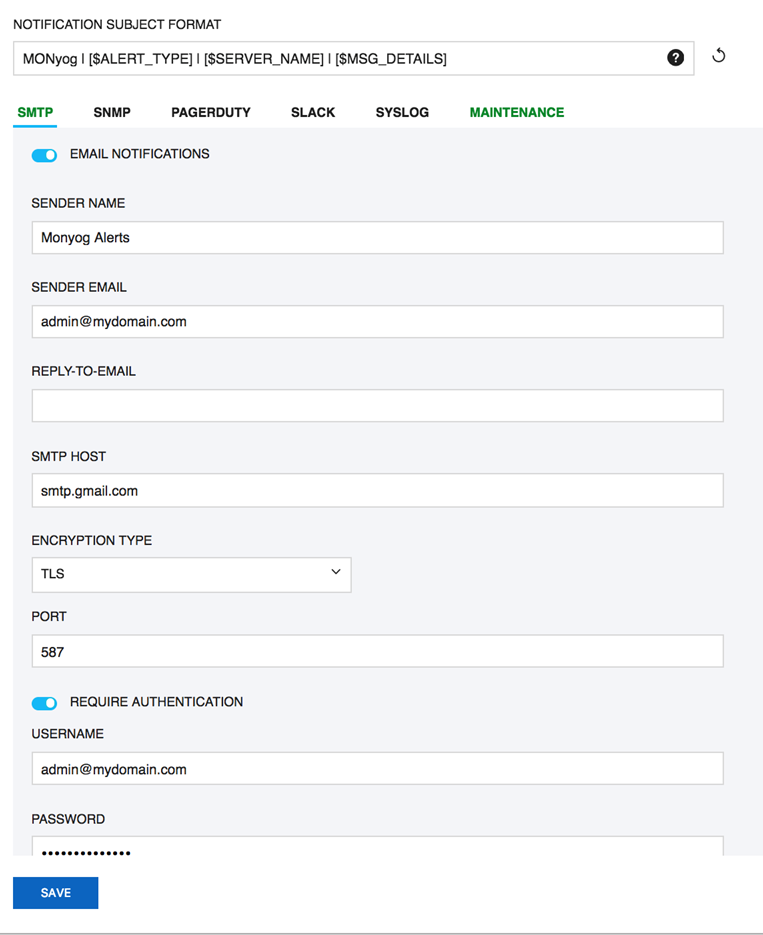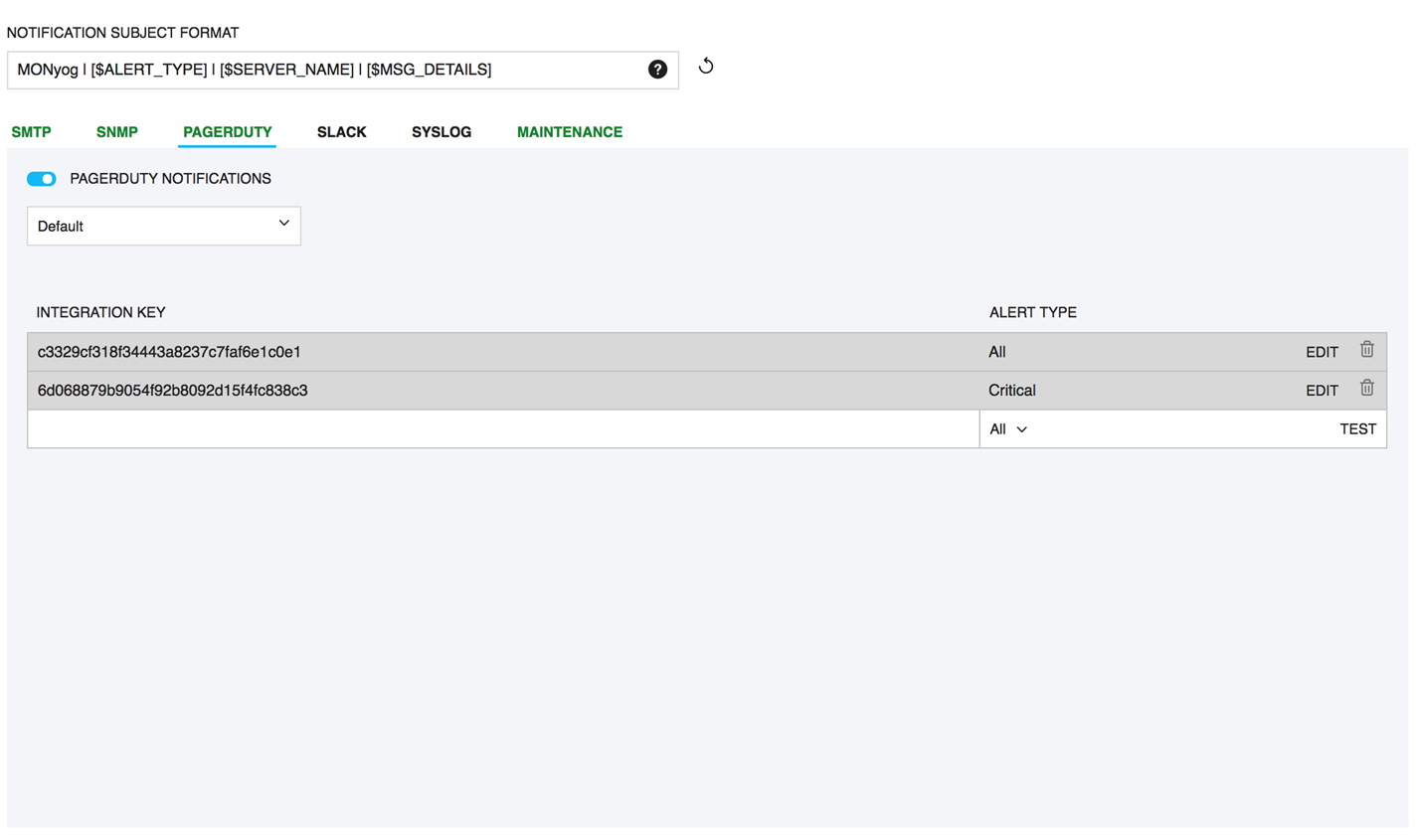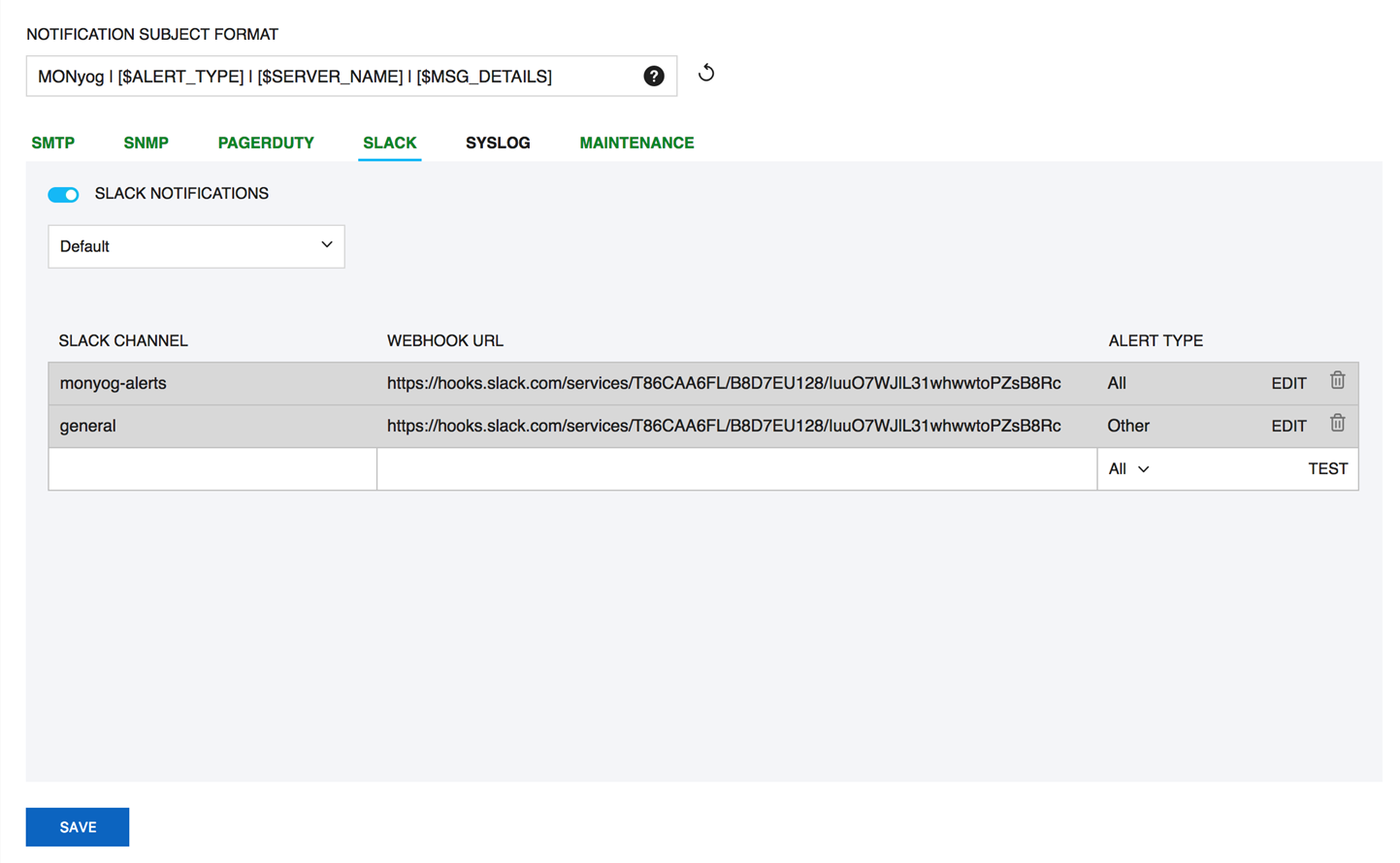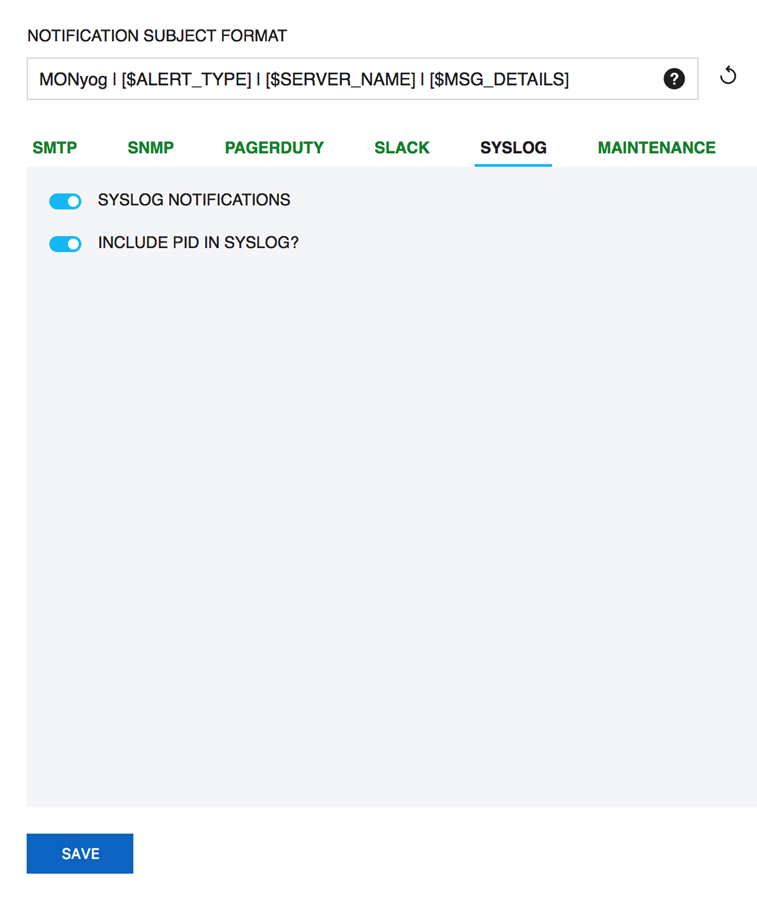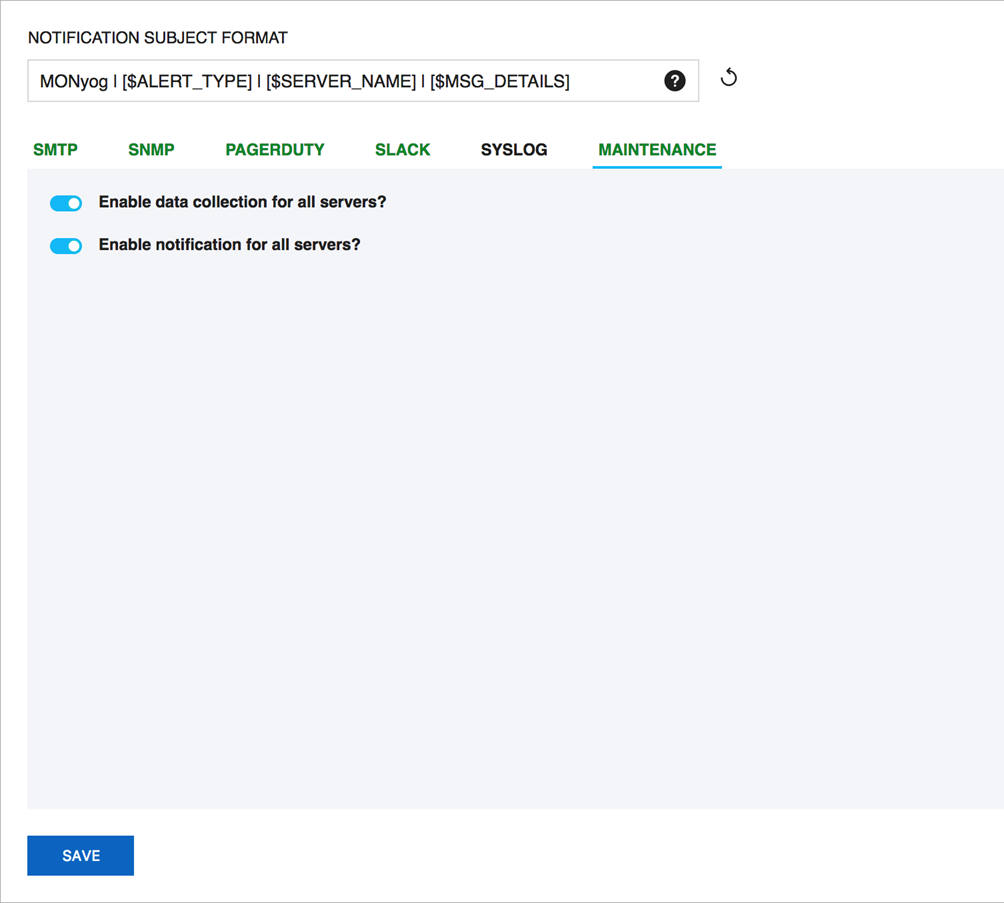Page History
...
| Note |
|---|
| Most problems involving configuration of the Email alert are due primarily to an invalid email address format specified in the FROM/TO fields. Please refer Registering servers for more information. |
| Info |
|---|
| For more information, see Automatic Email Notifications. |
...
- Use the remote MySQL Server host IP as the SNMP trap agent address for Monitor traps: Check this option if you want the sender IP of the traps sent by SQL DM for MySQL to be that of the host where the monitored MySQL server is running, instead of the host where SQL DM for MySQL is running. This only affects the Monitor traps sent by SQL DM for MySQL.
- Clicking the Send Test Trap, results in senting a status trap to the target and port specified, containing a string that indicates that this is a test trap.
- To have your SNMP client decode the arcane digits identifying a trap, you need to load SQL DM for MySQL’s Management Information Base (MIB)s into your SNMP client. The MIB file is available in the installation directory of SQL DM for MySQL. You can also download the file from the link provided in SQL DM for MySQL browser interface.
Note more information on types of Traps:
...
Click Settings -> Notification & Maintenance -> PAGERDUTY to navigate to the PagerDuty settings page.
PagerDuty integration allows you to route alerts to your PagerDuty service.
Use the integration key of the service that you want SQL DM for MySQL alerts to be sent to and select the type of alerts to be sent out. Click Test to verify whether the integration is configured successfully.
You Also, you can also create multiple routing rules based on the requirement for different servers registered with SQL DM for MySQL. To create a new rule select CREATE NEW RULE option in the drop down.
...
| Note |
|---|
| Make sure that the integration key that you add has the |
...
| integration type as API. |
Slack
Click Settings -> Notification & Maintenance -> SLACK to navigate to the SLACK settings page.
You can Integrate Slack to SQL DM for MySQL to receive the alerts and notifications from SQL DM for MySQL to your Slack channel.
Enter the name of the Channel that you want SQL DM for MySQL alerts to be sent to in the SLACK CHANNEL field, enter the Incoming Webhook in the WEBHOOK URL field and Select the desired Alert Type. To ensure that the rule is configured successfully Test , try out the rule by clicking the Test button.
SYSLOG
Click Settings -> Notification & Maintenance -> SYSLOG to navigate to the SYSLOG settings page.
On enabling this option SQL DM for MySQL can write out the alerts and notifications to the Syslog (of the machine where SQL DM for MySQL is installed).
...
| Note |
|---|
| This is applicable only for Linux installations. |
Maintenance
Using this Maintenance option, you can enable/disable data collection from and/or alerting about all servers.
How To Change?
You can enable/disable data collection option and alert for all the registered server using Settings -> Notification & Maintenance -> Maintenance.
| Scroll pdf ignore |
|---|
IDERA Website | Products | Buy | Support | Community | About Us | Resources | Legal |
...