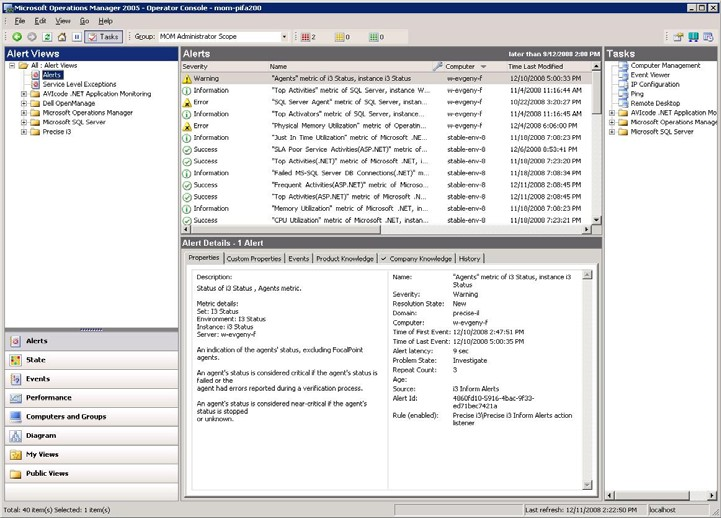Page History
...
To activate and deactivate the Alerts integration with the MOM server, go to “Setting Setting a MOM server for actions on the MOM tab. See “Setting a MOM server for actions on the MOM tab” on page 62.
Setting anonymous access to a MOM server
Before integrating Alerts with the MOM server in AdminPoint, anonymous access to the MOM Web console must be set.
To set anonymous access to the MOM server1. Open
- Open the IIS Manager on the MOM server.
...
- Select to open the “Microsoft Operations Manager Web console” properties screen.
...
- Click the Directory Security tab.
...
- On the “Anonymous access and authentication control” panel, click Edit.
...
- Mark “Enable Anonymous access” and type in the username and password (to be used for MOM integration setup on the AdminPoint Alerts General Settings screen).
...
- Save the changes.
Issuing rules for MOM actions
If MOM action is defined for a metric, MOM integration is activated and a MOM action is issued every time a metric's alert changes.NOTE For
| Info |
|---|
For disabled metrics, the metric's initial status is not reported to MOM. The metric is only reported when the disabled status changes to another status. Disabled metrics do not appear in the MOM console. |
Display of MOM alerts in the MOM server
The MOM alert can be displayed only when integration between Alerts and the MOM server is activated and the registration process is completed successfully. A MOM alert can be the result of either clicking the Test button or of a real action performed by the Alerts FocalPoint.
When you open the MOM Operator Console, select Alert Views in the Alert Views pane. The figure below displays the MOM Operator console user interface
Figure 16-1 MOM 1 MOM Operator console
Alert Views pane
Alerts View Results
Alerts Details pane
If you have successfully installed the Precise Management Pack (see Precise Installation Guide), you will see a Precise folder in the Alert Views tree. This folder displays on the Alerts View Results pane, all actions generated as MOM alerts.
...
The table below shows the different MOM severities displayed in the MOM operator console according to the Alerts alert levels.
Table 16-8 Alert 8 Alert level names in the MOM operator console
| Alerts |
|---|
...
| alert | MOM severity |
|---|
...
| Normal | Success |
| Near_ |
...
| Critical | Warning |
| Critical | Error |
| Critical (Key Metric) |
...
| Critical Error | |
| Not |
...
| Sampled | Unknown (alert will not be seen in the MOM console) |
Default SQL Server and MS .NET metrics MOM actions definitions
Alerts is delivered with a set of predefined MOM alert actions for metrics monitored by Precise Microsoft technologies.
| Anchor | ||||
|---|---|---|---|---|
|
...