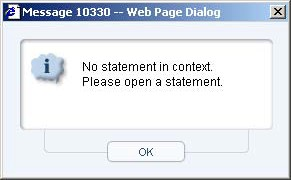Page History
This section includes the following topics:
- About the SQL tab
- How the SQL tab is structured
- About the View tabs
- About tuning actions
- How the SQL tab can help you identify performance problems
| Anchor | ||||
|---|---|---|---|---|
|
The SQL tab enables you to evaluate SQL statements and manage a database warehouse of your application's SQL statements together with their respective explain plans.
...
View the historical information of statements showing performance degradation to identify the source of the problem. A change in the schema, volume or execution plan may explain the impact on performance.
| Info |
|---|
...
The information described for this tab applies equally to statements and batches. |
The following table shows from which tabs and entities it is possible to launch to the SQL tab, in context.
Table 10-1 Launch in-context to following entities
Tab Entities
...
| Tab | Entities |
|---|---|
| Current | Session, Statement or Batch. |
...
| Activity | Statement, Batch or Plan. |
| Objects |
...
| Statement, Batch, Stored Procedure, Function, or Triggers. |
...
| SQL | Statement entered manually by the user through "New" action. |
| SmarTune |
...
The following findings in the Statement Findings table launches to the SQL tab, in context: |
...
|
...
|
...
|
...
|
...
|
...
|
The following figure shows the error message that is displayed if the SQL tab is opened with no statement or batch, in-context.
Figure 10-1 No statement in context error message
See “About the Dashboard tab” on page 46, “About the Current tab” on page 55, “About the Activity tab” on page 74, and “About the Objects tab” on page 105.
| Anchor | ||||
|---|---|---|---|---|
|
The SQL tab enables you to analyze execution plans and explain results so that you can tune statements and achieve optimal results.
The following tabs control the information displayed in the SQL tab:
- View tabs
- Actions menu
| Anchor | ||||
|---|---|---|---|---|
|
The SQL tab displays different information regarding the selected statement or batch, in different views. A statement is selected when you drill down to it in another tab (from Current, Activity, or Objects tabs) or when you open a new or existing statement in the SQL tab. Clicking on a view tab displays additional information regarding the statement or batch. Each view has a different layout.
...
Estimated Cost Displays the estimated cost for the specified statement.
| Anchor | ||||
|---|---|---|---|---|
|
The Actions menu lets you perform the following operations:
...
You can display the current estimated access plan using Microsoft SQL Server Management Studio (for SQL Server 2005) or Query Analyzer (for SQL Server 2000).
| Anchor | ||||
|---|---|---|---|---|
|
After identifying a problematic statement that is slowing down the response time of a specific application, the first step in tuning the statement is to understand the access path that SQL Server chose for the statement. The explain procedure is designed to clarify the access path chosen for a statement and translate it into a visual medium. Therefore you can easily see whether the optimizer chose the proper execution plan. For example, you can see whether the optimizer performed an index seek as expected. In addition, you can see schema changes related to the statement's objects and changes in the instance and database parameters and compare these changes with previous access plans and In MS-SQL over time data for the selected statement to understand how the changes affected a statement's performance. You can also compare previous access plans and locate the operators that have been changed.
...