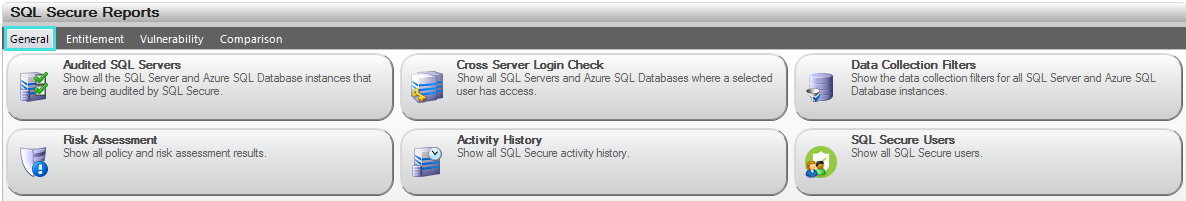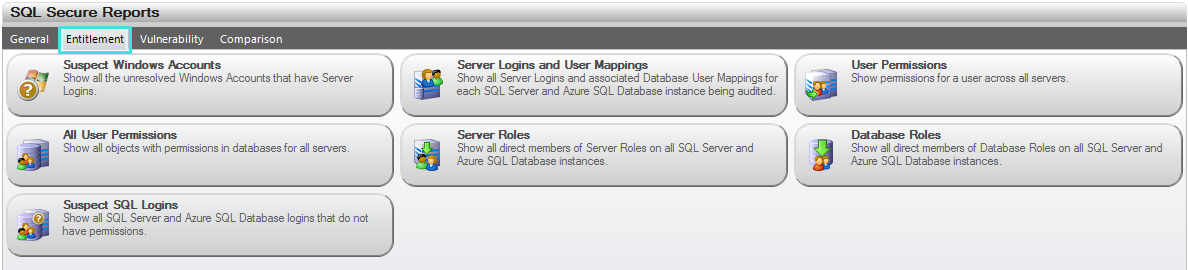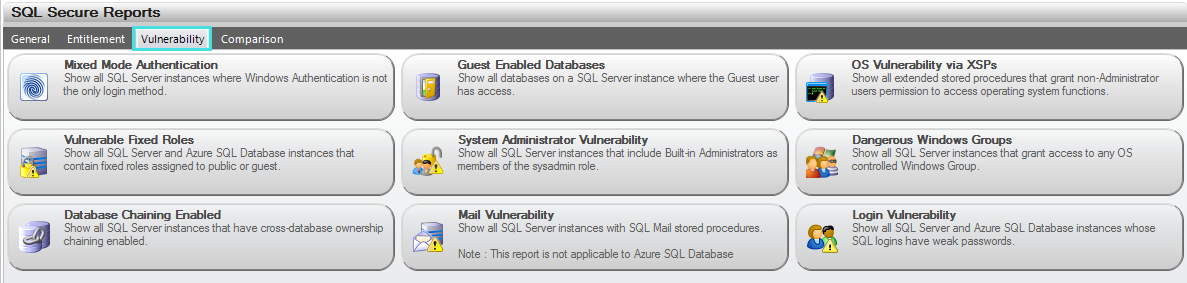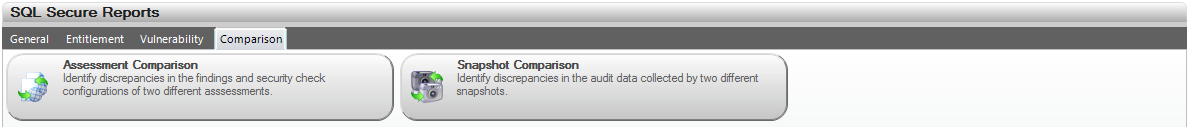Page History
...
- In the console tree pane, click Reports.
- In the view pane, select the report you want to generate.
- Specify the appropriate parameters for the selected report, and then click View Report.
Available general reports
...
Risk Assessment
...
Displays all policy and risk assessment results. You can customize this text using the Policy Properties window. For more information, see Internal Review Notes.
...
Activity History
...
Displays all SQL Secure activity history
...
Available entitlement reports
...
You can find all the available reports in the following categories:
Exporting a report
To export a report, click the Export icon located on the top menu above the report, and choose the preferred option.
You can export a report in the following formats:
- Excel
- Word
Available vulnerability reports
...
Available comparison reports
...