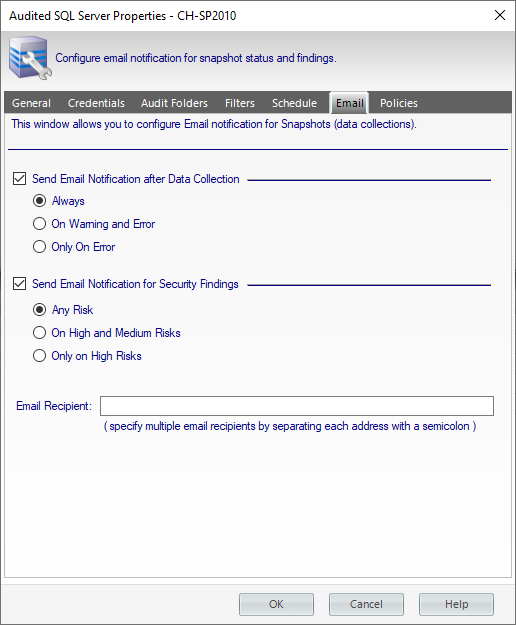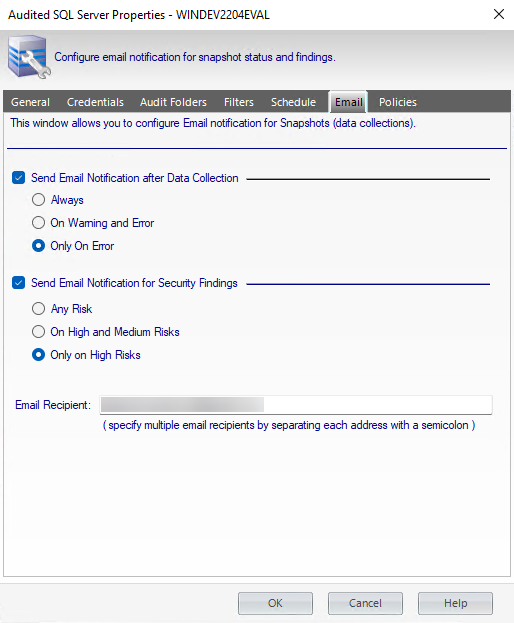Page History
The Email tab allows you to configure the way email notifications are sent after a snapshot is collected. You can select to have email notifications sent after a snapshot is collected successfully, or only if there are warnings or errors. You can also select to have email notifications sent depending on the level of the security risks discovered.
Once you have configured when notifications are sent, enter the email address in the Email Recipient field. To enter multiple email addresses, separate each address with a semi-colon.
...