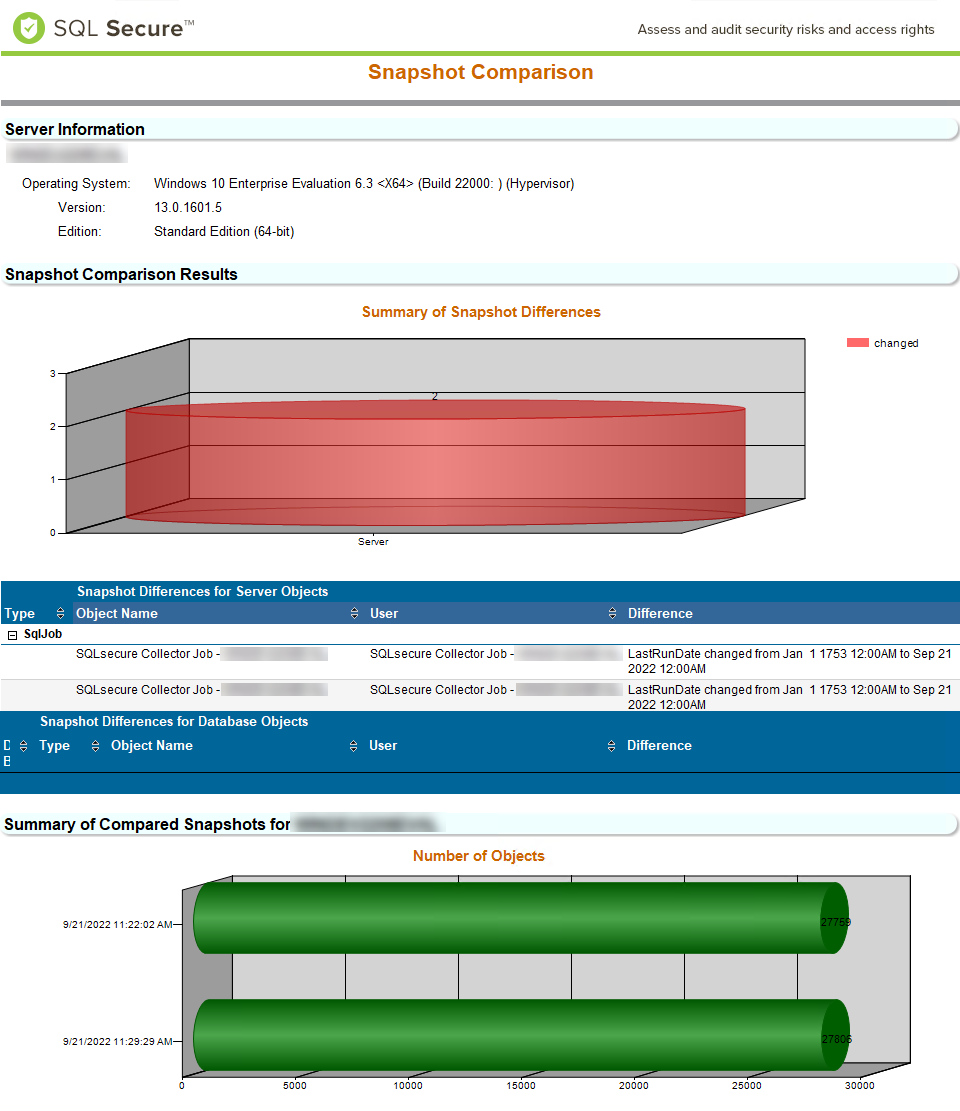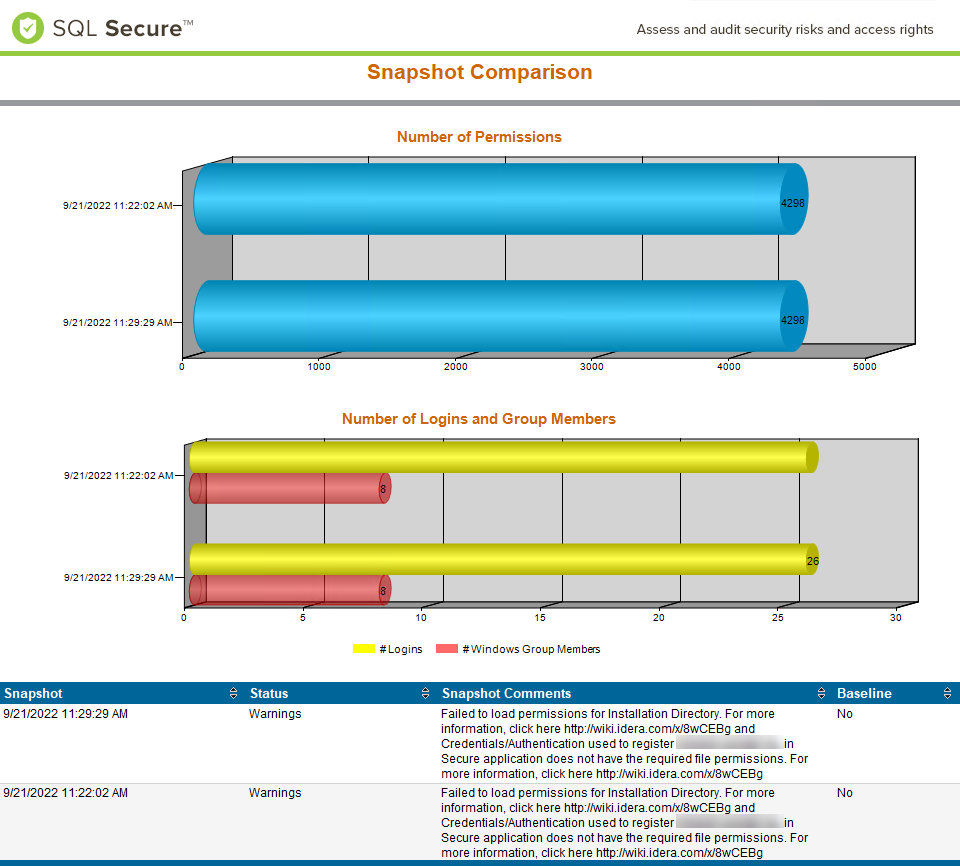The Snapshot Comparison identifies discrepancies in the audit data collected by two different snapshots.
Getting Started
Follow these steps to create a report:
- Select a target instance.
- Select the snapshots to compare.
- Click the View Report button to generate your report.
Warning
This report can take significant time to generate and may heavily use your system resources. Consider running it from Microsoft Reporting Services instead.
Note
Consider that the screenshot above was modified. You can find a complete view on SQL Secure console.