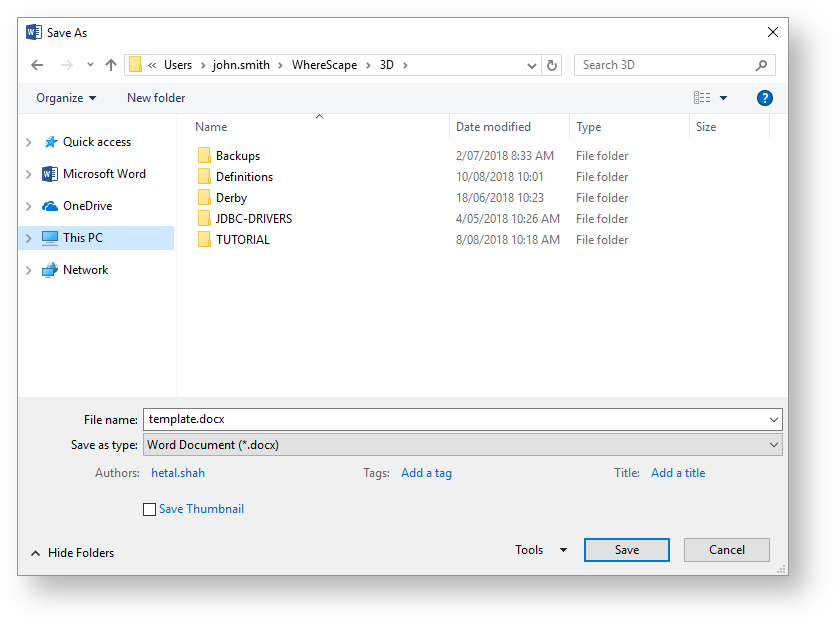The text styles used in generated Word documents can be customized by creating a template for 3D to use.
- Open Word and create a new document
- Create or edit any of the styles you wish to customize. Refer to https://support.office.com/en-us/article/Customize-styles-in-Word-d38d6e47-f6fc-48eb-a607-1eb120dec563
 for more information. The styles currently used by 3D are:
for more information. The styles currently used by 3D are:- Title
- Title2
- Subtitle
- Subtitle2
- Heading 1
- Heading 2
- Heading 3
- Heading 4
- Heading 5
- Normal
- Save the file as a Word document called template.docx in your 3D data folder. This file will be used as the template for all generated Word documents.
Note
The template must be saved as a Word document (i.e. a .docx file) and not a Word template (i.e. a .dotx file) otherwise Word will not be able to open the generated documentation.