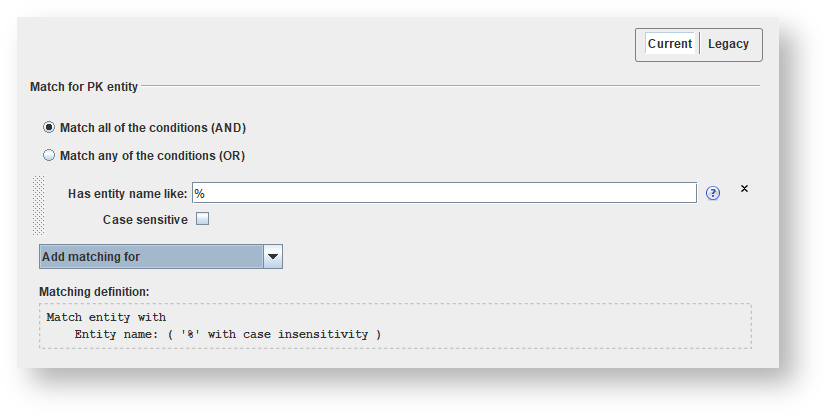This section describes the different matching criteria that are used to create Model Conversion Rules.
Note
Logic fields are displayed underneath each added matching criteria defined, which enables you to view the logic definition behind each configured criteria. In addition, a global or consolidated Matching Definition is also displayed to enable you to view the entire logic defined for the overall matching criteria.
The logic fields defined are displayed below each configured matching criterion (example below). The consolidated matching definition is also displayed for the combined matching criteria.
Options | Description |
|---|---|
Current | Click the matching criteria to use logic-based matching. (Default / Recommended). |
Legacy | Click the matching criteria to use the style of matching from 3D 8.3.1.1 or lower. Refer to Legacy Matching Criteria for details. |
Match all the conditions (AND) | Select this option if you want to apply the model conversion rule to items matching all the criteria (logical AND operation). |
Match any of the conditions (OR) | Select this option if you want to apply the model conversion rule to items matching at least one of the criteria (logical OR operation). |
Add matching for | Select an option from the drop-down list to add new matching criteria. |
Matching definition | The matching logic defined by the selected matching criteria. |
X | Click to delete the matching criteria. |
Handler | Click and drag to reorder the matching criteria. |