IDERA SQL Compliance Manager has unique instructions for upgrading from version 4.5 to version 5.0. If you have any installation issues, please contact 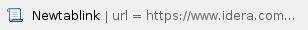 .
.
Preparing to upgrade
Request a new license key
IDERA SQL Compliance Manager version 5.0 and later use a new license key. You must update your existing product license key to complete installation of IDERA SQL Compliance Manager 5.0 or later. To request a new license, contact licensing@idera.com. Provide the host name of the server/SQL Server instance hosting IDERA SQL Compliance Manager. If using the default name MSSQLSERVER for SQL, simply provide the server host name.
Key notes
- Verify .NET 4x is installed on all your servers.* All IDERA SQL Compliance Manager 5.0 and later versions require .NET 4.0 components. Previous versions of IDERA SQL Compliance Manager require at least .NET 3.5.
* Beginning with version 5.0, IDERA SQL Compliance Manager does not support Windows Server 2000 or the .NET 2.0 framework. While IDERA SQL Compliance Manager 4.5 and prior versions continue to operate with Windows Server 2000, IDERA SQL Compliance Manager 5.0 and later require the .NET 4.0 Full framework to take advantage of the additional features. For additional information about supported versions, see the IDERA SQL Compliance Manager Software requirements. You must upgrade the Agent. IDERA SQL Compliance Manager 5.0 and later require that you upgrade the IDERA SQL Compliance Manager Agents to the same version, i.e. version 5.0 requires Agent version 5.0.
- You do not have to enable the default trace or use ID 1. IDERA SQL Compliance Manager 5.0 requires that the default trace is enabled and it is also ID 1. This requirement was removed for IDERA SQL Compliance Manager 5.3.x. Contact
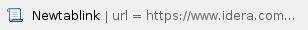 if you have any questions.
if you have any questions.
Upgrade
To upgrade IDERA SQL Compliance Manager:
- Close the IDERA SQL Compliance Manager Management Console, if running.
- Stop the SQL Compliance Collection Service.
- Back up all of the SQLcompliance databases.
SQLcompliance and SQLcompliance.Processing are the core databases.SQLcompliance_[instance name] contains the live audit data.SQLcmArchive_[instance name]_[date] contains the archive data.
- Check the
CollectionServerTraceFiles folder on the collection server for trace files.- If there are any files, make a copy in another location.
- If there are lots of files older than 1 day, please contact support for help with these older trace files.
- Run the
setup.exe for IDERA SQL Compliance Manager using Run as Administrator.
- The
setup.exe is a two-part installer.- The IDERA Dashboard is installed first.
- The SQL Compliance Manager upgrade will be started after the Dashboard installation has completed.
- To bypass installing the IDERA Dashboard, run the
SQLcompliance-x64.exe found in the Installation kit x64 folder. (default location: C:\Program Files\IDERA\SQLcompliance x64 Installation Kit\Full\x64.
- Run the IDERA SQL Compliance Manager Management Console. Verify the console loads and the servers and data are displayed.
- Manually update the SQL Compliance Agent on the audited servers.
- No agents have been updated yet, so all the servers will report as DOWN (except for the SQL Compliance Agent that is running on the IDERA SQL Compliance Manager Collection server).
- Run the
SQLcompliance-x64.exe using Run as Administrator (not setup.exe). - Follow the prompts then select Agent Only install.
SQL Compliance Manager monitor, audit and alert on SQL user activity and data changes.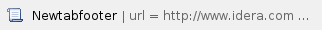 | | 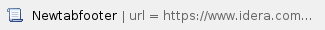 | | 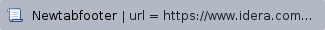 | | 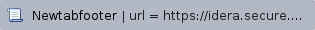 | | 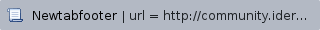 | | 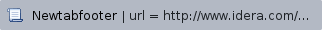 | | 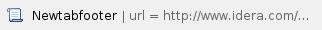 | | 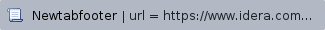
|
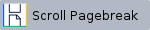
.