Microsoft SQL Server licensing information provided within IDERA SQL Inventory Manager is based on your system information and is only for guidance. |
Microsoft began offering a core licensing model in SQL Server 2012. IDERA SQL Inventory Manager supports this type of licensing by including a number of core licensing-specific features and fields. You can change core licensing information in the Edit MS SQL Server License Information window. To access this window, go to any of the following views:
- Instances tab > Managed by Instance view - The Edit MS SQL License Info option is on the gear icon menu next to the selected instance.
- Instances tab > SQL Licensing by Instance view - The Edit MS SQL License Info option is on the gear icon menu next to the selected instance.
Below you can see the tabs and sections where you can find Edit MS SQL License Info. Click the image to view full size.
On the Managed by Instance and SQL Licensing by Instance views, you can also select several instances at once before selecting the gear icon for faster editing of some fields. For more information about other tasks you can do on the Managed by Instance or SQL Licensing by Instance views, see Managed instances and SQL Server Licensing by Instance view, respectively. |

Editing SQL Server license information
IDERA SQL Inventory Manager pulls the following license information from the associated SQL Server:
- SQL Server. Displays the name of the SQL Server instance.
- Virtual. Displays "Yes" if the instance resides on a virtual machine or "No" if the machine is physical.
- MS SQL Server Version. Displays the version number for the installed SQL Server.
- Fully Licensed with SA. Check this box to remove the license count for the instance. You can also manage this setting in the Instances > SQL Licensing by Instance view.
- CPU. Displays information about the CPU in use.
- # of Sockets. Displays the number of cores per processor, whether physical or virtual.
- # of Logical Processors. Displays the total number of processors.
- Total # of Cores. Displays the sum of all the cores on a system. For example, if a system includes six cores per processor and contains two processors, then the total # of cores is 12. note that the sum does not mix physical and virtual cores but displays each type as a separate line. Check the Virtual column for each row to determine if the core is virtual (displays "Yes") or physical (displays "No").
- Core Factor. Displays a numerical value that determines the number of core licenses necessary. While an administrator can change this value in this field or in the Core Factor Table, this number is provided by Microsoft based on the CPU in use.
- Total Possible Core Licenses. Displays the product of the total number of cores on a system multiplied by the Core Factor.
- Comments. Allows you to enter notes about this license.
Make any changes you want to the provided fields, and then click SAVE.
SQL Inventory Manager Discover and visualize your SQL Server environment. 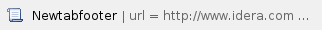 | | 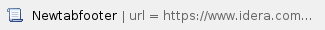 | | 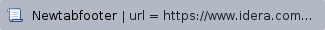 | | 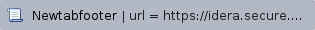 | | 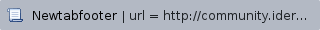 | | 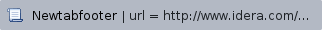 | | 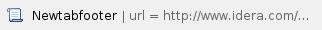 | | 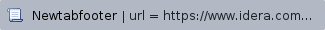
|

