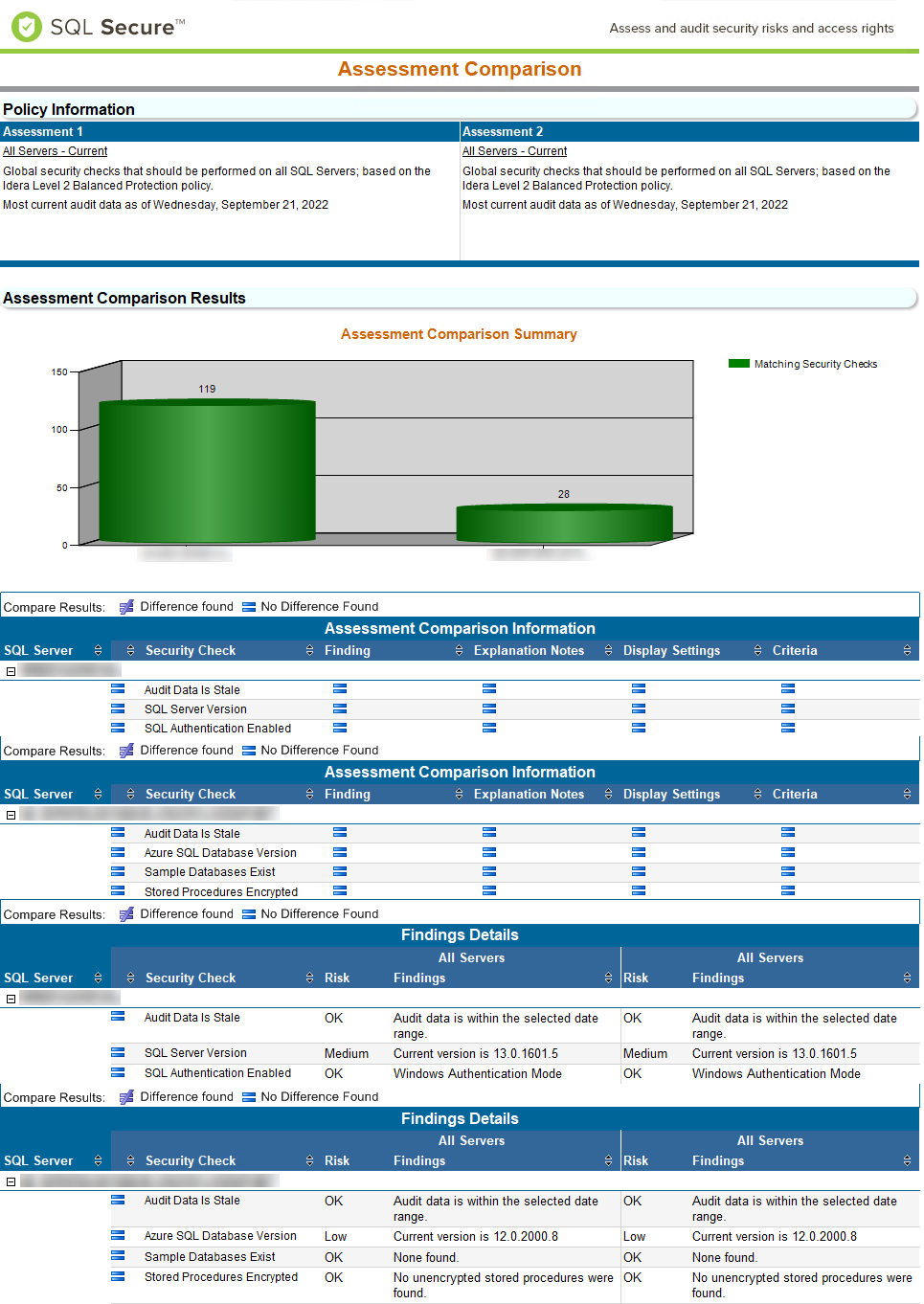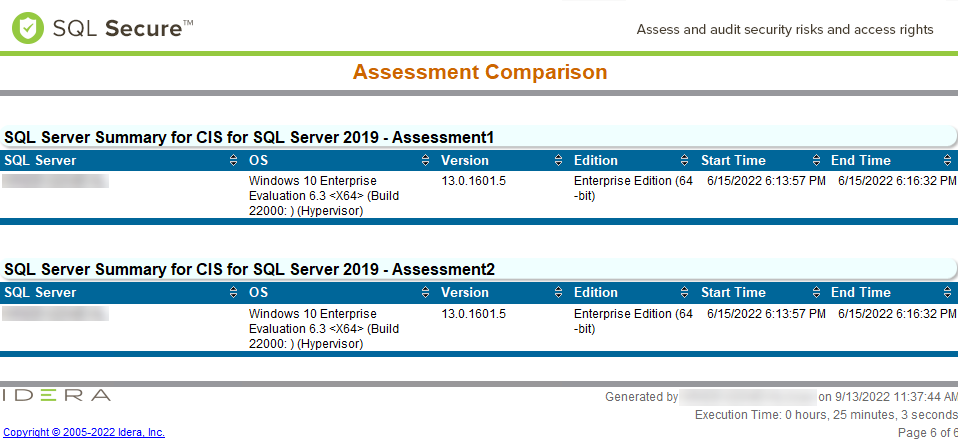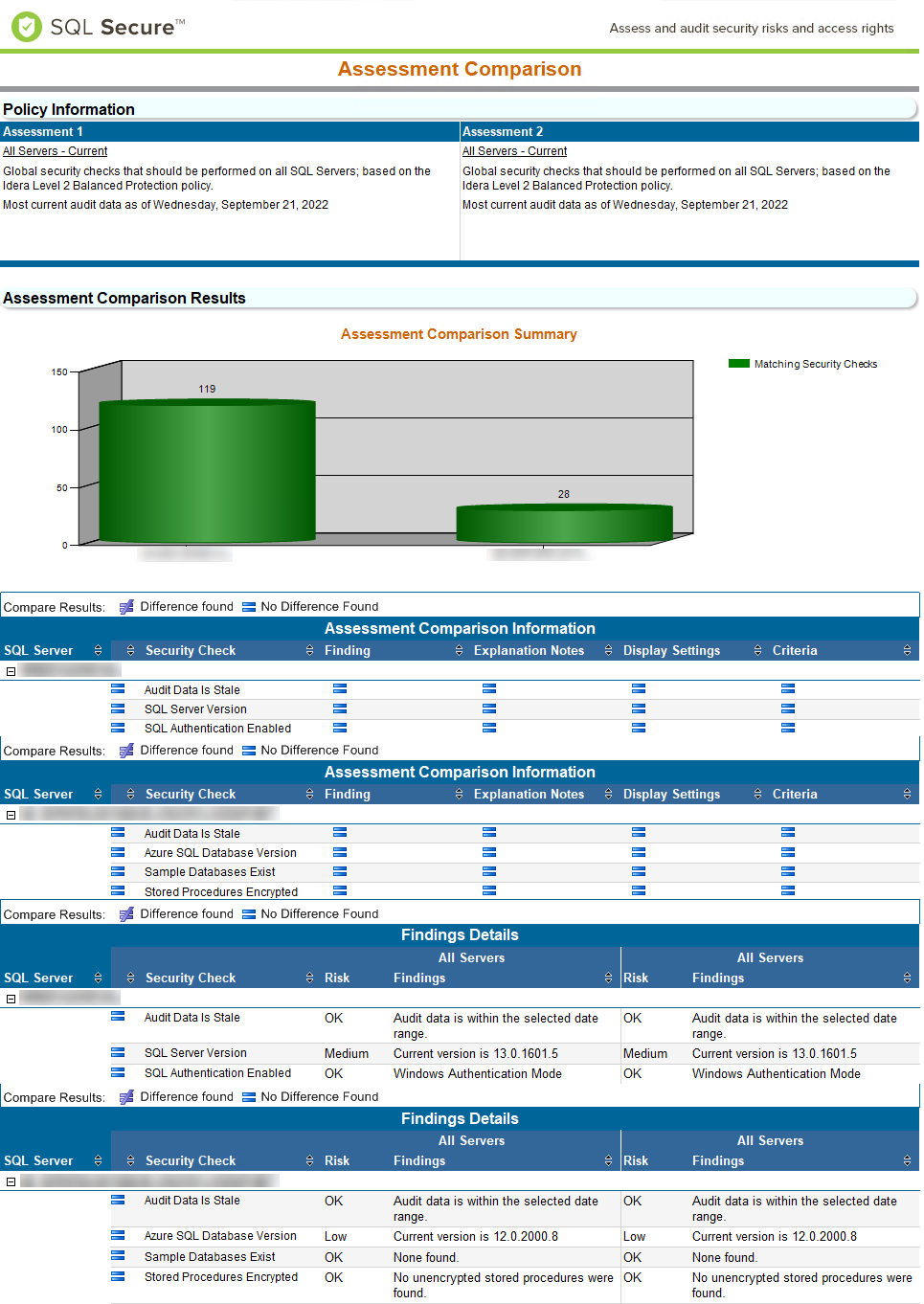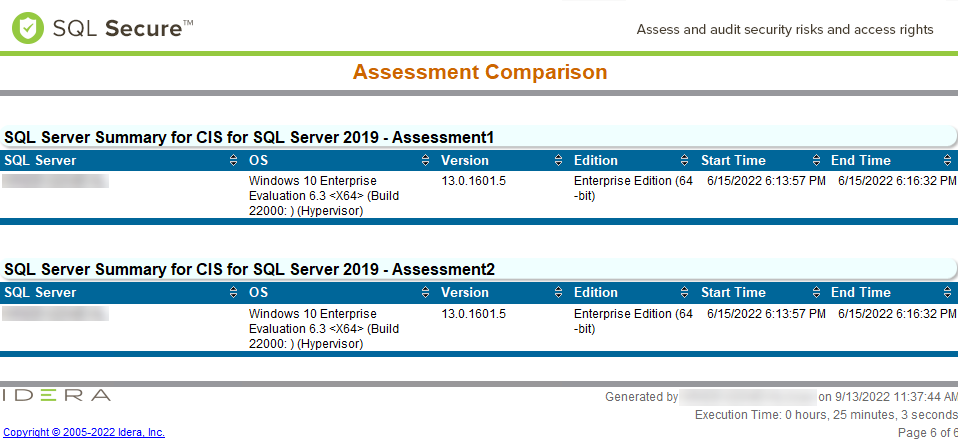The Assessment Comparison report identifies discrepancies in the findings and security check configurations of two different assessments.
In this report, you can find an extended analysis of the compared Assessments with the following information:
- The SQL Server instance you are analyzing.
- The active Security check in each assessment.
- The security check Severity for each assessment.
- The Report Text explains the analyzed security check.
- The X-Ref
Getting Started
Follow these steps to create this report:
- Select Policy from the Report Settings box.
- Select the assessments to compare.
- Select a target instance.
- Check Show Differences Only to only show items that do not match.
- Click the View Report button to generate your report.
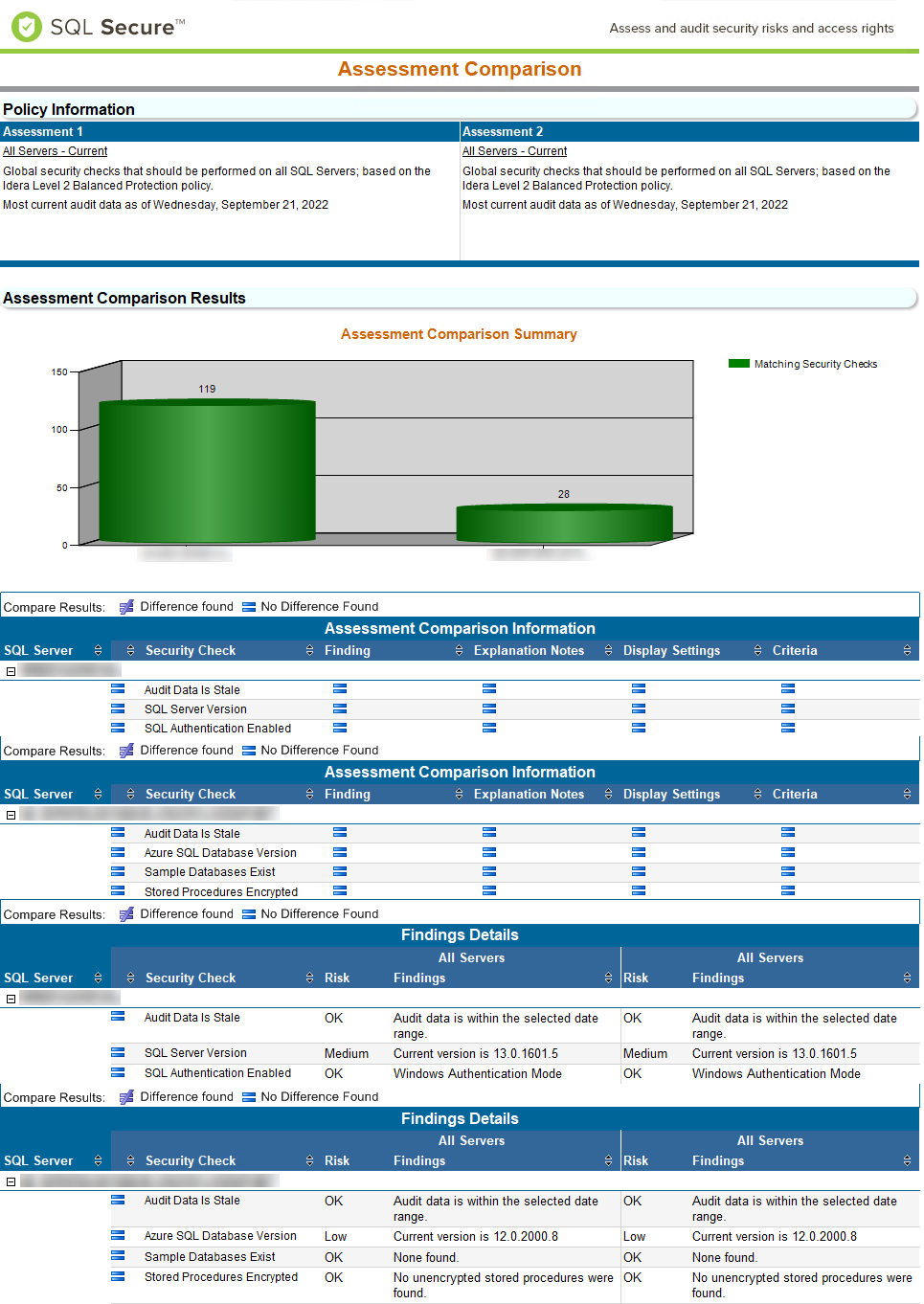
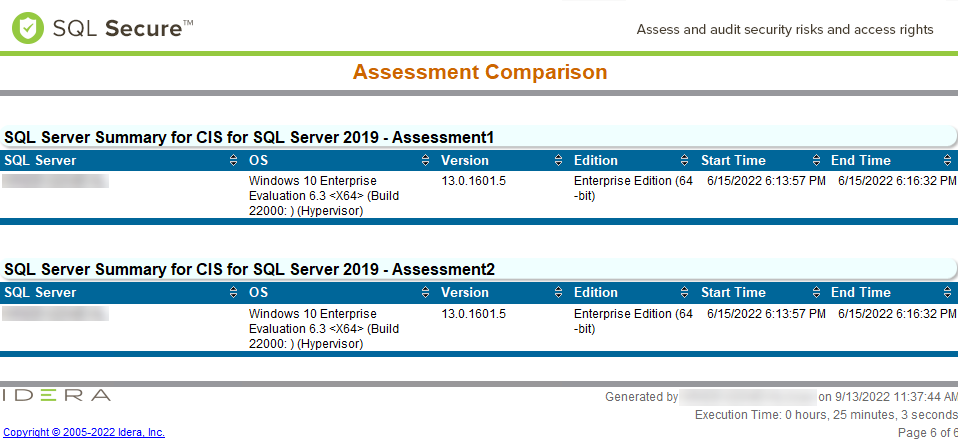
Consider that the screenshot above was modified. You can find a complete view on SQL Secure console. |