IDERA Dashboard is no longer part of the SQL Diagnostic Manager installation. However, it still supports SQL Diagnostic Manager 12.2 and prior versions. To successfully install the IDERA Dashboard make sure you meet the requirements described on the 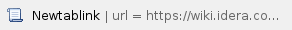 page and install it manually. page and install it manually. |
To successfully install the SQLDM Web Console make sure to comply with the requirements described below.
SQLDM Web Console services and repository requirements
The SQLDM Web Console services and repository requirements are the same as the SQL Diagnostic Manager Console requirements.
requirements
You can access the SQLDM Web Console user interface via the web with the following browsers:
- Google Chrome
- Firefox
- Google Chrome and Stock Browser on Android 4.3+
- Safari 9+
Windows runtime components
Make sure you have installed the following Windows runtime components:
Port requirements
page and install it manually.