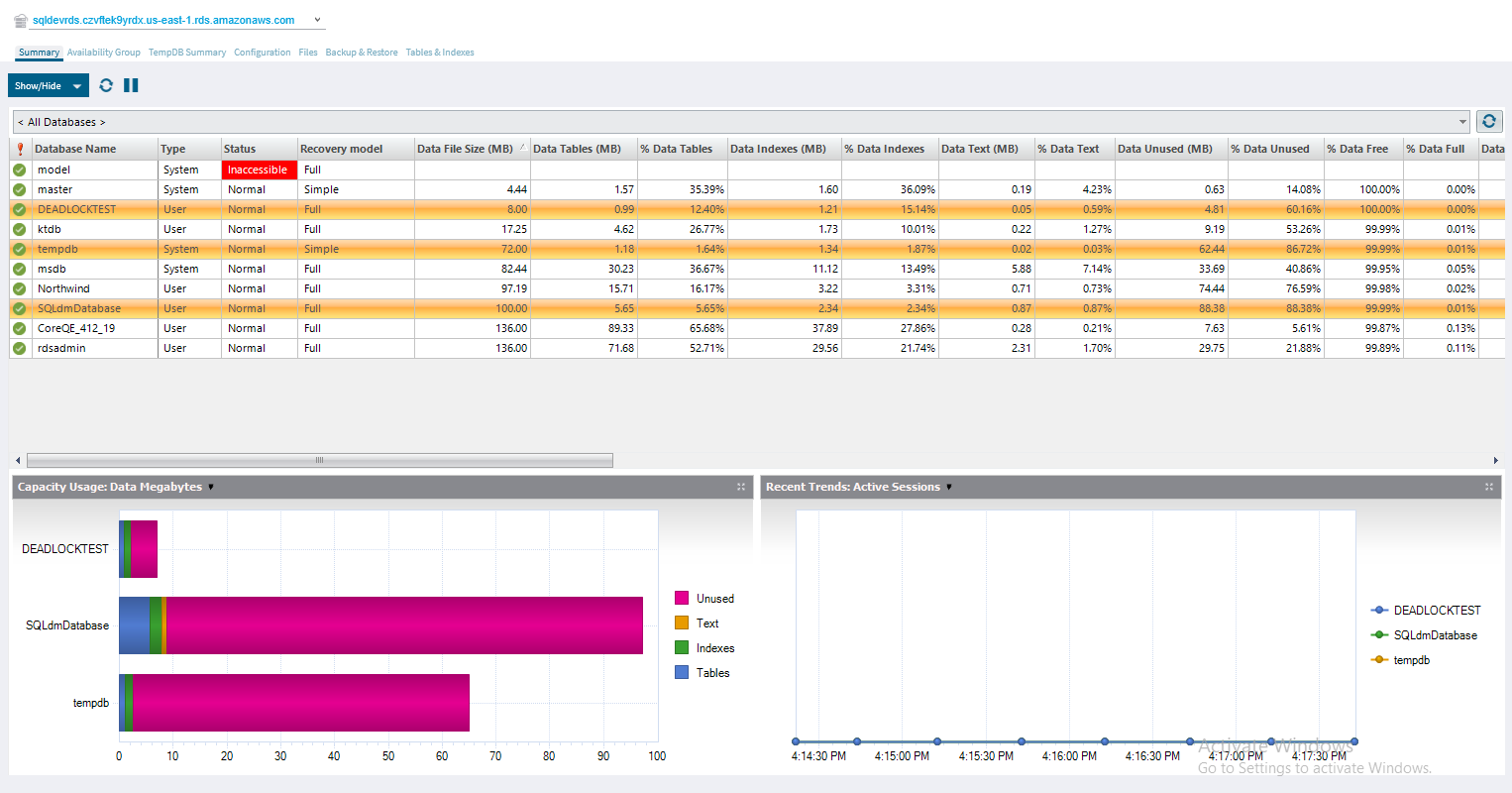
SQL Diagnostic Manager provides a graphical analysis of the used, unused, and index disk space of the database.
Amazon RDS Databases allows you to view the size and structure of database tables. Also, it provides a list of data size, text or image size, index page size, and the number of table rows, making reorganization and index creation decisions easier.
The Database Summary view allows you to view the status of all the databases on the selected Amazon RDS server.
The following graphs are displayed at the bottom of the screen:
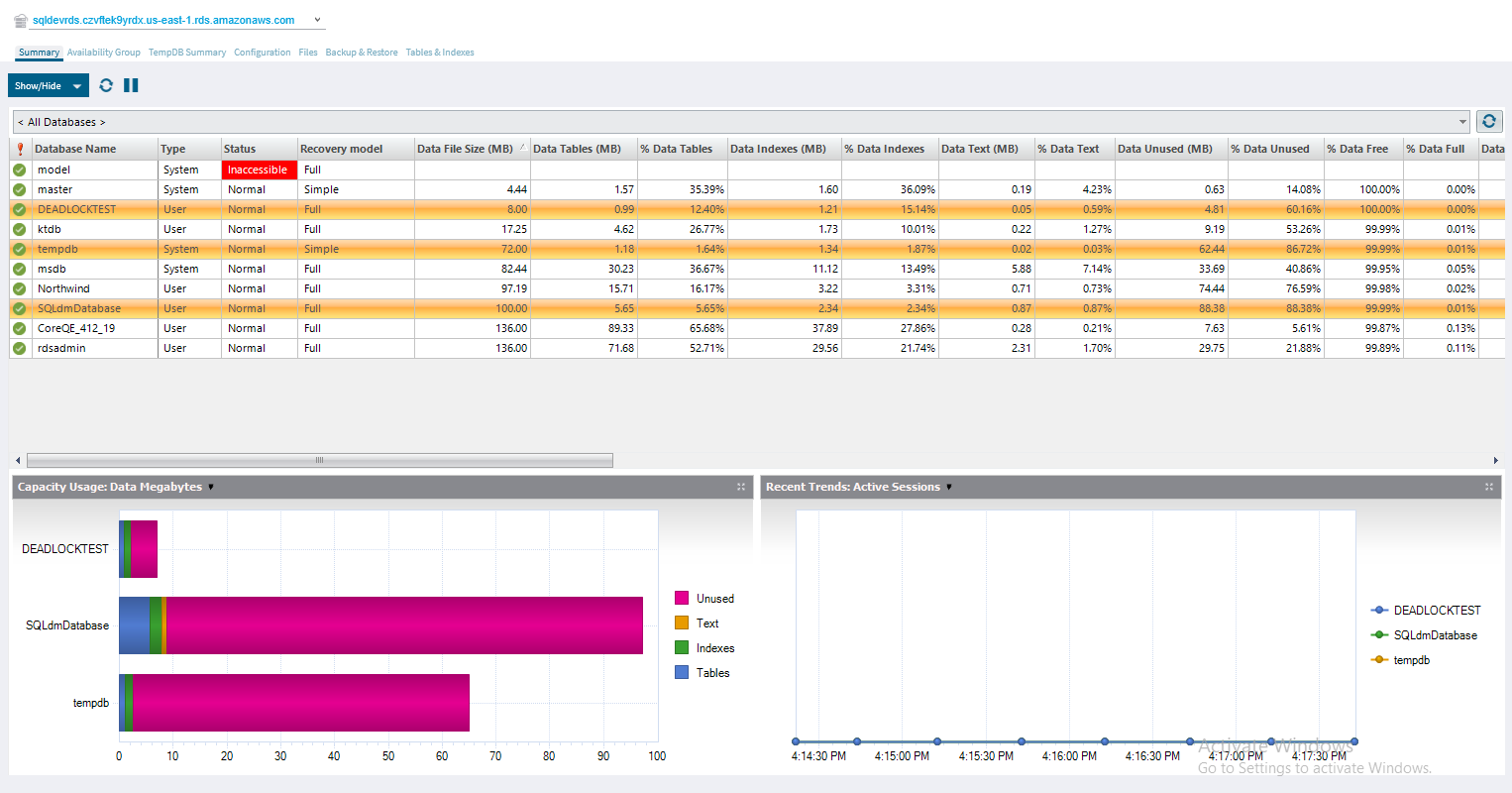
The Availability Group view allows you to monitor availability groups, availability databases, and availability replicas on the selected Amazon RDS server.
The following graphs are displayed at the bottom of the screen:
The Tempdb Summary tab allows you to view the status of your TempDB database on the selected Amazon RDS instance.
The Tempdb Summary view displays a list of sessions currently using tempdb along with their cumulative usage and tempdb space. These statistics help you get an overview of the health of your tempdb database and give you a good indication of whether you have enough space allocated or whether tempdb issues are causing a performance problem on your server.
The following graphs are displayed at the top of the view:
The Database Configuration view allows you to review the configuration settings of the databases on the selected Amazon RDS instance. This view contains a single grid that includes the configuration settings for all databases on the selected SQL Server instance.
The Files view allows you to see the file statistics for each of your databases on the selected Amazon RDS instance.
This tool is important because it displays how much disk space you have available to your databases, how much disk space they are using, and the percentage of space used by databases and logs.
The Backups & Restores view allows you to view the History backup and restore of each database on the selected Amazon RDS instance. Also, it is a useful way to view the last successful backup, the recovery model used, and the backup history for each of the databases on the Amazon RDS instance.
The Tables & Indexes tab allows you to view statistics for all the tables and indexes on a particular database. To see all the tables and indexes for a database, use the database drop-down list to select your database.
|