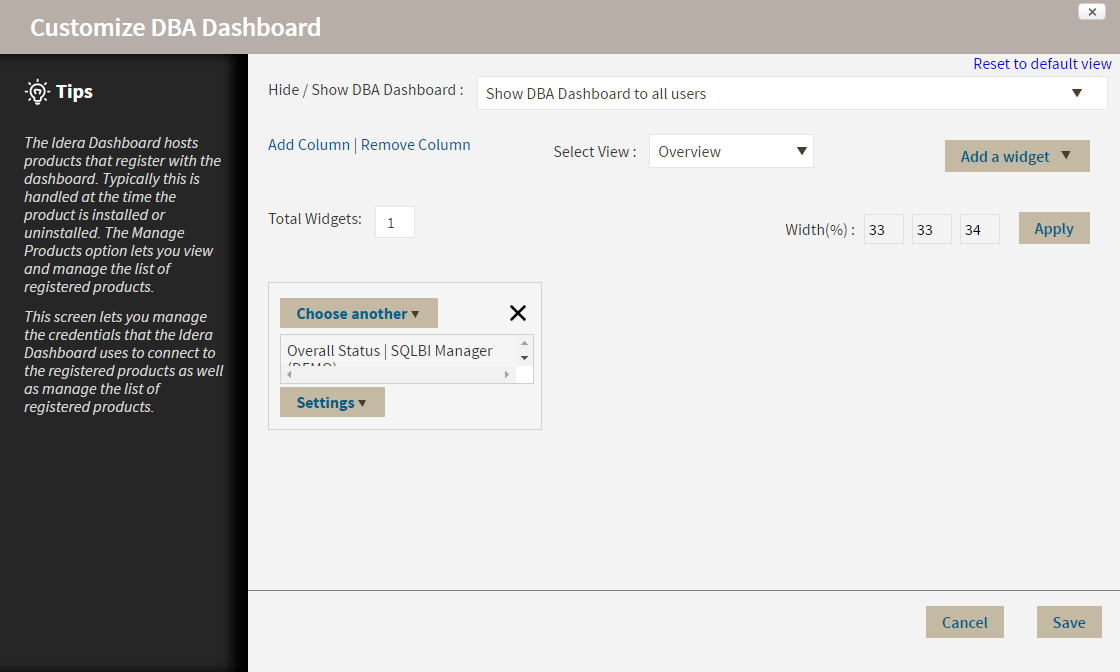
The Configure Dashboard Views option allows users to customize which product widgets are shown in the Overview and Details view tabs of the IDERA Dashboard.
Click the Customize DBA Dashboard option in the Administration tab to display the Customize DBA Dashboard configuration panel.
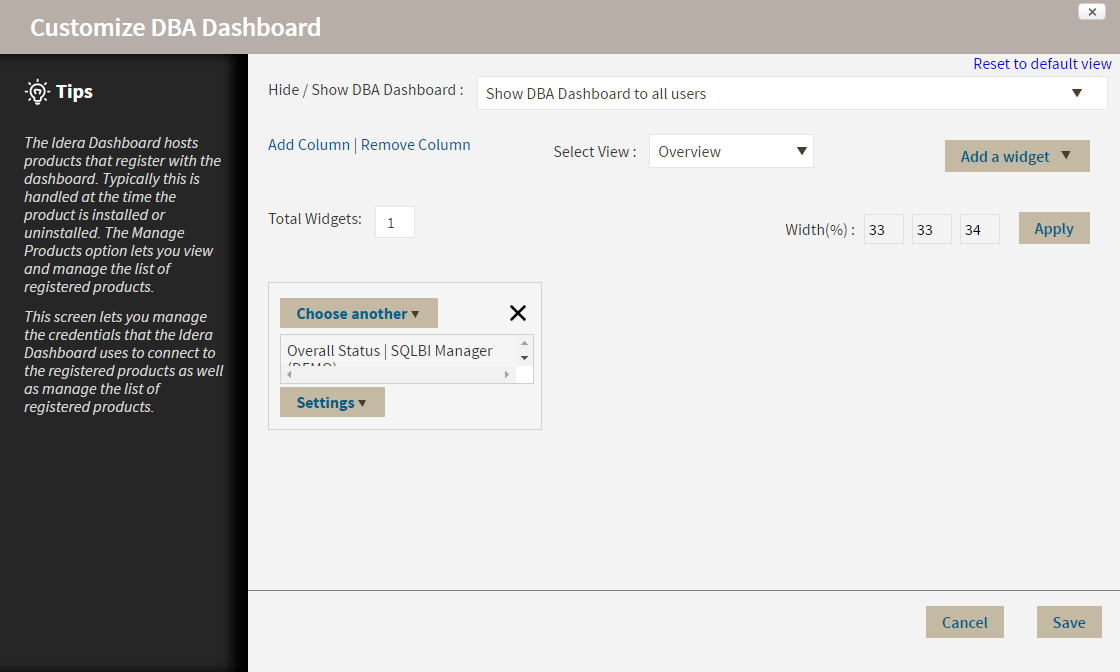
In the Customize DBA Dashboard dialog you can try the following:
Additionally, you can:
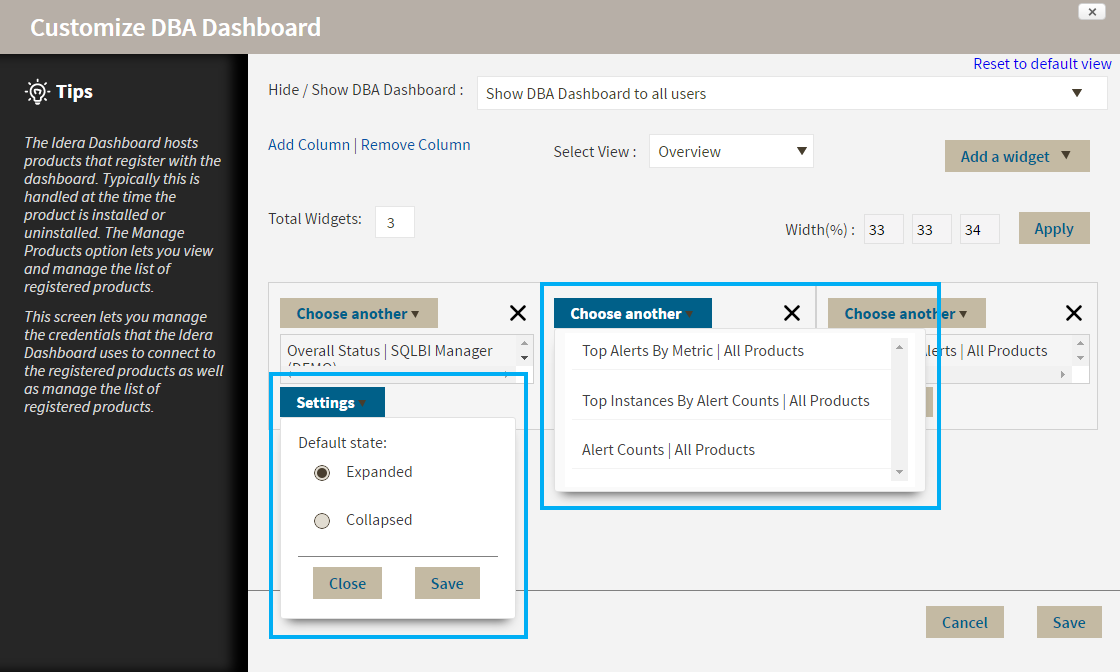
SQL Diagnostic Manager provides the Top X Lists widgets (18) to add to the Overview or Details view tabs. |
SQL Diagnostic Manager identifies and resolves SQL Server performance problems before they happen. Learn more > >
|