In order to view the history of your tasks, you have to first enable the option Enable All Tasks History under the Actions section of your Windows Task Scheduler. Take into account that gathering historical information may impact on your SQL Enterprise Job Manager performance.
To view the history of your tasks, go to the Job History tab, and select the Task History option from the top right corner.
In the Task History view you can see the following information for your tasks:
- Status - the current status of your task, which could be: unknown, disabled, queued, ready, or running.
- Task Name - the name of your task
- Last Run - the date and time of the last task run
- Server name - the name of the computer on which the task occurs
- Last Run Outcome - the numeric value assigned by Windows Task Scheduler
You can expand each task to see events for that task. In each task event you can see the following information:
- Task Level - the severity level of the event. It could be Information, Warning, Error, or Critical
- Date/Time - the date and time when each event ran
- Event ID - the identifying ID of the event; in other words, a number identifying the particular event type
- Category - the event publisher uses categories to represent activities such as: Task completed, Action completed, Action Started, Task Started, Task Engine received a message to start task, or Task triggered on scheduler.
- Operation Code - a numeric value that identifies the activity or the point within an activity that the application was performing when it raised the event.
- Server name - the name of the computer on which the event occurred.
For more information about event properties, go to to the following 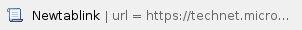 .
.
SQL Enterprise Job Manager monitors and manages your SQL Server agent jobs. Learn more > >
.