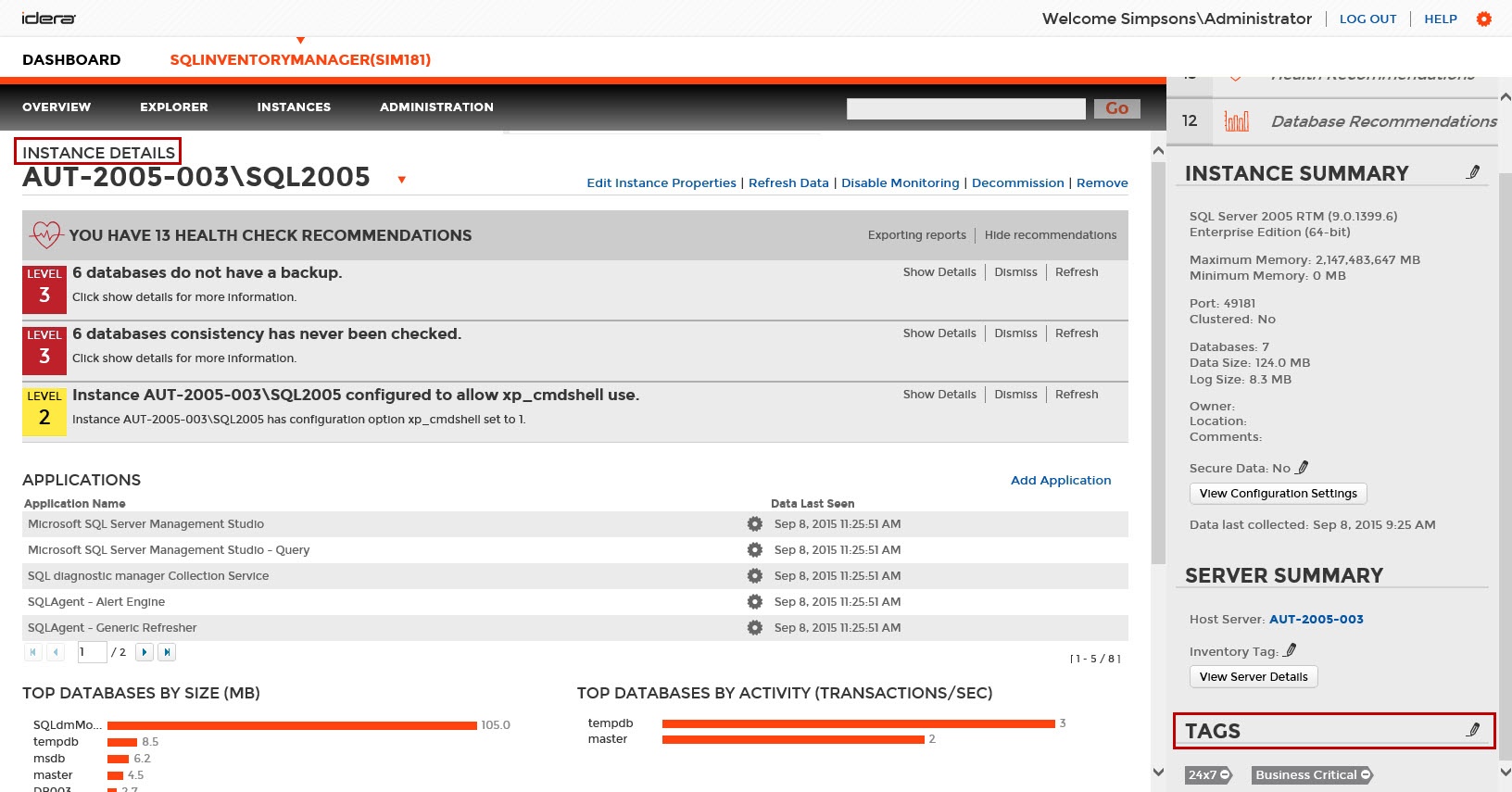
The Instance Details view allows you to manage tags for a specific instance. After accessing the Instance Details view for the instance you want to manage, click the pencil icon on the Tags section of the right sidebar.
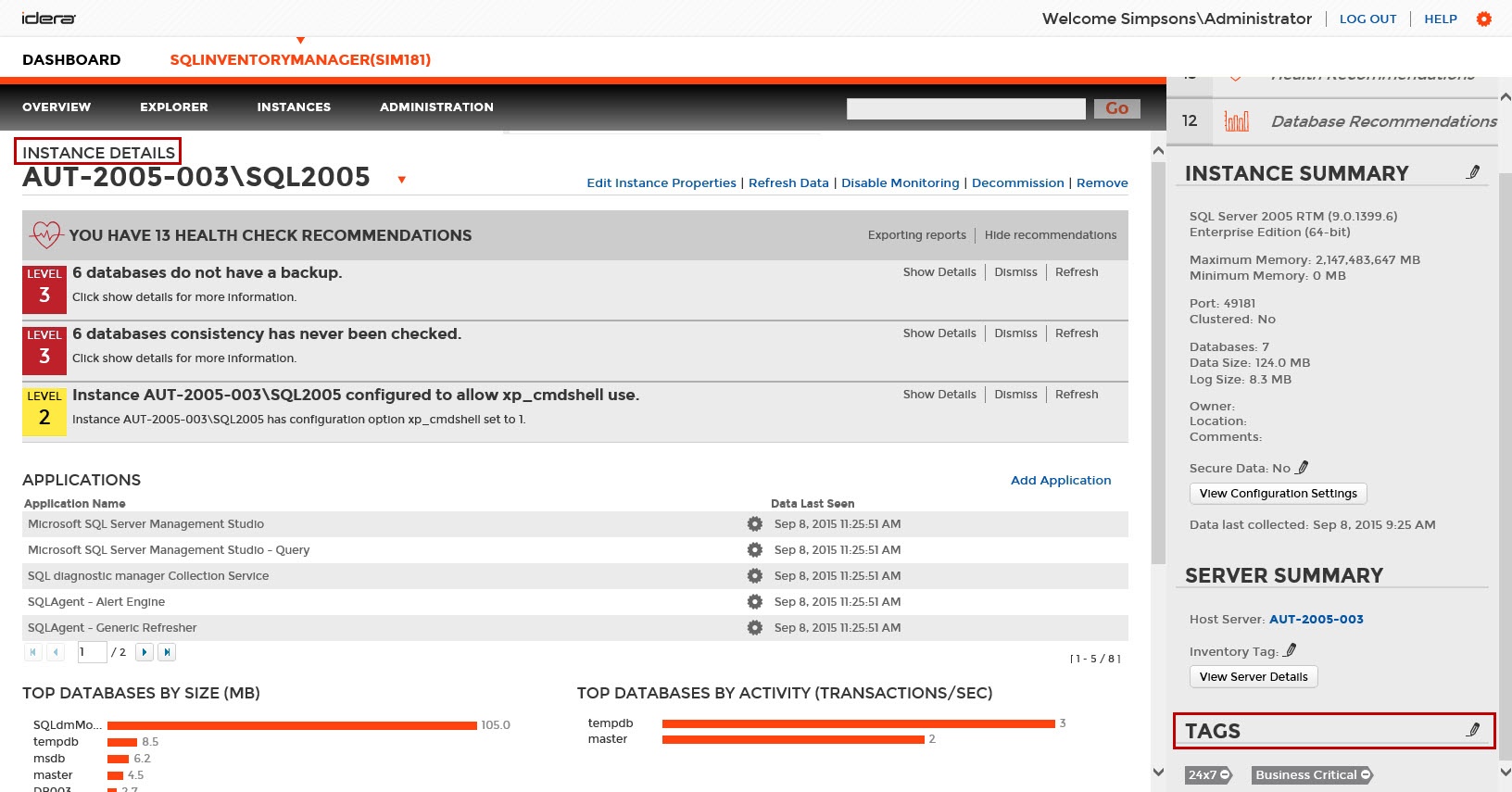
SQL Inventory Manager opens a window for managing the instance tags. On this window you can:
When you finish making your edits, click APPLY.
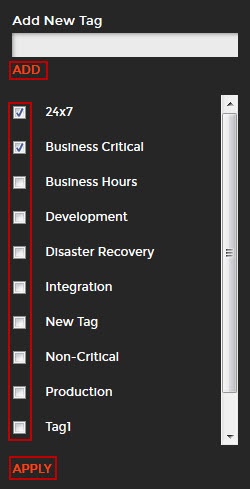
You can also remove tags by clicking the tag name on the sidebar without opening the Manage Tags window. |
|
Need more help? Search the Idera Customer Support Portal.
| Idera Website | Products | Purchase | Support | Resources | Community | About Us | Legal |
|---|