SQL Inventory Manager allows you to bulk edit several properties on your registered instances so you can easily apply changes on your environment. Editing Tags is one of the options for performing bulk actions on your instances. You can choose to apply a new tag to a group of instances, for example, or delete a tag from selected instances.
If you want to bulk edit tags for more than one instance, use one of the following options in SQL Inventory Manager:
Below you can see the sections where you can perform this option:
SQL Inventory Manager opens a window for bulk managing the tags. Tags that are common for all selected instances include a checked box. Tags that belong to any or several selected instances include a shadowed box.
On this window you can:
When you finish making your edits, click APPLY.
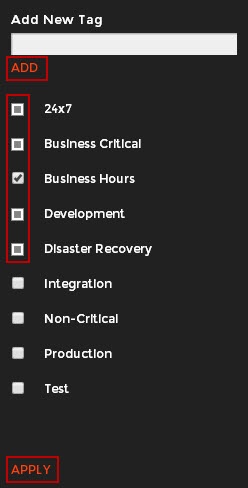
|
Need more help? Search the Idera Customer Support Portal.
| Idera Website | Products | Purchase | Support | Resources | Community | About Us | Legal |
|---|