Additional Features
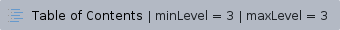
Dashboard
A new table showing the comparison across containers has been added in the Applications tab in the Oracle tier Dashboard tab similar to tables for Programs. This view is not available when the Oracle instance is part of an application that contains J2EE tier.

Current Tab
Container information has been added to tables in the current tab to show current and active sessions corresponding to each container.

Activity Tab
A new Containers node has been added to the Precise for Oracle activity tab tree view that allows drill-down by containers.

A new Containers option has been added to the Precise for Oracle activity tab table view that allows association by containers.

Filtering by containers is supported both in tree view and table view.

Imports statement, new statement, etc. support statements in a container.
Objects Tab
Additional association to containers has been introduced. This allows drill-down to a container.

All views show data across containers, with a Container column indicating the container to which the row corresponds to. If the user has drilled down to a container, only data filtered to the container is shown.


SQL Tab
Tune, Recommend, and What-If statements in a container are supported.
Caveats
- Containerized support has been introduced starting with Oracle 12.2.0.1 (Linux and Solaris are supported in version 9.8.0). For Oracle version 12.1.0.1 and 12.1.0.2, only non-containerized mode is supported. If an Oracle 12.1 containerized instance is monitored, some parts of Precise for Oracle would not work correctly. Also, monitoring of such a containerized 12.1 instance would have uninstalled and reinstalled after an upgrade to 9.8.0.
- When a Precise framework is upgraded from 970 to 980, the contents of the products/oracle/<sid>/data folder on each Oracle collector is cleared. This means that intermediate collected data for a few minutes before the upgrade will be lost. This is because of a mismatch of data structures between 970 and 980 due to addition of containerized support in 980.
- When a Precise framework is upgraded from 970 to 980, all servers/listeners from the framework that have Oracle collectors should also be upgraded to 980.
- At the time of instance installation for a containerized 12.2 Oracle instance, all PDBs should be open and should not be in restricted mode. Any PDBs that are in a closed state or in restricted mode at the time of instance installation would be ignored for collector schema creation. If, and when such PDBs are opened, the Precise for Oracle collector schema would have to be manually created on those PDBs using manual schema scripts.
- When a new PDB is added to an Oracle 12c instance monitored using Precise, the Precise for Oracle schema has to be created on it based on the instructions for Precise for Oracle manual schema collector installation and the Precise for Oracle collectors will need to be restarted.
- When monitoring Oracle 12c R2 containerized databases, you need to use the 12C tuner. By default, the system is configured to use the 9i tuner. It can be changed using the following steps:
- In the Admin Point Registry Editor, go to Admin.
- Expand to the following location:
Products/indepth-oracle/tuner - Under the tuner tag, add the following parameter:
<tuner-version>12c</tuner-version> - Click Save, and then click Update All Focals.
- Restart Precise for Oracle FocalPoint.
- When a containerized Oracle instance is used to host the Precise PMDB, the PMDB should be setup on a PDB and not the root container. This can be done by using the service name checkbox in the database details screen of the framework installer.







