The following instructions guide you through the installation of SQL Diagnostic Manager in a Windows Server 2012 and later based clustered environment.
Things to consider before you install SQL Diagnostic Manager in a clustered environment
- Create a separate cluster resource group to host SQLDM services. A separate group allows the SQLDM services to fail without causing other resources in the group to failover
- To create a cluster resource group you need to gather a dedicated IP, NetBIOS name, and a dedicated disk
- SQLdm Collection, SQLdm Management, SQLdm Rest Service, and Predictive Analytics services can run as generic services on your newly-created cluster resource group
Next, follow the steps described in the links below to complete the installation of SQL Diagnostic Manager on a Windows Server 2012+ clustered environment:
- Install SQL Diagnostic Manager on a node
- Register the SQL Diagnostic Manager services as a Clustered Resource
- Reconfigure the SQL Diagnostic Manager Services and Repository Database
- Install the IDERA Dashboard and Register the SQL Diagnostic Manager with the IDERA Dashboard
SQL Diagnostic Manager for SQL Server performance monitoring, alerting, and diagnostics for SQL Server.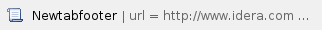 | | 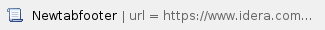 | | 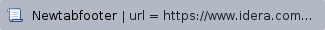 | | 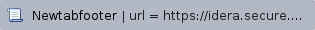 | | 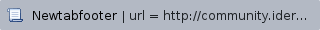 | | 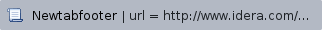 | | 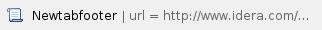 | | 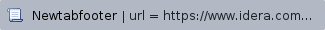
|