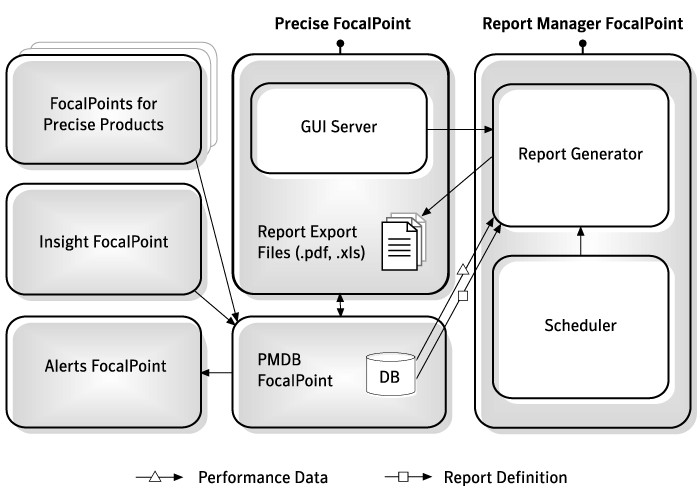This section includes the following topics:
Components of Report Manager
Report Manager employs a client/server architecture. The following figure illustrates the typical architecture of Report Manager.
Figure 1 Report Manager architecture
Report Manager consists of the following components:
- Precise FocalPoint that communicates with the client’s browser.
- Report Manager FocalPoint that is installed on the system server (or a dedicated server).
- Performance Management Database (also known as PMDB).
About the Precise FocalPoint
Precise FocalPoint is the main FocalPoint of all Precise suite. It includes a Web Server that communicates with Internet browsers of Precise users. The exported report files (PDF and Microsoft Excel files) are stored in this Web Server.
About the Report Manager FocalPoint
Report Manager FocalPoint generates reports at predefined schedule and on demand. It consists of the following components:
- GUI server. The GUI Server listens to requests from Precise users, such as viewing and generating reports. In case the request is to generate a report, it delivers the request to the Report Generator component.
- Scheduler. The Scheduler reads the reports generation schedule. Based on this schedule, it requests the Report Generator component to generate reports.
- Report generator. The Report Generator receives report generation requests from the GUI Server and Scheduler components. To generate a report, the Report Generator performs the following:
- Prepares the appropriate SQL SELECT statements.
- Executes the SQL SELECT statements on the Performance Management Database.
- Creates the report based on the retrieved information.
- Exports the report as a PDF file (for predefined reports) or as a Microsoft Excel file (for customized reports).
- Transfers the file to the Precise FocalPoint.
About the Performance Management Database
The Report Manager FocalPoint retrieves the sampled data, which is collected by the various Precise and Insight products, from the Performance Management Database. In addition, it stores all reports configuration data in the Performance Management Database.
How Report Manager works
Report Manager collects and organizes historical information to focus the IT team onto infrastructure hot spots. Report Manager is your performance surge protection against dangerous resource consumption trends. You can use Report Manager to compare period-to-period performance versus a baseline and identify response time problems at-a-glance, before they affect your system performance.
What you can do with Report Manager
Report Manager is a reporting tool that queries the Performance Management Database and displays the results in reports that are generated on a scheduled basis or on demand.
The reports are designed to help you:
- Identify problematic conditions that may have an impact on performance before they become performance problems.
- Track long-term performance, volume trends and patterns, and then plan for future growth accordingly - capacity planning.
- View availability problems over long periods of time at different levels.
- Compare the performance of similar systems, such as different Oracle instances and server machines.
- Correlate between performance metrics of different products, such as between the number of EJB executions and the Lock Wait Time of an Oracle Program.
- Generate customized reports according to your demands, without the need to understand the physical structure of the Performance Management Database.
Where to get more information
More information on Precise, its products, technical notes, and so on, can be found in the Precise Release Notes.