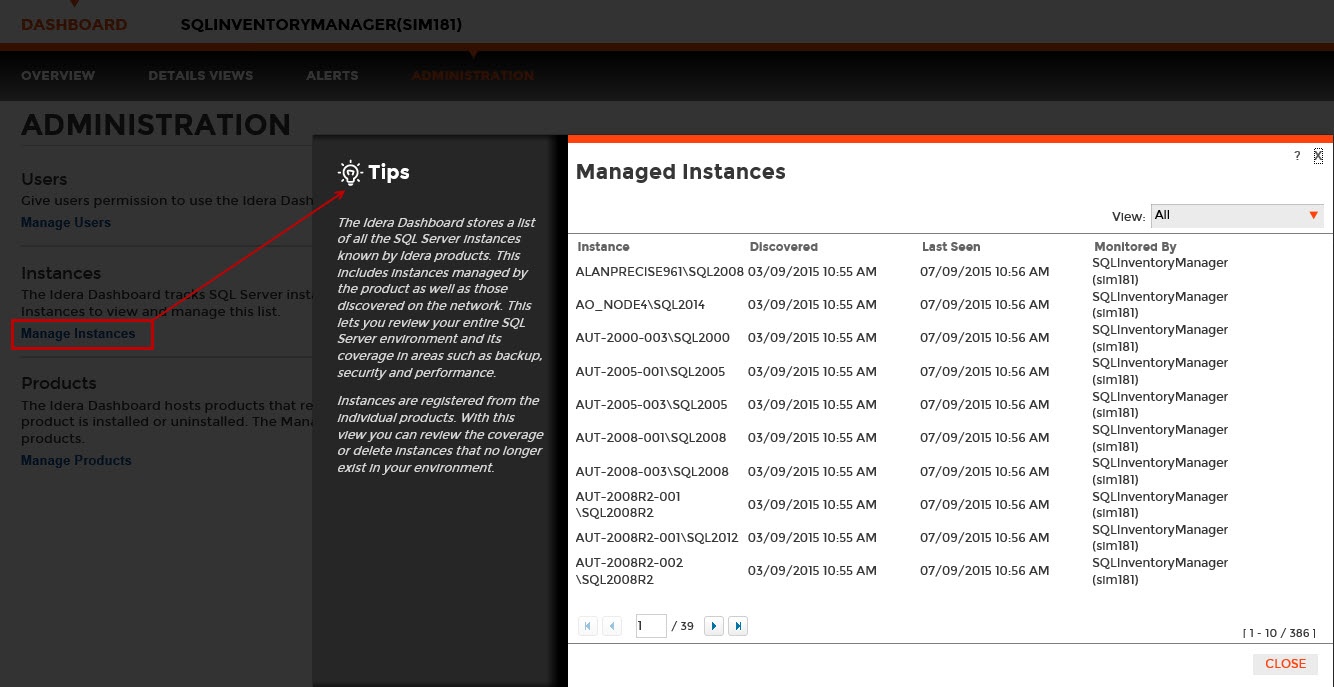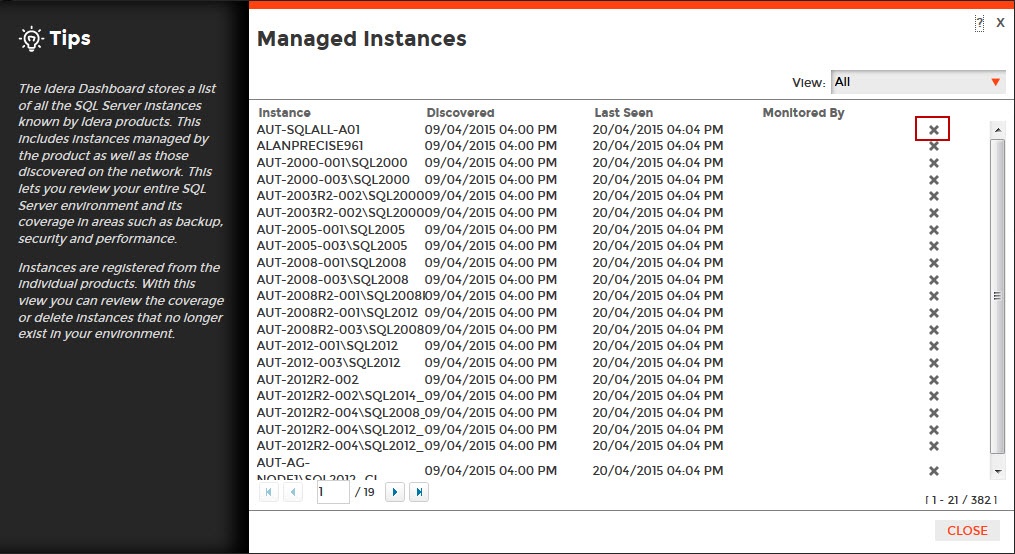The Idera Dashboard tracks SQL Server instances, discovered and managed by different Idera products. The Instances section of the Administration view allows users to view and delete registered instances.
To view coverage or remove registered instances that no longer exist in your SQL Server environment, select Manage Instances in the Administration view, and the Managed Instances window displays. The View filter allows you to select from:
- All - Lists all instances discovered in your SQL Server environment and network.
- Managed - Lists only those managed instances in various Idera products.
- Unmanaged - Lists instances discovered on the network but not registered.
Removing an instance from the Idera Dashboard
Clicking the Delete icon for an existing instance allows you to remove instances that no longer exist in your environment. Use the following steps to delete an instance.
- In the list of instances, click the Delete icon for the instance that you want to delete. Idera Dashboard displays a warning message that requires a confirmation whether you want to delete that selection.
- Click Yes. Idera Dashboard removes that instance and users can no longer access that instance through the Dashboard. If you did not mean to delete the selected instance, click No.
Need more help? Search the Idera Customer Support Portal.