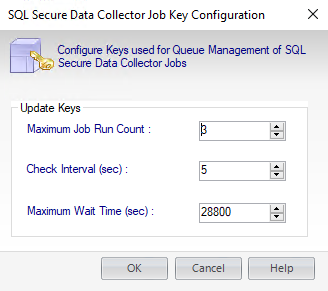The SQL Secure Data Collector Job Keys allow you to manage the flow of snapshot collection jobs. Use this step to throttle the collector jobs so that they do not overload the SQL Server instance.
Configure the Data Collector Job Keys:
- In the menu options, click Tools > Configure Collector Job Keys.
2. Set the key parameters:
Maximum Job Run Count: - Controls the maximum number of SQL Agent jobs that can run before SQL Secure starts to throttle the execution of collector jobs. By default, this is set to 3.
SQL Secure doesn't include Non-SQL Secure jobs when calculating the number of running jobs.
Check Interval (sec): - Time in seconds the collector job waits before checking again to see if the number of running jobs is under the jobs throttle limit. By default, this is set to 5 seconds.
Maximum Wait time (sec): - Time in seconds the job attempts to run before failing. By default, this is set to 28800 seconds (8 hours).
With the keys described above, SQL Secure performs the following process before running a SQL Secure collector job:
- Checks to see if the Maximum Job Run Count has been hit. If SQL Secure reaches the throttle limit and a new collector job is scheduled to start, the collector job waits.
- After the number of seconds specified in the 'Check Interval' parameter, the job checks how many SQL Server agent jobs are running. The collector job starts if the number of jobs has dipped below the Maximum Job Run Count. If not, then the job continues waiting.
- If a job has been waiting for the Maximum Wait Time, the job ends the process, and the collector job fails.