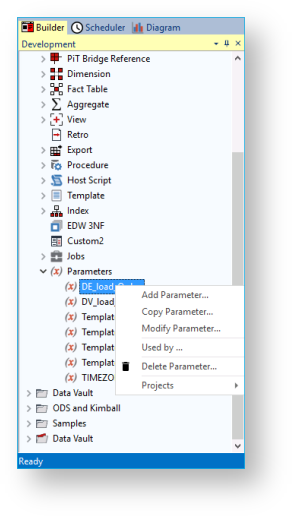Parameters pass information between two or more procedures and between the WhereScape RED environment and procedures.
They can be accessed within the WhereScape RED environment in two ways:
- Home > Parameters menu option:
A list of parameters is displayed as per the example below: - Objects pane > Parameter objects list:
Managing Parameters
A parameter can be added, edited, copied, or deleted using the right-click context menu of the Parameter column:
Parameters can also be added or removed from Projects you have defined in RED using the Projects context menu option. Refer to Organizing Objects for details.
Parameter Usage
Typical parameter usage may be the global definition of how many days should be looked back for changed data, a month or processing period, etc.
Parameters can be used in Load tables to place limits in a 'Where' clause, etc. Refer to Database Link Load - Source Mapping for details.
Stage table procedures also use them as variables. Refer to Generating the Staging Update Procedure for details.
- PostgreSQL: Two procedures are provided to allow procedures to read and write parameters. These procedures are WsParameterRead and WsParameterWrite. Using these procedures, a procedure can load and use the contents of a parameter, modify an existing parameter, or add a new parameter. A function WsParameterReadF is also provided. This function will return the value of a parameter.