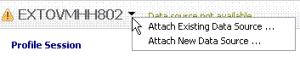The profiling session is saved automatically or when you try to close it according to the choices made in the Profile Configuration dialog. For information on configuring profiling sessions, see Building Profiling Configurations. Profiling sessions can be saved in the current workspace in an archive file with a .oar suffix.
The .oar archive file is named with a default file name of:
- The name of the data source if the session was not initiated from a named launch configuration
- The name of the launch configuration if the session was initiated from a named launch configuration.
Saving the profile lets you open the archive at a later time for subsequent analysis by yourself or by other SQL Query Tuner users. Use standard SQL Query Tuner file techniques to save, open, or close SQL Profiling archives. If you open a profiling archive on a machine on which the associated data source is not registered, a Data source not available warning appears in the profiling editor header. Use the associated control to specify a data source already defined on the machine or to register a new data source.