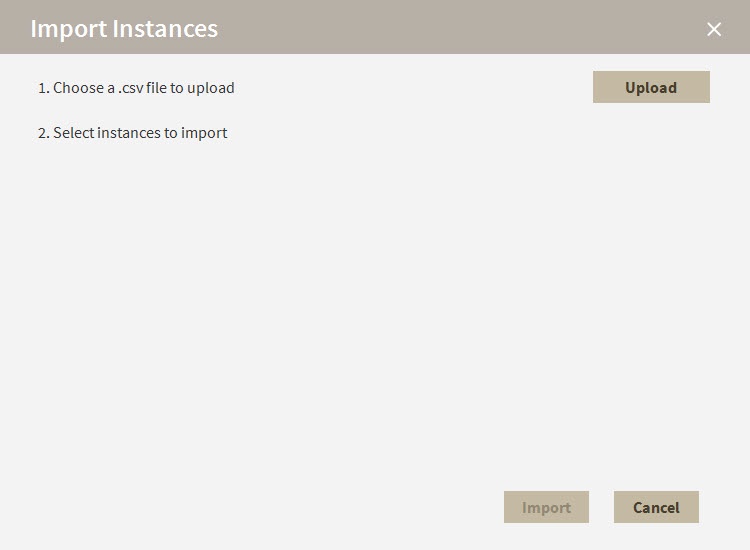IDERA SQL Compliance Manager constantly discovers SQL Server instances, so you can select those ones that you want to audit. When you open the Add SQL Sever Instance wizard, you can choose the ones you want to register with SQL Compliance Manager; however, you can also import a list of instances from your computer. Go to the Administration tab, on the Instances section you can find the option Import SQL Servers. Use this option to import a .csv file from your computer.
To import a file:
- Click Upload to choose a .csv file from your computer.
- SQL Compliance Manager displays the instances from your uploaded .csv file. You can elect/clear those instances that you want to import. Click Import.
CSV files
Keep in mind that the .csv files you use to import must have only the names of the instances.