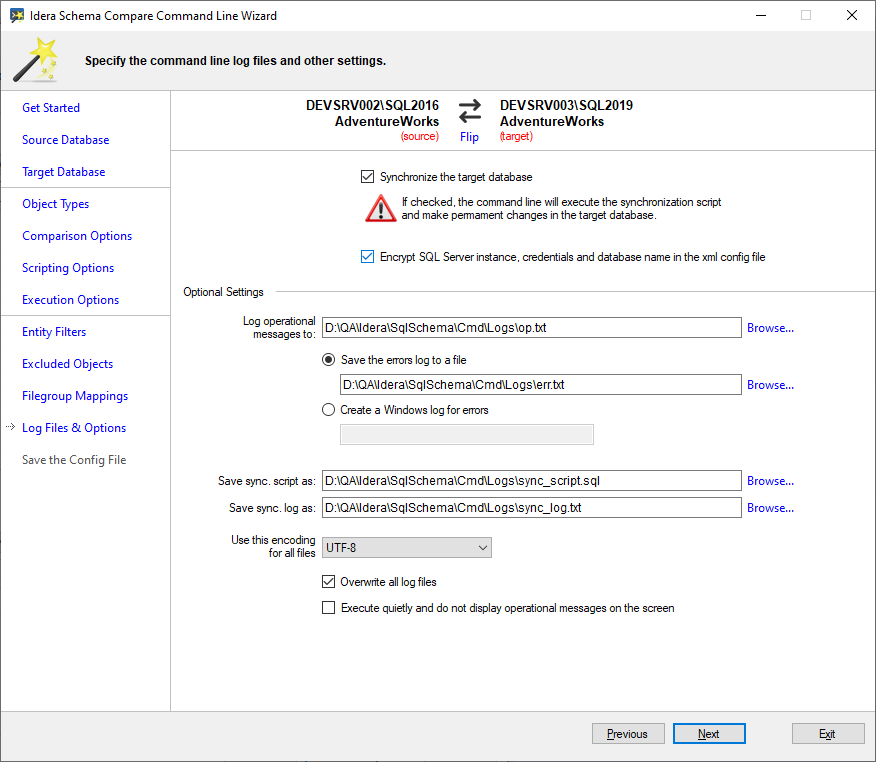The Log Files and Options contains the command line log files and other settings:
- The top section of the page contains the source and the target schema. You can flip them by clicking on the Flip link. Target database is the database on which the synchronization will be executed.
- Synchronize the target database. Indicates whether the synchronization script should be executed in the target database. If unchecked, the script is generated, optionally saved to a file, but not executed.
- Encrypt SQL Server instance, credentials and database name. Encrypts these settings in the xml config file.
- Log operational messages to. Saves the operational logs to the specified file.
- Save the error log to a file. Saves the error to the specified file.
- Create a Windows error log. Creates an Windows Event Log for the comparison errors instead of a log file.
- Save sync script to. The file where the synchronization script should be saved.
- Save sync log to. The file where the synchronization log should be saved.
- Use this encoding for all files. The encoding that should be used for all output files.
- Override all log files. Whether the log files should be overridden or appended to.
- Execute quietly and hide operational messages. If checked, does not show any operational messages on the console.
The following xml fragment contains the command line settings:
<CommandLineSettings>
<LogFile>D:\QA\Idera\SqlSchema\Cmd\Logs\op.txt</LogFile>
<ErrorLogName>D:\QA\Idera\SqlSchema\Cmd\Logs\err.txt</ErrorLogName>
<SchemaScriptFile>D:\QA\Idera\SqlSchema\Cmd\Logs\sync_script.sql</SchemaScriptFile>
<SchemaLogFile>D:\QA\Idera\SqlSchema\Cmd\Logs\sync_log.txt</SchemaLogFile>
<FileEncoding>UTF8</FileEncoding>
<Overwrite>true</Overwrite>
<TargetDatabase>RightDatabase</TargetDatabase>
<!--**** the synchronization script will be executed against the target database ****-->
<Synchronize>true</Synchronize>
<EncryptConnectionSettings>false</EncryptConnectionSettings>
</CommandLineSettings>