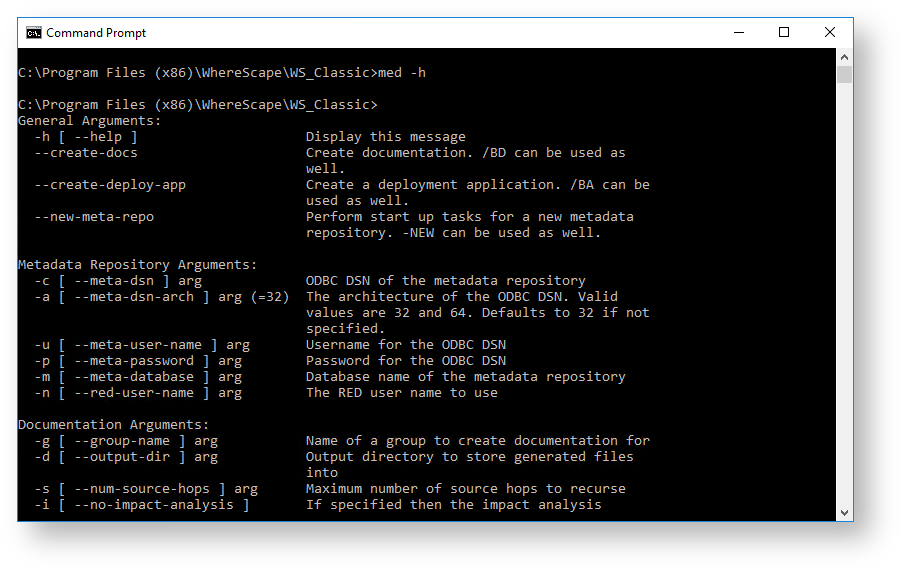The RED Client (med.exe) command line interface enables you to execute commands to:
- Generate documentation in batch
- Create and deploy applications in batch
- Perform start-up tasks for a new metadata repository
The following is a sample Windows Command Prompt that displays the help for RED Client (med.exe) arguments.
RED Client Command Line Arguments
The following describes the command line arguments that can be used in RED Client (med.exe) arguments.
| Description | Argument long name | Argument short name |
|---|---|---|
| Display the RED arguments. Note: No other arguments are required. | --help | -h or /h |
| Batch documentation create. Note: Must have other arguments, refer to Batch Documentation Creation. | --create-docs | -BD or /BD |
| Batch deployment application create. Note: Must have other arguments, refer to Batch Deployment Application Creation. | --create-deploy-app | -BA or /BA |
| First start with a new repository. Note: Must have other arguments, refer to New Metadata Repository Start up Task Creation. | --new-meta-repo | -NEW or /NEW |
| Group name Note: All objects included, if group name is not specified. | --group-name <name> | -G or /G |
| Multiple use: Output directory or Database schema. | --output-dir <path name> or <db_schema> | -D or /D |
| Number of processes/ hops in the source diagrams. | --num-source-hops <number> | -S or /S |
| Disable impact analysis | --no-impact-analysis | -I- or /I- |
| ODBC DSN | --meta-dsn <name> | -O or /O |
| ODBC user name | --meta-user-name <name> | -L or /L |
| ODBC DSN architecture | --meta-dsn-arch <32|64> | -A or /A |
| ODBC username | --meta-user-name <name> | -U or /U |
| ODBC password | --meta-password <password> | -P or /P |
| Connection name | --meta-dsn <name> | -C or /C |
| Session user name | --red-user-name <name> | -N or /N |
| Application ID number | --app-number <name> | -I or /I |
| Application version number | --app-version <number> | -V or /V |
| Application ID file name | --app-file-name <path name> | -AF or /AF |
| Remove connections | --remove-connections | -RC or /RC |
| Remove parameters | --remove-parameters | -RP or /RP |
| Remove scheduler jobs | --remove-jobs | -RJ or /RJ |
| Group name | --group-name <name> | -AG or /AG |
| Project name | --project-name <name> | -AP or /AP |
| All objects | --deploy-all | -ALL or /ALL |
The succeeding sections outline how the arguments are used.