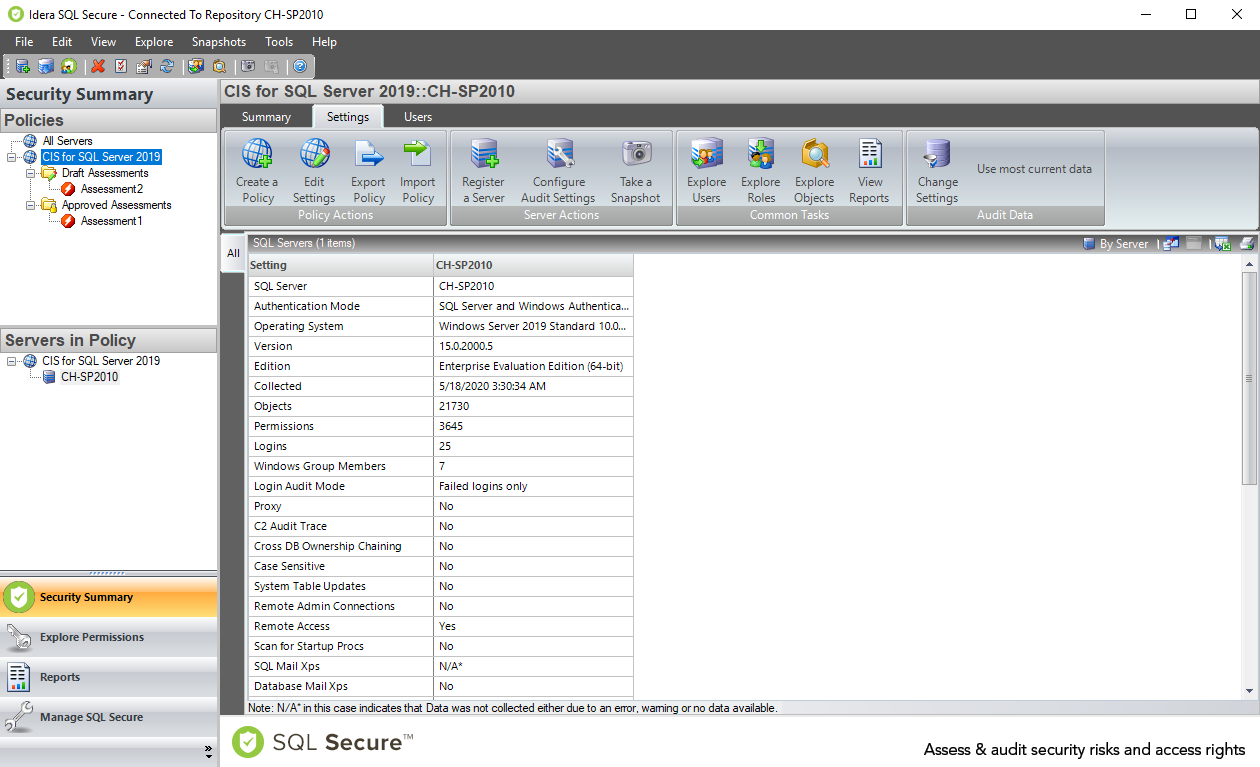The IDERA SQL Secure Security Summary view allows you to see the Settings for a selected policy. For this purpose click the respective policy in the Policies tree, then go to the Settings tab.
The Settings tab lists the security settings collected for all SQL Server, Azure, and Amazon instances associated with this policy. By default, SQL Secure sorts this data By Setting which you can change to By Server in the grid menu bar located on the top right section.
When you double-click a specific SQL Server instance from the Servers in Policy tree, SQL Secure displays the individual Settings tab for the selected instance.
You can choose which columns to display on this list, group by columns, save the information, and print it, by going to the menu grid located on the top right section.
Information displayed on the SQL Servers tab
SQL Server
Name of the SQL Server instances.
Authentication Mode
Login permission type.
Operating System
Name and specifications about Server Operating System
On the Operating System Information you can find N/A for "Not Aplicable" and N/A* for "Data not collected either due to an error, warning, or no data available"