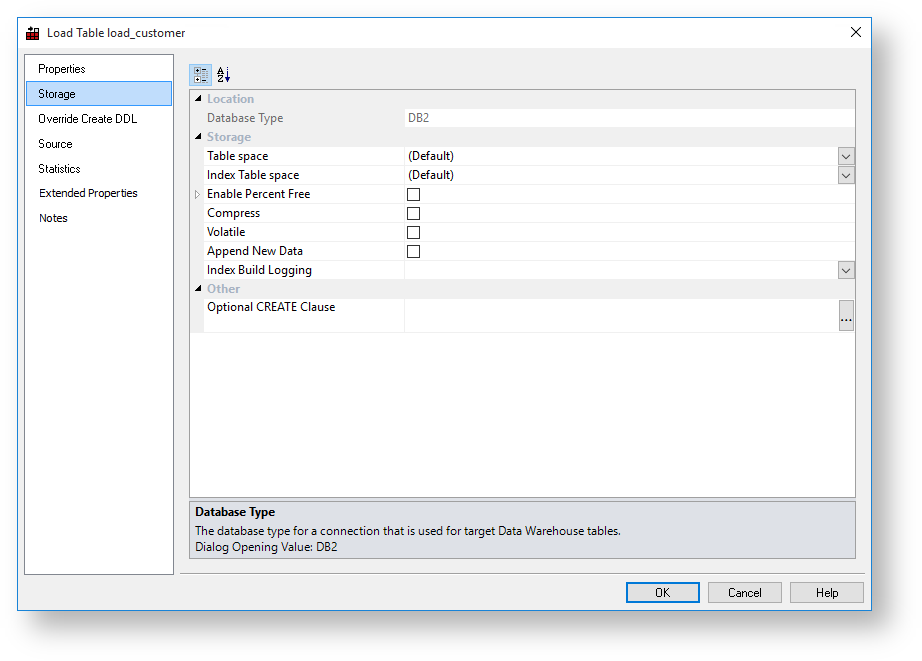Typical Storage screen for a DB2 table:
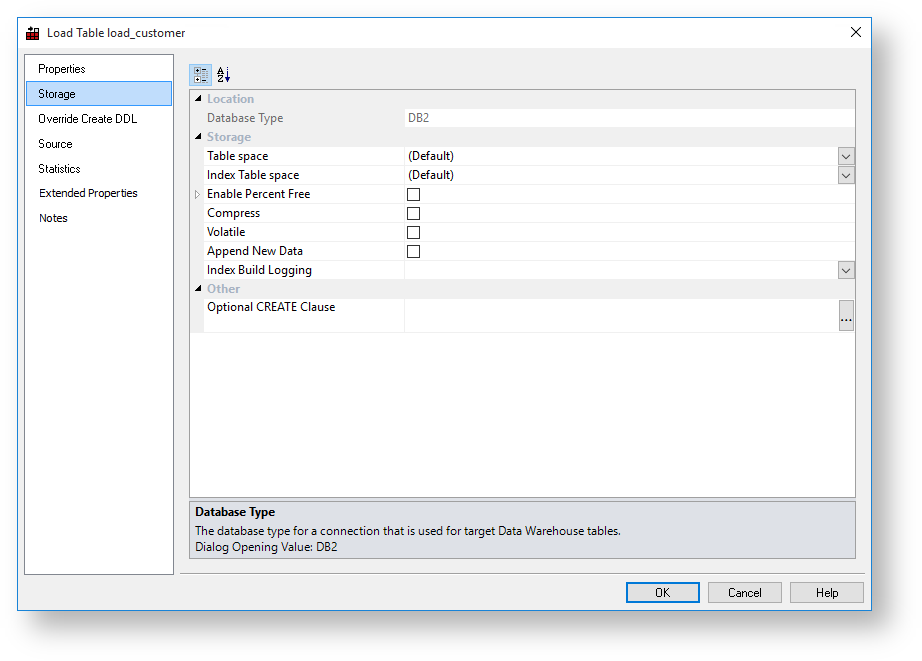
Location
| Field | Description |
|---|
| Database Type | For information purposes only, this displays DB2. |
| Create DDL Template | Optional. Specify the template to use when creating a new DDL procedure script. This option is only visible if a DDL template is available for this database type. Default value is None. |
Storage
| Field | Description |
|---|
| Table space | Select a table space name from the drop-down list box. If no table space is selected for DB2, then the default table space for the schema is used. |
| Index Table space | Select an index table space from the drop-down list box. If no index table space is selected for DB2, then the default table space for the schema is used. |
| Enable Percent Free | When enabled, this sets the amount of free space to leave in each page in DB2. The default is disabled, which uses the database default. |
| Compress | Enable table compression. Default is off - no compression. |
| Volatile | Enable this option to alter the table after it is created to indicate size volatility to the DB2 optimizer. |
| Append New Data | Enable this option to alter the table after it is created to append new data to the end of the table, rather than using available free space in the table. |
| Index Build Logging | Specifies the degree of logging performed by DB2 when creating, recreating and re-organizing indexes. Value is one of not selected, NULL, OFF or ON. Not selected and NULL are the same. The table is created without this option and then altered to add this property. The default is not set (no alter takes place). The following describes the values:- NULL - Database parameter logindexbuild determines whether logging is minimal or full.
- OFF - only minimal logging occurs.
- ON - all operations are logged.
|
Other
| Fields | Description |
|---|
| Optional CREATE Clause | Database-specific-and-compliant DDL to append to the generated CREATE TABLE statement. |