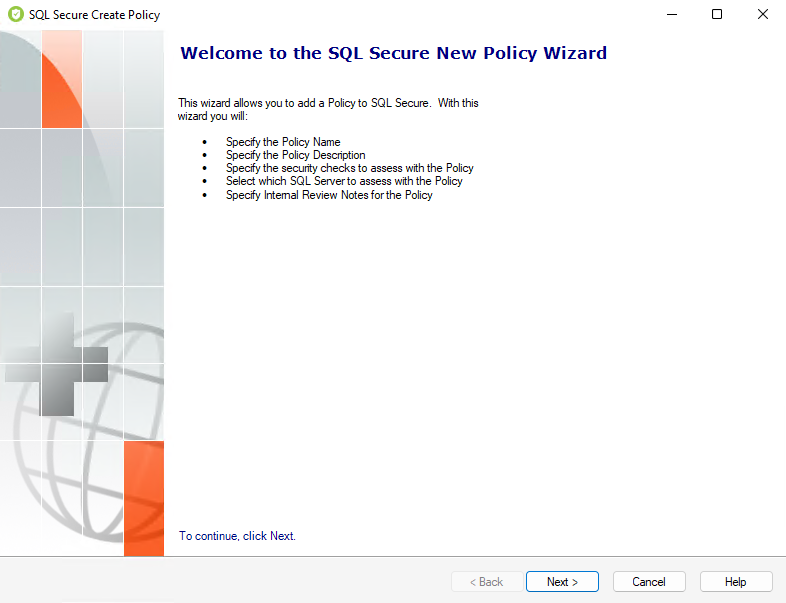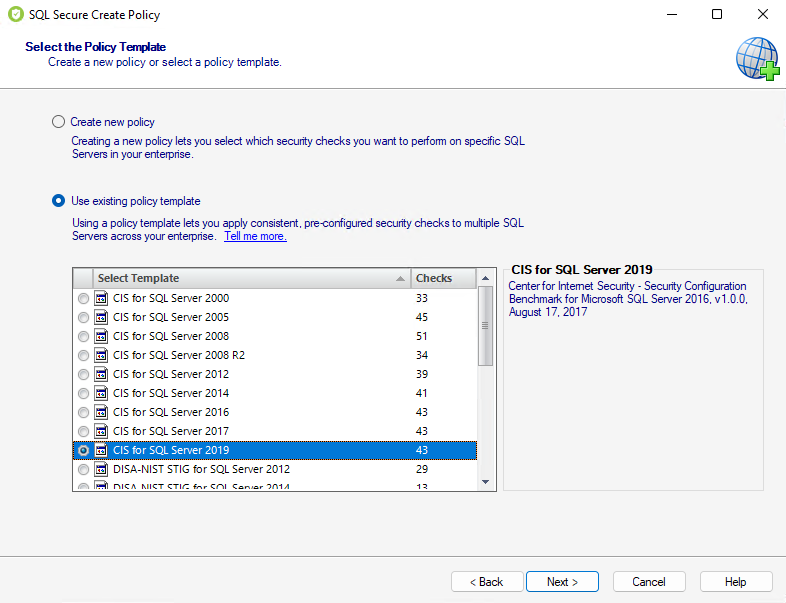When you open the Create Policy wizard in IDERA SQL Secure, the Welcome window of this wizard opens, click Next to access the first section: Select the Policy Template.
The Select the Policy Template section allows you to choose between:
- Create a new policy
- Use existing policy template
Policy templates are boilerplate policies whose security check definitions reflect known industry regulations and security best-practices. Although, you may choose to start with a template, you can later add, edit, or remove security checks as needed. For more information, see how policy templates can help you achieve your SQL Server security goals.
You can also create policy templates by exporting configuration settings from a specific policy to an XML file. Then, you can later reuse these settings by creating new policies based on this template. For more information, see Import Policy.
Click Next to go to the Name the Policy section.