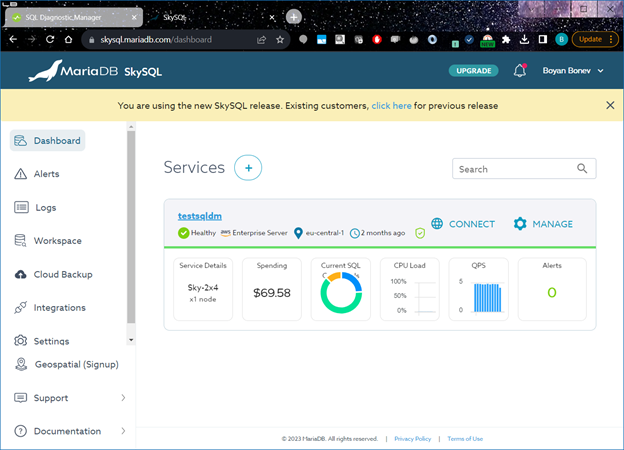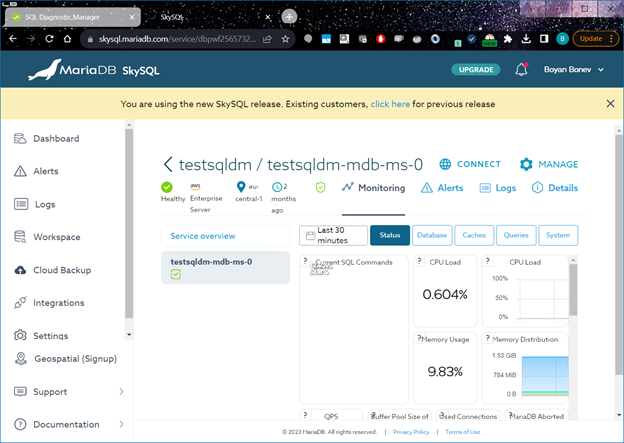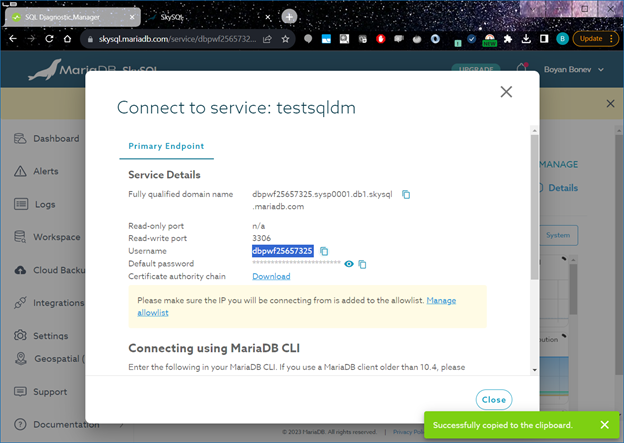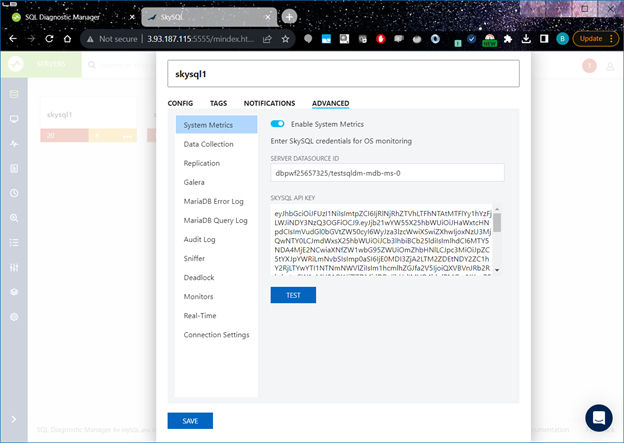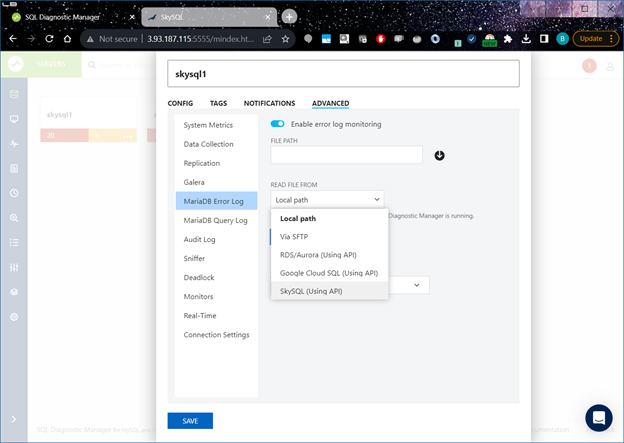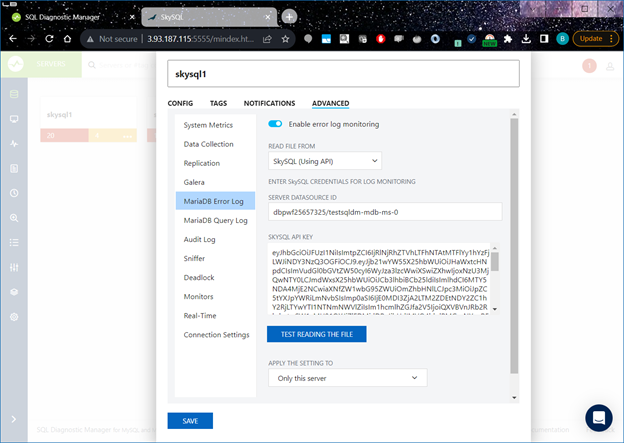This release offers the complete functionality for the SkySQL previous release database-as-a-service from MariaDB. Most of the functionality for SQL Diagnostic Manager for MySQL already works with SkySQL. SkySQL provides an API for downloading the log file data and to fetch OS information. Log file includes Audit Log, Slow Query Log and Error Log.
Steps to view the log files and OS information:
- Before using the SkySQL OS and Log Monitoring, a SkySQL API Key must be generated:
https://mariadb.com/docs/skysql-previous-release/security/api-key/#Generate_a_SkySQL_API_Key
Please make sure the Observability API scopes are enabled for your API Key, as described here:
https://mariadb.com/docs/skysql-previous-release/security/api-key/#SkySQL_API_Key_Scopes
- Obtain the Server Datasource ID for each node you want to monitor in SQL DM:
Open the MariaDB SkySQL dashboard, accessible via https://skysql.mariadb.com/dashboard
Click on service (testsqldm for example) to view the nodes running this service:
You need the node name – in this example testsqldm-mdb-ms-0 and your username, visible in connect window (in this example dbpwf25657325):
To make up your Server Datasource ID in the format:
username/node_name
For our example this is dbpwf25657325/testsqldm-mdb-ms-0
Enable the System Metrics feature for your MariaDB SkySQL server connection and fill your Server Datasource ID and API Key from previous steps:
For any of MariaDB Error Log, MariaDB Query Log and Audit Log you may enable employing the SkySQL API by selecting the SkySQL (Using API) option from READ FILE FROM dropdown:
And fill your Server Datasource ID and API Key you got from first steps: