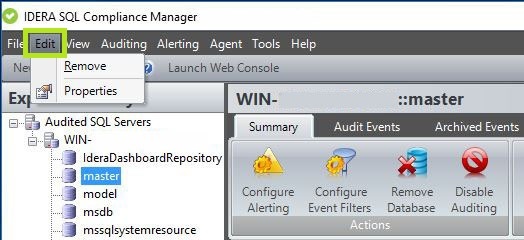The Edit option from the SQL Compliance Manager Menu allows users configure their desired SQL Server and Databases Properties, as well as to Remove any undesired SQL Server or Database.
Available actions
Remove
Allows you to unregister the selected SQL Server instance. When you remove a SQL Server instance, SQL Compliance Manager disables all auditing at the server and database levels on the SQL Server instance. If the selected instance is the last instance to be audited on this SQL Server, SQL Compliance Manager also uninstalls the SQL Compliance Manager Agent. If you manually deployed the SQL Compliance Manager Agent, you must manually uninstall it from the SQL Server computer.
If there are any backlogged audit trace files that you need to process for the instance you are considering to decommission, make sure to disable auditing and decommissioning your server only after processing these backlogged audit trace files. For additional information on how to process backlogged trace files, please contact Idera Support.
Properties
Allows you to change the audit settings for the selected SQL Server instance. For more information, see Registered SQL Server Properties.