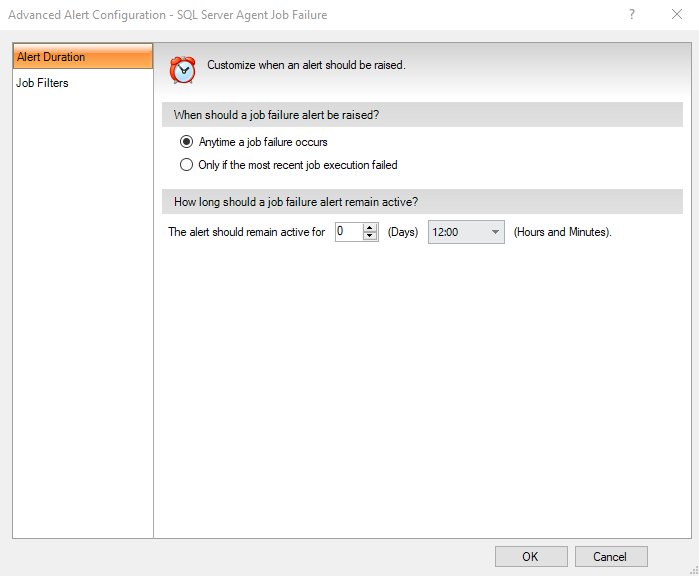SQL Diagnostic Manager allows you to determine the total time an alert is raised for an event occurring on a specified SQL Server instance. The Alert Duration tab of the Advanced Alert Configuration window provides a page for you to enter the duration of the alert in hours and minutes. For the SQL Server Agent Job Failure metric, you can specify whether you want SQL Diagnostic Manager to trigger the alert each time any job fails or to raise an alert only upon the failure of the most recently executed job.
The metrics that allow for specifying alert duration include the following:
- SQL Server Agent Job Completion
- SQL Server Agent Job Failure
- SQL Server Agent Long Running Job (Minutes)
- SQL Server Agent Long Running Job (Percent)
To use ad hoc Alert Configuration to enter how long a job alert remains active:
- In the Navigation page, click Servers.
- Right-click the appropriate SQL server instance, and then select Configure Alerts.
- Select the metric for which you want to configure an alert.
- Click Advanced.
- Click Alert Duration.
- Type or use the selection window to enter the alert duration in hours and minutes.
- Click OK.
- To accept these changes, click OK.
To use Alert Configuration templates to enter how long a job alert remains active:
- Click > Alert Configuration Templates.
- Click New or select an existing template, and click View/Edit.
- If you clicked New, type a name, and click Edit Configuration.
- If you clicked View/Edit, click Edit Configuration.
- Select the metric for which you want to configure an alert.
- Click Advanced.
- Click Alert Duration.
- If you selected the SQL Server Agent Job Completion, SQL Server Agent Long Running Job (Minutes), or SQL Server Agent Long Running Job (Percent) metric, continue with the next step. If you selected the SQL Server Agent Job Failure metric, select Anytime a job failure occurs to trigger an alert each time a job failure occurs, or select Only if the most recent job execution failed if you want to raise an alert only when the most recently executed job fails.
- Type or use the selection window to enter the alert duration in hours and minutes.
- Click OK.