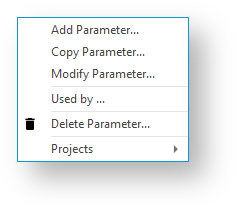Parameters are a means of passing information between two or more procedures and between the WhereScape RED environment and procedures. Parameters can be added or removed from a Project.
Following is an example of the menu displayed when you right-click a parameter object.
WhereScape RED supports keyboard shortcuts—the underlined letter of a menu option. For example, pressing P opens the Properties window of the selected table, pressing C creates the index, etc. Ensure that the Windows > Control Panel > Ease of Access setting associated with keyboard shortcuts is enabled, to display keyboard shortcuts in RED. Refer to the relevant MS Windows documentation for details.
Menu Options | Description |
|---|---|
Add Parameter | Select this option to launch the Parameter Maintenance window which enables you to define a parameter and its value. |
Copy Parameter | Select this option to launch the Parameter Maintenance window which enables you to copy the selected parameter which you can use in other objects. |
Modify Parameter | Select this option to launch the Parameter Maintenance window which enables you to modify the selected parameter and its value. |
Used by | Select this option to list the objects that are using the selected parameter in the Results pane. |
Delete Parameter | Select this option to delete the selected parameter. |
Projects | Select this option to perform one of the following:
Multiple objects can be selected by double-clicking the Object Group icon in the left pane and then Ctrl + clicking multiple objects in the Drop Target (middle) pane. |