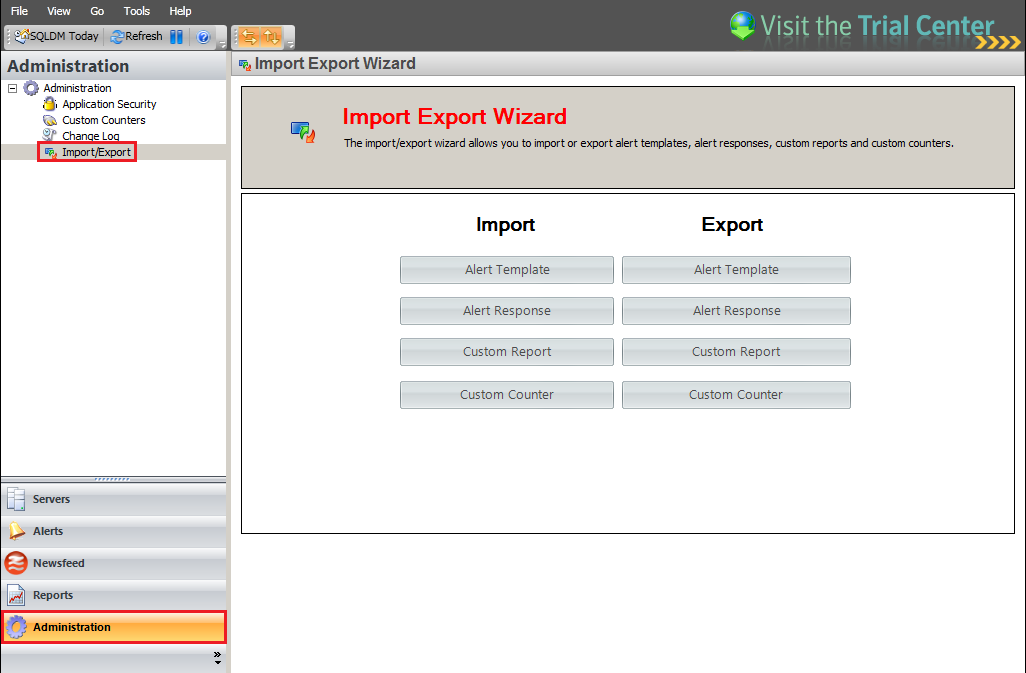SQL Diagnostic Manager provides a centralized import/export wizard that allows you to import and share existing XML files. Save time and resources by importing or exporting alert templates, alert responses, custom reports, and custom counters files.
The import/export wizard is available by default in SQL Diagnostic Manager 10.0 and higher versions.
Access the import/export wizard
To open the import/export wizard, click Administration > Import/Export at the navigation pane. Click image to view full size.
Available options in the import/export wizard
Alert Template
Click Alert Template in the appropriate column to import or export an alert template.
Alert Response
Select Alert Response in the appropriate column to import or export an alert response.
Custom Report
Click Custom Report in the appropriate column to import or export a custom report.
Custom Counters
Select Custom Counter in the appropriate column to import or export a custom counter.