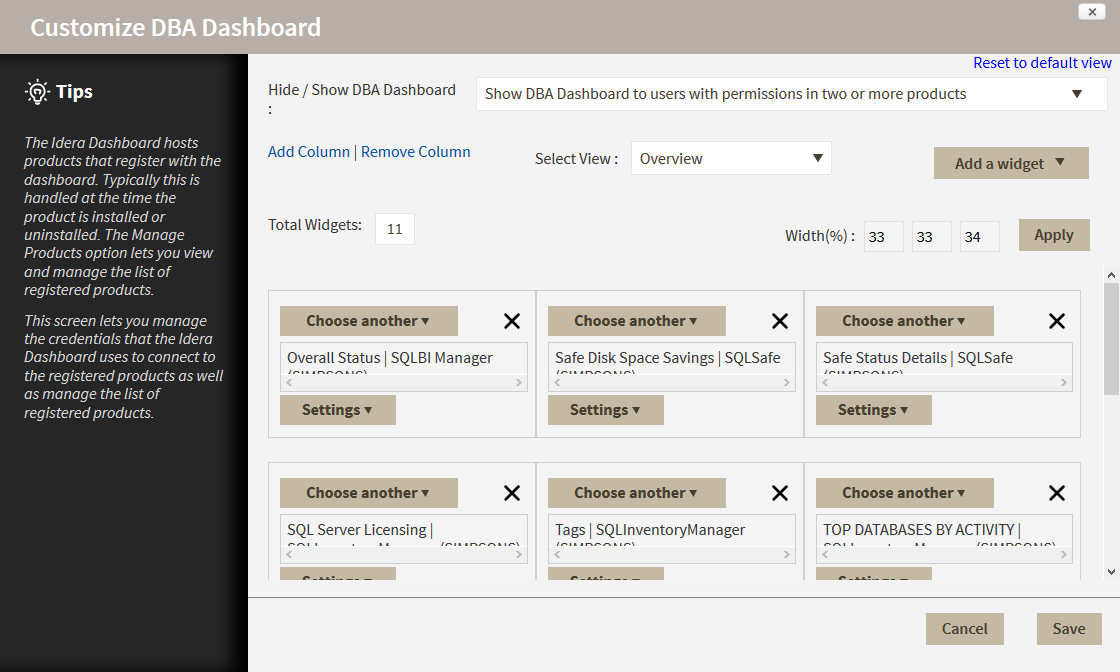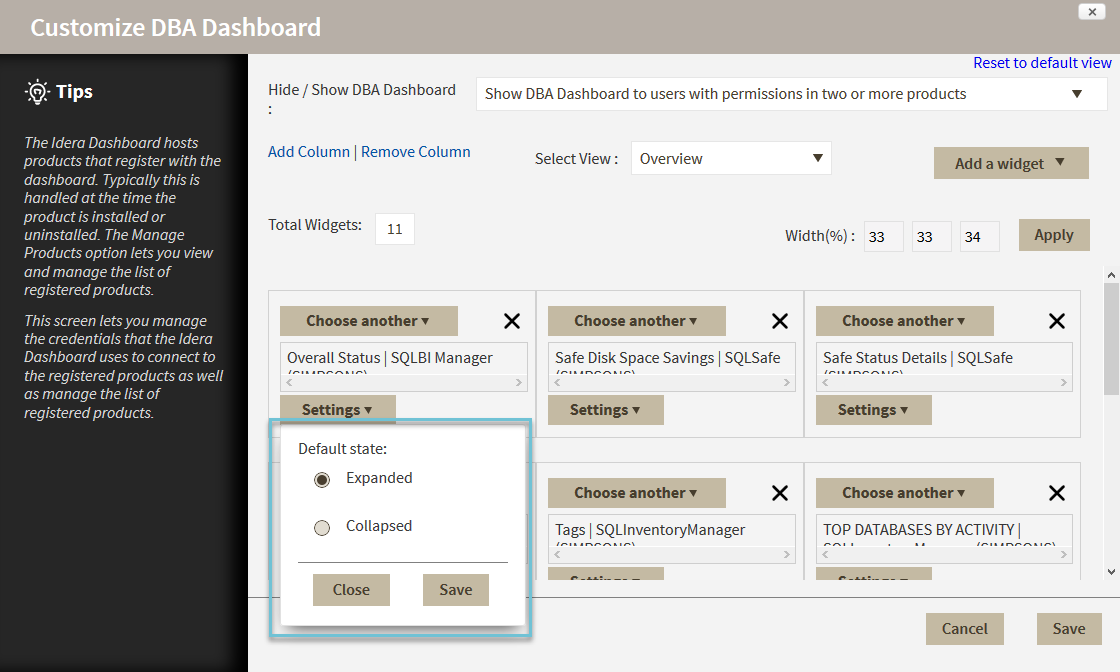SQL Compliance Manager is ONLY compatible with IDERA Dashboard version 4.8.1 and with limited support.
The purpose of the IDERA Dashboard is to host other IDERA products. These products must register with the IDERA Dashboard, which is typically done at the time the product is installed or uninstalled. The Manage Products option lets you view and manage the list of registered products.
The Configure Dashboard Views option allows users to customize which product widgets are shown in the Overview and Details view tabs of the IDERA Dashboard.
Click the Customize DBA Dashboard option in the Administration tab to display the Customize DBA Dashboard configuration panel.
In the Customize DBA Dashboard dialog you can try the following:
- Choose to hide or show the DBA Dashboard to all users or to users with permissions in two or more products.
- Select the View you want to modify (Overview or Details View).
- Add or remove columns from the selected View.
- Specify the column widths.
- Add product widgets.
- Remove widgets.
- Re-arrange widgets (drag and drop).
Additionally, you can:
- Modify specific settings for each widget, such as its default state (Expanded or Collapsed).
- Assign another widget to a previously placed widget.
IDERA | Products | Purchase | Support | Community | Resources | About Us | Legal