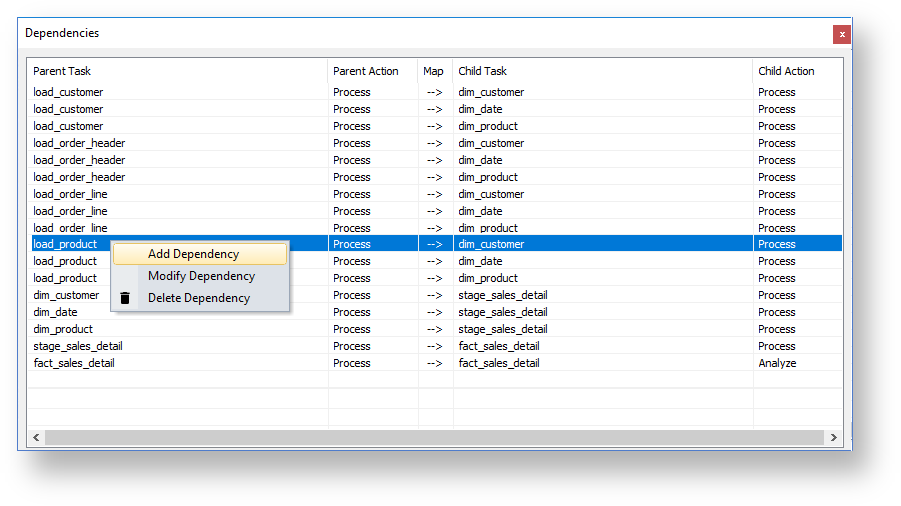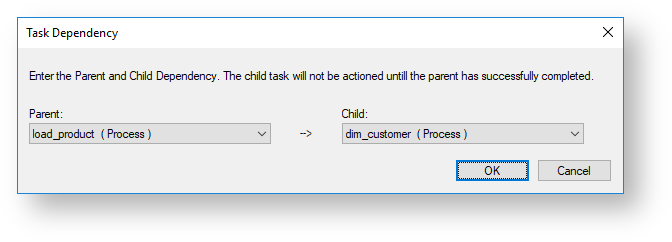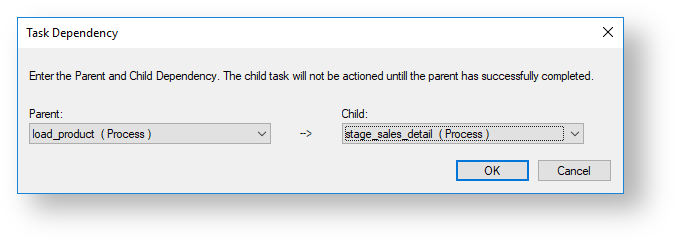Once jobs have been created they can be edited.
A job can only be edited when it is not running and only if the job is scheduled. Completed jobs remain in the list but only logs remain.
To edit task dependencies
Select the job from the middle pane and then right-click to select Edit Dependencies from the context menu.
The Dependencies window is displayed, showing the dependencies between the tasks of the job. The list consists of Parent Tasks on the left and Child Tasks on the right. A child task is thus dependent on its parent task in that it cannot run until its parent has run.
Edit the dependencies and close the window
To add a task dependency
To add a task dependency, right-click anywhere in the Dependencies window and select Add Dependency.
Select the Parent and Child tasks from the drop-down lists to create the dependency and then click OK.
To modify a task dependency
To modify a task dependency, right-click the dependency in the Dependencies window and select Modify Dependency.
Change the Parent and Child tasks to modify the dependency and then click OK.
To delete a task dependency
To delete a task dependency, right-click the dependency in the Dependencies window and select Delete Dependency.
The dependency is deleted without warning.