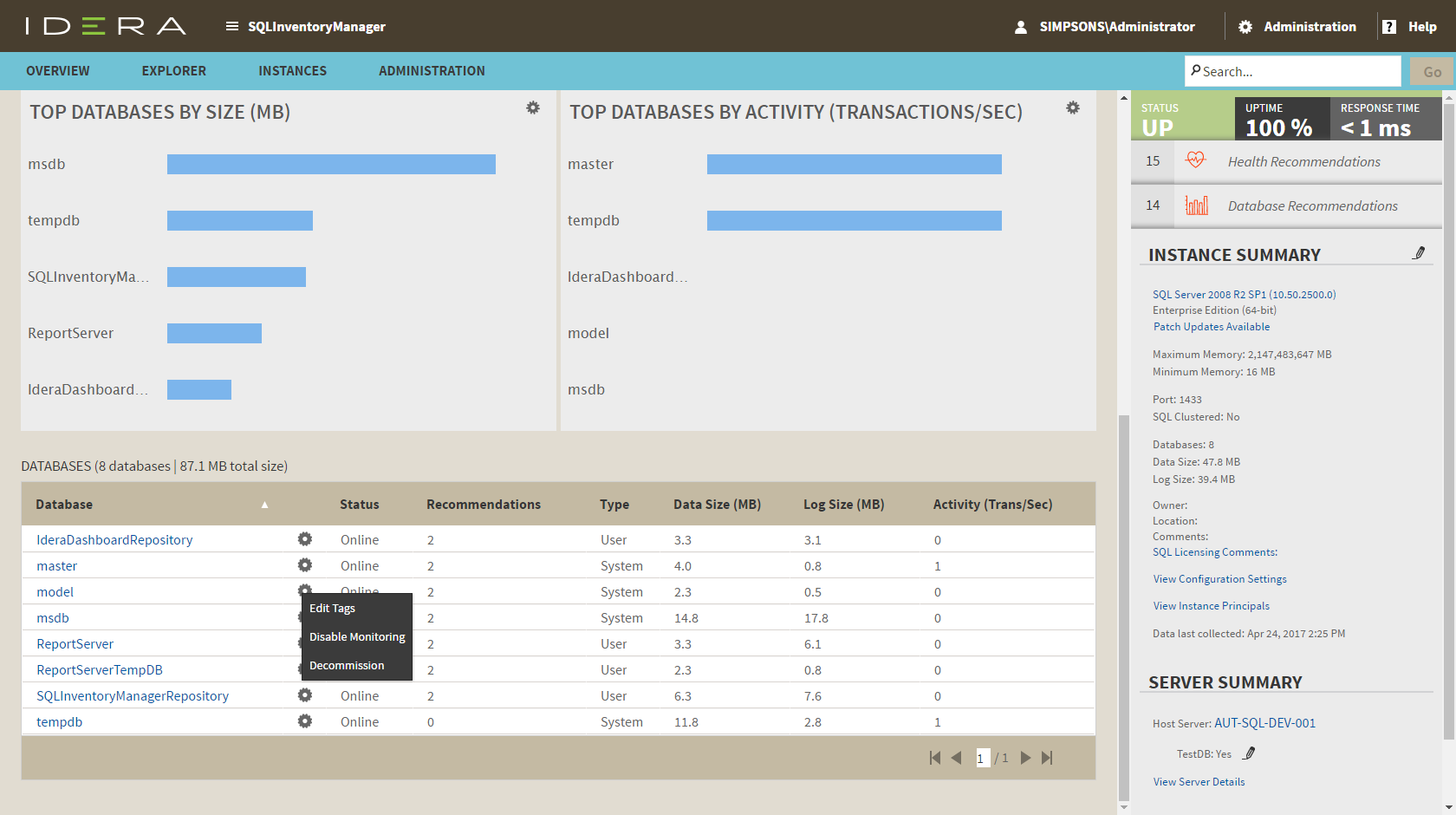You can disable the monitoring of a database if you no longer want to collect information from this database or receive its health check recommendations.
To disable an instance database, go to the respective instance details view, click the gear icon next to the database you no longer want to monitor, and select Disable Monitoring.
To enable a database again, look for the same gear icon next to the disabled database, and choose Enable Monitoring.