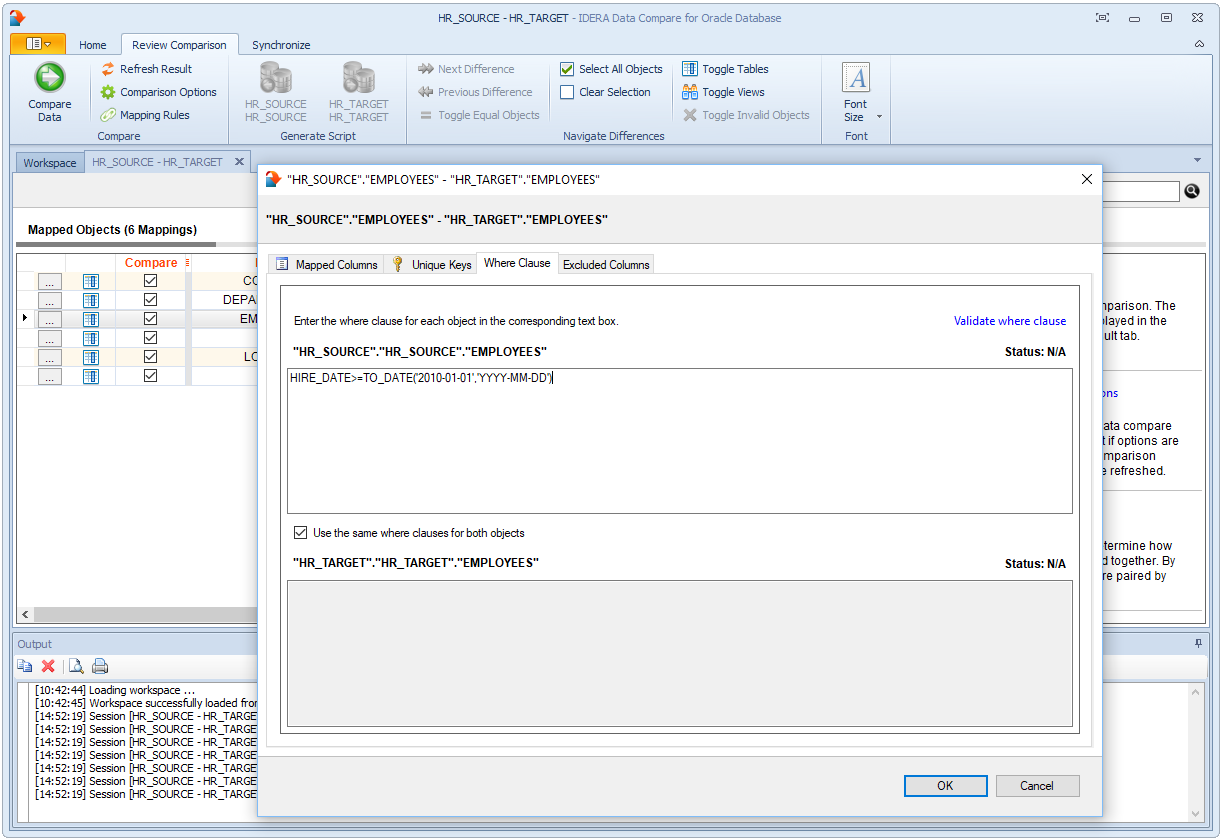For large tables the comparison operation may take time since all the rows from both sides will have to be read and compared. So, if you know for example that out of 10 million rows, that 9 million of them are equal, it would be very inefficient to compare those equal rows. Furthermore, regardless of how many rows may be different you might need to do a quick comparison of just a subset of rows, for example, only rows that were modified today.
IDERA Data Compare for Oracle Database allows you to set where clauses for each object being compared so that you can read and compare only the rows you need to. When defining a where clause by default the same filter will be applied to both tables. If you wish to define different filters for each of the tables you can un-check or clear the Use the same where clause checkbox.
Do not include the "where" keyword in the where clause. Simply enter the condition in the same way you would write it in any Oracle tools.
Validate the where clause before comparing the data. This ensures that the clause is defined correctly.
IDERA | Products | Purchase | Support | Community | Resources | About Us | Legal