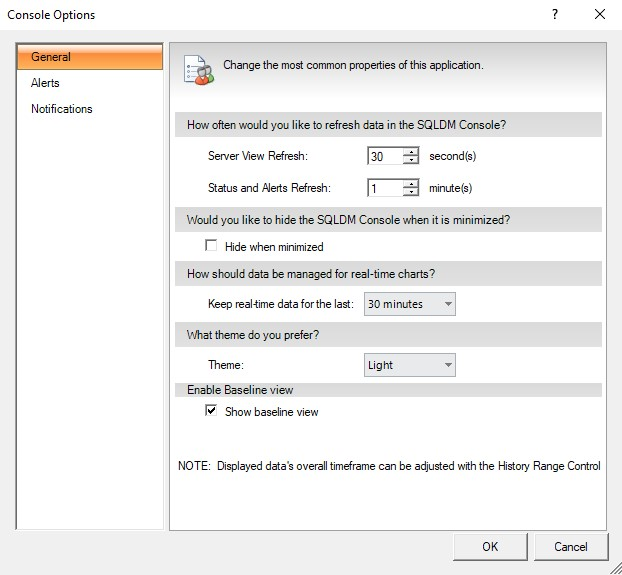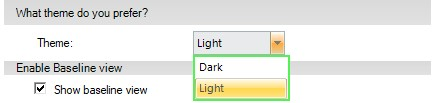The options on the General tab represent the most common properties users can change in the SQL Diagnostic Manager Console.
Access the Console Options window General tab
You can open the General tab of the Console Options window from the SQL Diagnostic Manager Console by selecting > Console Options. The General tab is available by default.
Set your refresh intervals
The Refresh Interval refers to the amount of time the SQL Diagnostic Manager Console waits before gathering data from the SQL Diagnostic Manager Repository. There are two types of refreshes. Each type is associated with different SQL Console components:
Server View Refresh
Refers to the amount of time the SQL Diagnostic Manager Console waits before refreshing the currently active view. When you first open a view, the view is refreshed with the latest data SQL Diagnostic Manager has collected directly from the monitored SQL Server instance. You may want to lower the amount of time between refreshes if you are trying to diagnose a specific problem that requires a shorter interval. The interval for this field is between one and 300 seconds.
Status and Alerts Refresh
Refers to the amount of time the SQL Diagnostic Manager Console waits before polling every monitored SQL Server instance and displaying notification pop-ups, updating the monitored SQL Server instance tree with status changes, and updating the SQLDM Today view with status changes. The interval for this field is between one and 60 minutes.
Hide the desktop client
The Hide when minimized toggle determines whether SQL Diagnostic Manager displays as an active application in your Windows taskbar. When you want to open your SQL Diagnostic Manager Console again double-click the IDERA SQL Diagnostic Manager icon in your taskbar. Enabling or disabling this option does not effect on data collection or the refresh rate of your currently active view.
Use chart options
Chart options allow you to determine how much data is kept in your real-time charts and select from the following options: 1 minute, 5 minutes, 10 minutes, 15 minutes, 30 minutes, 1 hour, 2 hours, 4 hours, 8 hours, 12 hours, and one day.
Use a theme
The color theme field allows you to select the background color you prefer for the SQL Diagnostic Manager Management Console, select between Dark and Light. By default, the scheme is set to Light.
Enable Baseline view
The Baseline view can be enabled and disabled by checking the Show baseline view box.