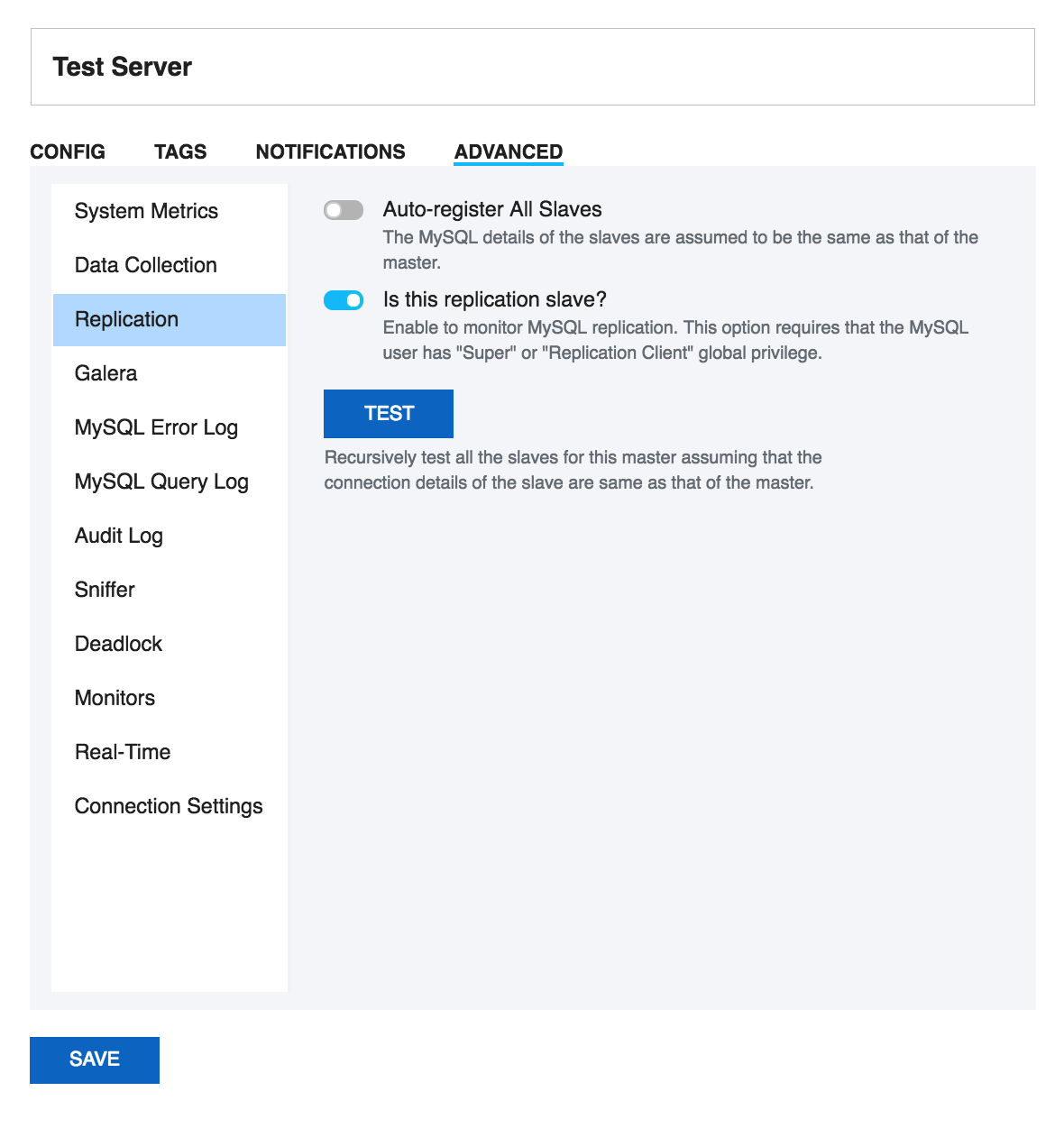SQL DM for MySQL monitors MySQL replicas by issuing a SHOW SLAVE STATUS on the slaves. SQL DM for MySQL can also auto-register slaves, given the master details.
Replication Slave
Select the toggle switch for Is this a replication slave? To monitor MySQL replication. This option requires that the MySQL user has "Super" or "Replication Client" global privilege.
Automatic registering of slaves
This feature of SQL DM for MySQL saves you time from registering each slave individually. In order for SQL DM for MySQL to auto-register all slaves, select the toggle switch to enable Auto-Register slaves in the Advanced settings tab while registering a slave. If a master is already registered, click Edit Server, and check the Auto-Register slaves in the Advanced settings tab. The MySQL and the SSH details of the slaves are assumed to be the same as that of the master. In case the slave details are different from that of the master, you have to manually edit that server and change details.
The auto-registering of slaves is extended to multiple levels of replication. For instance, lets say Server A is a Master that has Server B as the slave. And Server B has Server C as its slave. In such case, while registering Server A, if you check Auto-Register Slaves, then it registers A, B, and C provided the MySQL and the SSH details of the A is same as that of B.
How does SQL DM for MySQL auto-register all slaves of a given master? SQL DM for MySQL shoots a SHOW FULL PROCESSLIST on the master, and checks for all the slaves connected. (It assumes that MySQL and the SSH details of the slaves are the same as that of the master.) To view replication topology click the Replication tab.