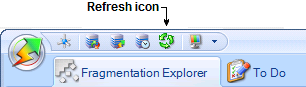SQL Defrag Manager provides the ability to add, remove, and edit SQL Server instances from within the tree pane.
To add a SQL Server instance while on the Fragmentation Explorer tab, click Register. You can also right-click in the tree pane, and then select Add another server. To remove SQL Server instances, right-click the server instance in the tree pane, and then select Remove this server. To edit an existing instance, right-click the server instance in the tree pane, and then select Edit configuration for this server. Make your changes, and then click Save settings.
To improve performance, each SQL Defrag Manager Console caches some information about objects in the database. SQL Defrag Manager maintains and updates this cached information based on activities in the Console.
When multiple SQL Defrag Manager Consoles connect to the same Repository, some changes made in one Console may not be displayed in the other Consoles. For example, if one Console registers a new instance, that instance may not immediately appear in other open Consoles. To refresh the information displayed in the Console, click the Refresh icon at the top left edge of the SQL Defrag Manager Console, as shown in the following figure.
To refresh all the cached database information in a Console, display the Fragmentation Explorer tab and then click the Refresh icon in that Console.