SQL Enterprise Job Manager allows you to see how many of your jobs have a failed status in your environment. You can find this information in the following sections:
- Dashboard tab
- Schedule tab
- Job History tab
- Instances tab
Below you can see the tabs and sections where you can find jobs with failed status. Click the image to view full size.
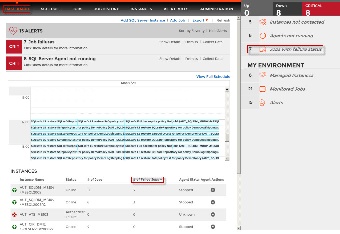
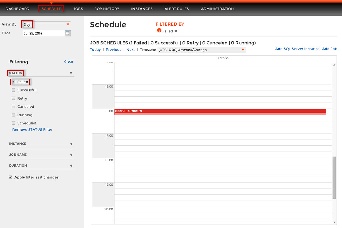
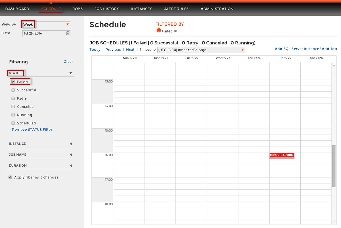
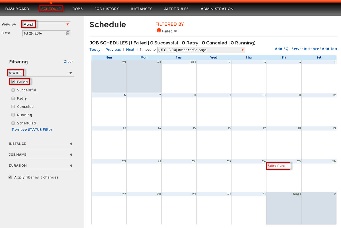
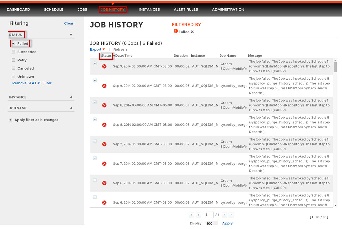
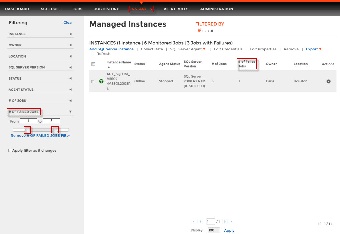
You can also see Failed Jobs in the Jobs tab under the Last Run Outcome column.
Finding jobs with failed status in the Dashboard tab
To view how many jobs have a failed status in the Dashboard tab, you can go to any of the following sections:
- Summary section at the right side of the Dashboard tab. You can view the number of Jobs with Failure status. Click this option and SQL Enterprise Job Manager displays the Job History tab filtered by those jobs with a failed status.
- Alternatively, you can go to the instances list at the bottom section of the Dashboard tab where you can view a column with the # of Failed Jobs for each instance.
Finding jobs with failed status in the Schedule tab
The Schedule tab allows you to see your environment´s jobs in a Day, Week, or Month view. In any of these views, you can filter your jobs with failed status.
Go the filters section on the left side of the Schedule tab, and select the Failed status under the Status filters.
Take into account that failed jobs are represented in red color (Day, Week, or Month view). The Month view displays a summarized report of the number of Failed runs in red font.
Finding jobs with failed status in the Job History tab
The Job History tab displays all your runs (events) for each job scheduled in your environment. You can order your job events by Status by clicking the respective column header.
To view which jobs events have a failed status, go to the filters on the left section of the Job History tab, and select the Failed status filter.
Finding jobs with failed status in the Instances tab
The Instances tab displays all your managed instances. In this list, you can click the # of Failed Jobs column header to order your instances according to the number of failed jobs.
Additionally, you can go to the filters section on the left side of the Instances tab and select, under the # of Failed Jobs filter, the range of failed of jobs that your instances should have in order to be displayed in the instances list. Use the sliders to specify the minimum and maximum value of your range.