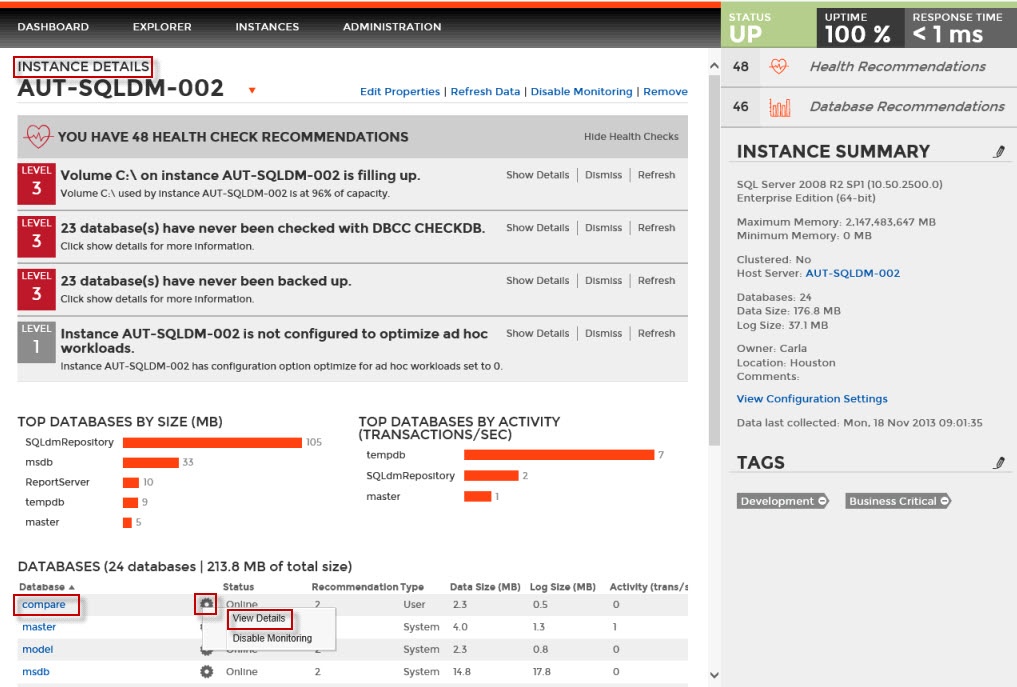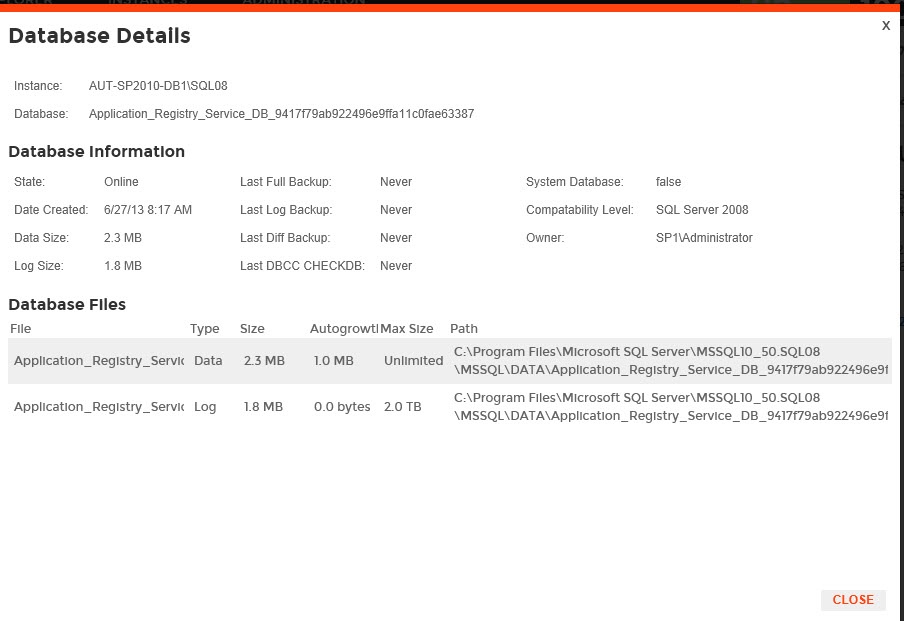SQL Elements lets you see the databases details of your monitored instances. In order to access this information, go to the respective Instance details view, go to the bottom section of this view, where the list of databases is, and then access the database details by:
- Clicking the name of the respective database.
- Clicking the gear icon, next to the database name, and selecting View Details.
The Database details window opens and you can see the following information.
- Database details: instance and database name
- Database information: State, date created, data size, log size, last full backup, last log backup, last differential backup, last DBCC checkup, if it is a system database, compatibility level, and owner.
- Database files: a list of all files in this database, their type, size, autogrowth settings, maximum size, and file paths.